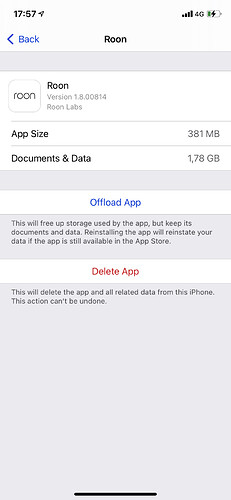Mainly Album and artist images. The Roon App needs them to function, but there is no need to backup them up to iCloud storage as the app can rebuild what it needs if your phone goes pop.
1.79 GB seems excessive, some users have reported the data space keeps growing, If your concerned about that delete the Roon app from the phone, and then reinstall the app. Then you can monitor over a period of time to see how it trends.
Thanks for indicating this and thanks to @Carl for suggesting a Roon.app delete and reinstall. On my iPad the data usage was more than 10Gb and I have no clue what I have ‘lost’ with the purge. The newly installed app is now snappy, shows all albums when scrolling and uses 35 Mb (ok growing) of space usage for data. Is there some cash accumulation problem in the iOS app?
Unfortunately this is not uncommon, many have reported this. Currently Roon takes 19.65 GB in my iPad and I do not even have massive library.
thanks Carl, I’ll delete it then as my phone is almost full
This one has to be new….lol
About a month ago I noticed Roon was up to 5.77gb storage and not as snappy.
So I deleted and reinstalled the app, down to 25mb.
About a week later it had crept up to 275mb.
Forgot all about it as iPad working well but just checked it tonight and it has actually dropped down to 167mb…
Amusing!
I noticed Roon is taking up 21.6 GB on my phone. That seems excessive! What can I do to reduce this?
Hi @Bryan_T,
The Roon application cache quite a lot of data including the all the album artwork.
There are a couple of think you can do:
-
Delete the Roon Remote application from the phone and then reinstall it.
This will give it a fresh start, but note you will have to setup any zone setting again (but that does not take long). -
Exclude the Roon data from any cloud backup you have. This will not affect local storage use but does help to reduce the phone’s backup space requirement.
Sorry to bump an old thread again. Roon had once again swelled to 22 GB on my iPhone. Uninstalled/reinstalled and it dropped to 500 MB.
Not sure why the app is so greedy. Definitely something I need to keep an eye on since I only have 128 GB on my phone.
So true. Weird. Would love to know why. Mine says the App size is 507MB and there is an additional 20.77GB in documents and data.
Uninstall Roon on the iPhone and then Reinstall that clears the cache
My iPad was 18 gb last time i looked, it happens as Roon stores metadata locally rater than looking it up
Well it is something that Roon need to fix as it is a longstanding issue on iPad too but… ![]()