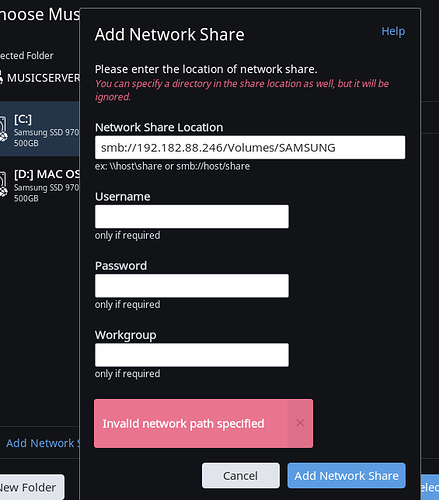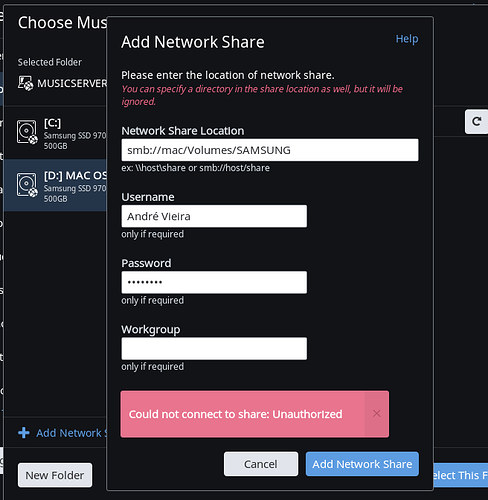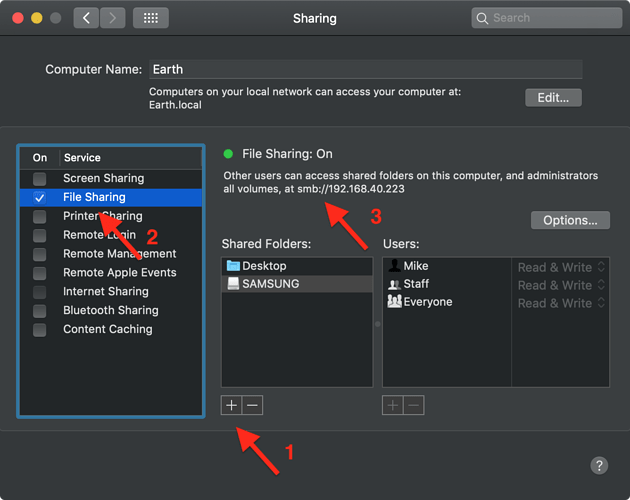I’ve a Roon Server running in a NUC Windows Server.
I’ve a MAC Mojave running in the same network using Roon to control. This Mac has a USB external HD connected.
I’m not getting to add the usb HD to my Roon library. Even in iphone Roon APP adding storage music show only the server C:
How can I add the external HD connected in the Roon Control Mac?