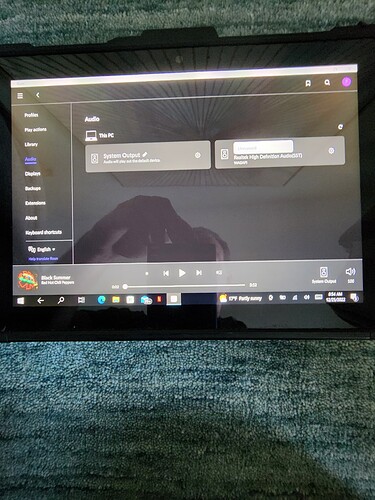Turned on Lumin and my Roon Core, I use a Microsoft Surface Pro, but Roon doesn’t find the Lumin. It does not appear in the audio device selection. I tried shutting down and restarting both, no help. I’m currently using the Lumin app on my phone. Any thoughts?
Worth checking that the ip addresses are on the same subnet. Although odd this would have suddenly changed.
Also worth trying rebooting your router.
In Lumin app settings for Lumin D2, turn on Roon Ready.
In Roon settings → Audio → Roon Ready, find Lumin D2, enable it and assign a name to it.
On Windows, disable firewall.
If that does not help, reboot the whole network of devices starting from other router, including the Roon core and Lumin.
Thank you for your reply and suggestions. On the Lumin app Roon Ready is enabled. Attached are pictures of my screen on my Roon Core, a Microsoft Surface Pro. I’m in the settings, audio and this is where I used to see the Lumin D2 appear. I don’t see where to select Roon Ready here as your email instructed. Any further help would be much appreciated.
Regards,
Frank
More detail on your network setup would be helpful here, since it sounds like your Surface (Roon core) and D2 may not be on the same subnet.
Have you rebooted all of your network gear (modem, router, Roon core) and the D2? Once you have done that, and if you still can’t see the D2 from your Surface, can you see the D2 on the list of network connected devices when you login to your router? If you can, does it have the same IP address type as your Surface - something like 192.168.1.xxx. Based on what you say, I assume you can see the D2 using the Lumin app from a phone/tablet?
Have you rebooted the whole network of devices starting from the router?
Have you disabled Windows firewall and rebooted the Surface Pro?
Have you changed any network configuration recently?
The Surface Pro must be on the same subnet as the Lumin D2 for them to see each other.
List the IP addresses of the Surface Pro and the Lumin D2. Both should usually be 192.168.1.xx as Rockhound says.