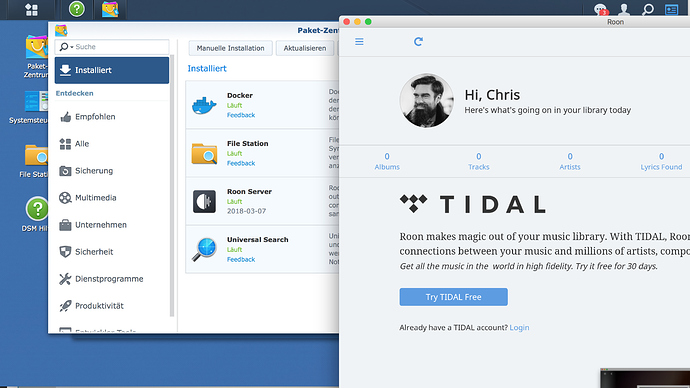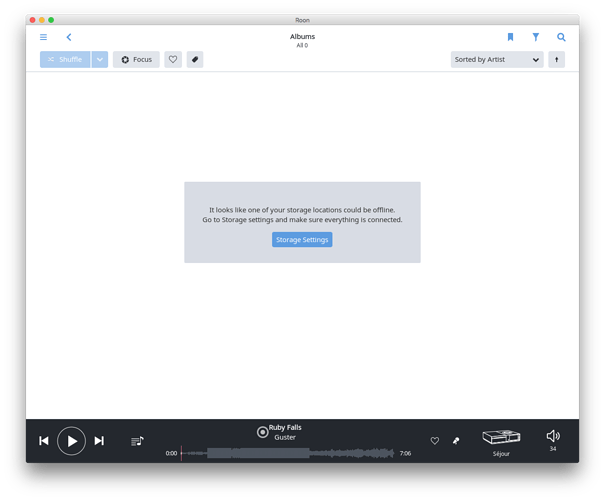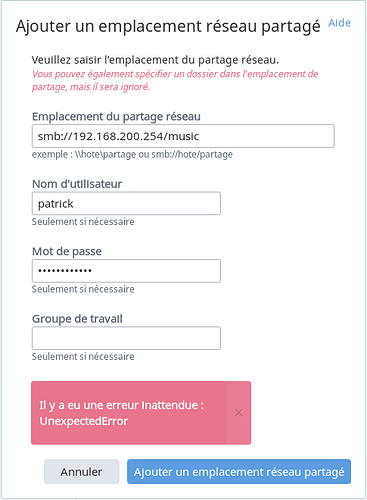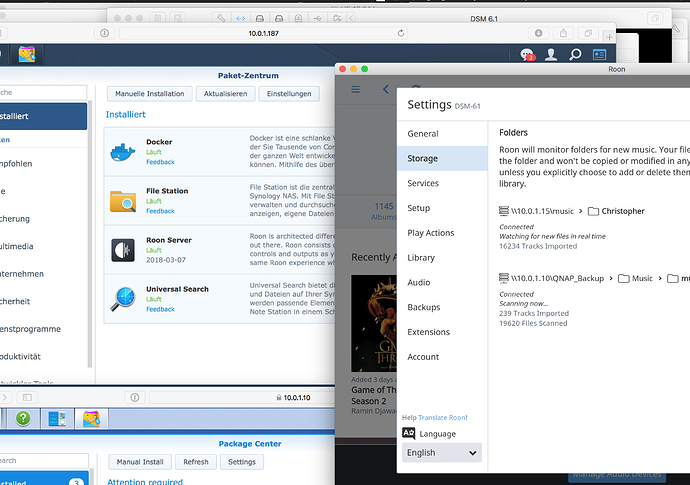Hello,
It)s seems that the synology roon package server is not compatible with the synology package docker.
These packages cannot run together
I have lost the roon server after installation of docker package
Thanks for your support. Any idea are welcome.
Can you give more details about this? What are you experiencing and what or in which way is it broken when docker is installed?
Are you trying to run RoonServer in a DSM instance of Docker?
No. I’m not trying to run roon in a DSM instance of Docker. I just install Docker on a DSM 6 (DS718+ with 2 SSD 500 GB RAID1, last update of DSM). Roon stops suddenly and I was unable to use it with remote. I have restarted Roon but to bad. At this time, I have uninstall Docker and Roon server works now fine.
Thanks for the update.
I tried to replicate it (with a fresh and empty db), but was unfortunately not able to…
Ok. I will retry and give you the logs of the synology if I occurs the same issues
Same punishment ! Roon stops immediately when installing Docker. It can’t be restarted Roon.
The only way to retrieve Roon Server is to uninstall docker and roon server all and remake the db 
It’ s take a long time 
I have saved the roon logs if you want
FYI : the nas is new … only Roon was install … and Docker just now
I have a theory:
Are your music files stored on the same Synology?
You’re all right. I use a second Synology. My music directory is hosted on a second NAS.
Is not the goal ?
ah, ok.
I was under the impression, the music files were on the same Synology device and you they were added in the storage settings with an smb share.
But it seems, the smb connection to your second Synology is not establishing when this error occurs. I will try to reproduce…
I have stored the logs (roon server). Do you want it ?
It’s seem that the CIFS connection was broken if I read correctly the logs :
04/14 17:12:35 Info: Starting RoonServer v1.4 (build 310) stable on linuxx64
04/14 17:12:35 Trace: Checking if we are already running
04/14 17:12:35 Trace: Nope, we are the only one running
04/14 17:12:35 Info: Is 64 bit? True
04/14 17:12:35 Info: Command Line Argument: -watchdogport=34323
04/14 17:12:35 Trace: [childprocess] using .NET child process
04/14 17:12:35 Trace: [realtime] fetching time from NTP server
04/14 17:12:35 Info: [broker] starting 2e33a5c8-cf36-41e0-baac-78e3f1133085
04/14 17:12:35 Trace: [realtime] Got time from NTP: 4/14/2018 3:12:35 PM (3732707555792ms)
04/14 17:12:35 Trace: [realtime] Updated clock skew to -00:00:00.0318240 (-31.824ms)
04/14 17:12:35 Debug: [broker/filebrowser/nas] init mounts, id: 17B0PEN922303, title: Synology DS718+, subtitle: NAS-ROON, 17B0PEN922303, DSM 6.1.6, mountdir: /var/packages/RoonServer/target/roonmnt
04/14 17:12:36 Debug: [broker/filebrowser/nassharemaker] rebuildsymlinks
04/14 17:12:36 Debug: [broker/filebrowser/nassharemaker] add symlink, argstring: -sf “/volume1/RoonServer” “/var/packages/RoonServer/target/roonmnt/”
04/14 17:12:36 Info: [broker/locations] adding storage location: Internet:Name=Internet Media:Id=e268f098-04c4-4e65-af3f-38ba3c3fcecb
04/14 17:12:36 Info: [broker/locations] media availability: Internet:Name=Internet Media:Id=e268f098-04c4-4e65-af3f-38ba3c3fcecb is online
04/14 17:12:36 Info: [broker/locations] adding storage location: MetadataService:Name=Metadata Service:Id=13769258-b70b-4243-b1d6-bd46e8257ba8
04/14 17:12:36 Info: [broker/locations] media availability: MetadataService:Name=Metadata Service:Id=13769258-b70b-4243-b1d6-bd46e8257ba8 is online
04/14 17:12:36 Info: [broker/locations] adding storage location: Offline:Name=Offline:Id=f1e4b43f-f643-47ba-b875-fd93b32a6006
04/14 17:12:36 Debug: [broker/locations/migration] start, propname: loc_b4ad9944f7c041eb8d044e13ee50853f
04/14 17:12:36 Debug: [broker/locations/migration] start, propname: location_automounts
04/14 17:12:36 Debug: [broker/locations] load pre 1.3 automounts, strlist:
04/14 17:12:36 Debug: [broker/filebrowser/volumeshare] getting volumeshare (\192.168.200.254\music) from json due to getting entry from json
04/14 17:12:36 Debug: [broker/filebrowser/volumeshare] new volumeshare created from json for \192.168.200.254\music
04/14 17:12:36 Debug: [broker/filebrowser/volumeshare] json volumeshare cifsmount does not exist (\192.168.200.254\music), but we will not mount it now because we lazy mount shares based on need
04/14 17:12:36 Info: [broker/locations/directorystoragelocation] initializing FileBrowser.Entry: \192.168.200.254, music : , drive availability is: False
04/14 17:12:36 Info: [broker/locations/directorystoragelocation] drive is not available so disposing resources (if they exist): FileBrowser.Entry: \192.168.200.254, music :
04/14 17:12:36 Info: [broker/locations] storage location backend (CIFSShare:Name=:Location=FileBrowser.Entry: \192.168.200.254, music : :Id=b4ad9944-f7c0-41eb-8d04-4e13ee50853f) offline reason changed to: DriveNotReady
04/14 17:12:36 Info: [broker/locations/directorystoragelocation] we’d like to keep this volume mounted: \192.168.200.254\music
04/14 17:12:36 Info: [broker/locations] created enabled location, FileBrowser.Entry: \192.168.200.254, music :
04/14 17:12:36 Info: [broker/locations] adding storage location: CIFSShare:Name=:Location=FileBrowser.Entry: \192.168.200.254, music : :Id=b4ad9944-f7c0-41eb-8d04-4e13ee50853f
04/14 17:12:36 Debug: [roon/cifs] tryremount, path: \192.168.200.254\music, username: xxxxxxx, password 12 chars
04/14 17:12:36 Debug: [roon/cifs] mounting \192.168.200.254\music
04/14 17:12:36 Debug: [broker/locations] write pre 1.3 automounts, strlist:
04/14 17:12:36 Debug: [roon/cifs] alreadymounted? \192.168.200.254\music => false
04/14 17:12:36 Trace: [brokerserver] Enabling broker server
04/14 17:12:36 Debug: [roon/cifs] alreadymounted? \192.168.200.254\music => false
04/14 17:12:36 Debug: [roon/cifs] cleaning mount points: /mnt/RoonStorage_*
04/14 17:12:36 Info: [broker/distributed] HTTP server listening on port 9100
04/14 17:12:36 Trace: [broker/backups] initializing
04/14 17:12:36 Debug: [roon/cifs] domount: PASSWD="******" /bin/mount.cifs “//192.168.200.254/music” “/mnt/RoonStorage_a16a280410544fdcad7bce98c264102faddacaaa” -o guest,nounix,iocharset=utf8,user=“patrick”,domain=“WORKGROUP”,vers=2.1
04/14 17:12:36 Debug: [roon/cifs] returned 22: mount error(22): Invalid argument
Refer to the mount.cifs(8) manual page (e.g. man mount.cifs)
04/14 17:12:36 Debug: [roon/cifs] PASSWD="******" /bin/mount.cifs “//192.168.200.254/music” “/mnt/RoonStorage_a16a280410544fdcad7bce98c264102faddacaaa” -o guest,nounix,iocharset=utf8,user=“patrick”,domain=“WORKGROUP”,vers=2.1 failed: (22): mount error(22): Invalid argument
Refer to the mount.cifs(8) manual page (e.g. man mount.cifs)
04/14 17:12:36 Debug: [roon/cifs] domount: PASSWD="******" /bin/mount.cifs “//192.168.200.254/music” “/mnt/RoonStorage_a16a280410544fdcad7bce98c264102faddacaaa” -o guest,nounix,iocharset=utf8,user=“patrick”,domain=“WORKGROUP”,vers=2.0
04/14 17:12:36 Info: [stats] 1365mb Virtual, 43mb Physical, 16mb Managed, 0 Handles, 21 Threads
04/14 17:12:36 Debug: [roon/cifs] returned 22: mount error(22): Invalid argument
Refer to the mount.cifs(8) manual page (e.g. man mount.cifs)
04/14 17:12:36 Debug: [roon/cifs] PASSWD="******" /bin/mount.cifs “//192.168.200.254/music” “/mnt/RoonStorage_a16a280410544fdcad7bce98c264102faddacaaa” -o guest,nounix,iocharset=utf8,user=“patrick”,domain=“WORKGROUP”,vers=2.0 failed: (22): mount error(22): Invalid argument
Refer to the mount.cifs(8) manual page (e.g. man mount.cifs)
04/14 17:12:36 Debug: [roon/cifs] domount: PASSWD="******" /bin/mount.cifs “//192.168.200.254/music” “/mnt/RoonStorage_a16a280410544fdcad7bce98c264102faddacaaa” -o guest,nounix,iocharset=utf8,user=“patrick”,domain=“WORKGROUP”,vers=1.0
04/14 17:12:36 Debug: [roon/cifs] returned 16: mount error(16): Device or resource busy
Refer to the mount.cifs(8) manual page (e.g. man mount.cifs)
04/14 17:12:36 Debug: [roon/cifs] PASSWD="******" /bin/mount.cifs “//192.168.200.254/music” “/mnt/RoonStorage_a16a280410544fdcad7bce98c264102faddacaaa” -o guest,nounix,iocharset=utf8,user=“patrick”,domain=“WORKGROUP”,vers=1.0 failed: (16): mount error(16): Device or resource busy
Refer to the mount.cifs(8) manual page (e.g. man mount.cifs)
04/14 17:12:36 Debug: [roon/cifs] Mount deleting: /mnt/RoonStorage_a16a280410544fdcad7bce98c264102faddacaaa
04/14 17:12:36 Warn: [roon/cifs] failed to connect to CIFS storage: Device or resource busy
04/14 17:12:36 Info: [broker] is licensed for userid 05fd87ac-e55b-4ca8-96cc-c52b9487da83
04/14 17:12:36 Info: [clientdata] initializing with /volume1/RoonServer/RoonServer/Database/Core/05fd87ace55b4ca896ccc52b9487da83/clientdata.db
04/14 17:12:36 Trace: [broker/accounts] Data updated. AccountStatus=LoggedIn MachineStatus=Licensed UserId=05fd87ac-e55b-4ca8-96cc-c52b9487da83
04/14 17:12:36 Trace: [broker/accounts] Data updated. AccountStatus=LoggedIn MachineStatus=Licensed UserId=05fd87ac-e55b-4ca8-96cc-c52b9487da83
04/14 17:12:36 Trace: [broker/accounts] refreshing account info for xxxxxxx.xxxxxxxx@xxxxxxx.com
04/14 17:12:36 Trace: [broker/accounts] booted up with token xxxxxxxx-xxxxxx-xxxx-xxxx-1xxxxxx userid xxxxxxxxx-xxxx-xxxx-xxxcc-cxxxxxxxxx
04/14 17:12:36 Trace: [fiveaccountserver] POST https://accounts5.roonlabs.com/accounts/3/login
04/14 17:12:36 Trace: [fiveaccountserver] BODY token=a5ba24a7-cdf4-44ac-9fe6-11a951c7886e
04/14 17:12:36 Trace: [broker/accounts] Updating Machine Allocation machineid=84f22c22-2d87-86fd-3dd8-28119470e5ac hwserial= machinename=NAS-ROON machinetype=Server
04/14 17:12:36 Trace: [fiveaccountserver] POST https://accounts5.roonlabs.com/accounts/3/machineallocate
04/14 17:12:36 Trace: [fiveaccountserver] BODY token=a5ba24a7-cdf4-44ac-9fe6-11a951c7886e&machine=84f22c22-2d87-86fd-3dd8-28119470e5ac&name=NAS-ROON&type=Server
04/14 17:12:36 Info: [clientdata] initializing with /volume1/RoonServer/RoonServer/Database/Core/05fd87ace55b4ca896ccc52b9487da83/clientdata.db
04/14 17:12:36 Debug: [volumewatcher] ev_VolumeChanged DidMount: /
04/14 17:12:36 Debug: [volumewatcher] ev_VolumeChanged DidMount: /dev
04/14 17:12:36 Debug: [volumewatcher] ev_VolumeChanged DidMount: /dev/pts
04/14 17:12:36 Debug: [volumewatcher] ev_VolumeChanged DidMount: /proc
04/14 17:12:36 Debug: [volumewatcher] ev_VolumeChanged DidMount: /sys
04/14 17:12:36 Debug: [volumewatcher] ev_VolumeChanged DidMount: /tmp
04/14 17:12:36 Debug: [volumewatcher] ev_VolumeChanged DidMount: /run
04/14 17:12:36 Debug: [volumewatcher] ev_VolumeChanged DidMount: /dev/shm
04/14 17:12:36 Debug: [volumewatcher] ev_VolumeChanged DidMount: /sys/fs/cgroup
04/14 17:12:36 Debug: [volumewatcher] ev_VolumeChanged DidMount: /run/cgmanager/fs
04/14 17:12:36 Debug: [volumewatcher] ev_VolumeChanged DidMount: /sys/fs/cgroup/cpuset
04/14 17:12:36 Debug: [volumewatcher] ev_VolumeChanged DidMount: /sys/fs/cgroup/cpu
04/14 17:12:36 Debug: [volumewatcher] ev_VolumeChanged DidMount: /sys/fs/cgroup/cpuacct
04/14 17:12:36 Debug: [volumewatcher] ev_VolumeChanged DidMount: /sys/fs/cgroup/blkio
04/14 17:12:36 Debug: [volumewatcher] ev_VolumeChanged DidMount: /sys/fs/cgroup/memory
04/14 17:12:36 Debug: [volumewatcher] ev_VolumeChanged DidMount: /sys/fs/cgroup/devices
04/14 17:12:36 Debug: [volumewatcher] ev_VolumeChanged DidMount: /sys/fs/cgroup/freezer
04/14 17:12:36 Debug: [volumewatcher] ev_VolumeChanged DidMount: /proc/bus/usb
04/14 17:12:36 Debug: [volumewatcher] ev_VolumeChanged DidMount: /sys/kernel/debug
04/14 17:12:36 Debug: [volumewatcher] ev_VolumeChanged DidMount: /sys/kernel/security
04/14 17:12:36 Debug: [volumewatcher] ev_VolumeChanged DidMount: /volume1
04/14 17:12:36 Debug: [volumewatcher] ev_VolumeChanged DidMount: /config
04/14 17:12:36 Debug: [volumewatcher] ev_VolumeChanged DidMount: /mnt/RoonStorage_b318f40aed0a1e449ba81f7795f85feeaf67763c
04/14 17:12:36 Debug: [volumewatcher] ev_VolumeChanged DidMount: /mnt/RoonStorage_6c902c9ffb172625d331b6766d48efcbb3cbd63a
04/14 17:12:36 Debug: [volumewatcher] ev_VolumeChanged DidMount: /mnt/RoonStorage_b8a5bf6d95c653631bb2db2e1831ef795f08b55c
04/14 17:12:36 Debug: [volumewatcher] ev_VolumeChanged DidMount: /mnt/RoonStorage_a16a280410544fdcad7bce98c264102faddacaaa
04/14 17:12:36 Debug: [broker/filebrowser/volumeshare] new share tracked on existing volume: \192.168.200.254\music on <>
04/14 17:12:36 Info: [broker/filebrowser/volumeshare] Volume’s CIFSMount’s availability changed: False
04/14 17:12:36 Debug: [broker/filebrowser/drive] availability on drive’s volume changed: False: VolumeShare[networkpath:\192.168.200.254\music,mountdir:]
04/14 17:12:36 Info: [broker/locations/directorystoragelocation] drive availabilitychanged: False, FileBrowser.Entry: \192.168.200.254, music : \ (it was False)
04/14 17:12:36 Warn: [linuxmount/pinfo] coudn’t ascertain disk block device from none
04/14 17:12:36 Warn: [linuxmount/pinfo] coudn’t ascertain disk block device from none
04/14 17:12:36 Warn: [linuxmount/pinfo] coudn’t ascertain disk block device from none
04/14 17:12:36 Warn: [linuxmount/pinfo] coudn’t ascertain disk block device from none
04/14 17:12:36 Warn: [linuxmount/pinfo] coudn’t ascertain disk block device from /tmp
04/14 17:12:36 Warn: [linuxmount/pinfo] coudn’t ascertain disk block device from /run
04/14 17:12:36 Warn: [linuxmount/pinfo] coudn’t ascertain disk block device from /dev/shm
04/14 17:12:36 Warn: [linuxmount/pinfo] coudn’t ascertain disk block device from none
04/14 17:12:36 Warn: [linuxmount/pinfo] coudn’t ascertain disk block device from cgmfs
04/14 17:12:36 Warn: [linuxmount/pinfo] coudn’t ascertain disk block device from cgroup
04/14 17:12:36 Warn: [linuxmount/pinfo] coudn’t ascertain disk block device from cgroup
04/14 17:12:36 Warn: [linuxmount/pinfo] coudn’t ascertain disk block device from cgroup
04/14 17:12:36 Warn: [linuxmount/pinfo] coudn’t ascertain disk block device from cgroup
04/14 17:12:36 Warn: [linuxmount/pinfo] coudn’t ascertain disk block device from cgroup
04/14 17:12:36 Warn: [linuxmount/pinfo] coudn’t ascertain disk block device from cgroup
04/14 17:12:36 Warn: [linuxmount/pinfo] coudn’t ascertain disk block device from cgroup
04/14 17:12:36 Warn: [linuxmount/pinfo] coudn’t ascertain disk block device from none
04/14 17:12:36 Warn: [linuxmount/pinfo] coudn’t ascertain disk block device from none
04/14 17:12:36 Warn: [linuxmount/pinfo] coudn’t ascertain disk block device from securityfs
04/14 17:12:36 Warn: [linuxmount/pinfo] coudn’t ascertain disk block device from /dev/vg1000/lv
04/14 17:12:36 Warn: [linuxmount/pinfo] coudn’t ascertain disk block device from none
04/14 17:12:36 Warn: [linuxmount/pinfo] coudn’t ascertain disk block device from //192.168.200.254/music
04/14 17:12:36 Warn: [linuxmount/pinfo] coudn’t ascertain disk block device from //192.168.200.254/logs
04/14 17:12:36 Warn: [linuxmount/pinfo] coudn’t ascertain disk block device from //192.168.200.254/music
04/14 17:12:36 Warn: [linuxmount/pinfo] coudn’t ascertain disk block device from //192.168.200.254/music
04/14 17:12:36 Info: [libraryapi] loaded first run time 4/14/2018 9:38:06 AM
04/14 17:12:36 Info: [raatserver] [runner] Start or Connect…
04/14 17:12:36 Info: ConnectOrStartAndWaitForExit RAATServer
04/14 17:12:36 Info: [broker/dropbox] no account configured
04/14 17:12:36 Info: connected to watchdogport: 34323
04/14 17:12:36 Info: [remoting] loaded protocol hash 2e108c8b96551ef1221fcad1ef13e888772f8510 from /volume1/@appstore/RoonServer/RoonServer/Appliance/Roon.Broker.Api.Remote.dll
04/14 17:12:36 Info: [broker/distributed] Remoting server listening on port 9101
Up !
Were you able to reproduce the problem?
Unfortunately, I was not able to reproduce it yet. I setup one Synology to be the Roon Core while having Docker installed. I could establish a connection to another Synology and also to my QNAP afterwards.
i just gave it another thought:
Is your Docker container by any chance also establishing a connection to your other diskstation (to the one that hosts your music files)?
Thank you for your interest.
The answer is no.
I can reproduce the problem. Roon is installed before Docker. Roon is running. Now just install Docker (no container, just the installation). Installation breaks immediately Roon server.