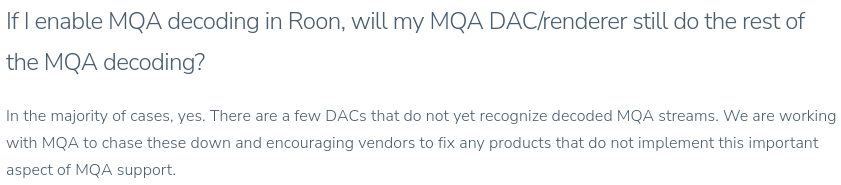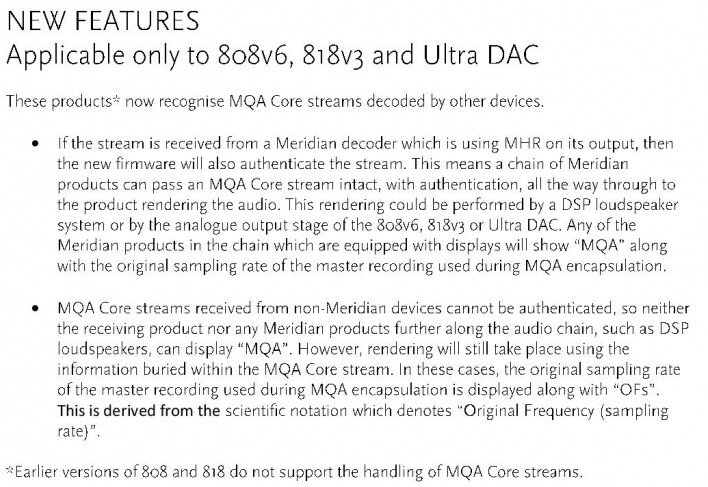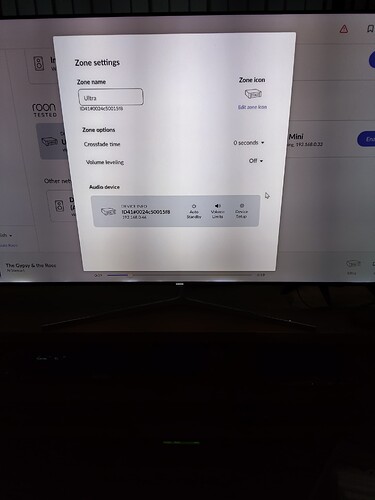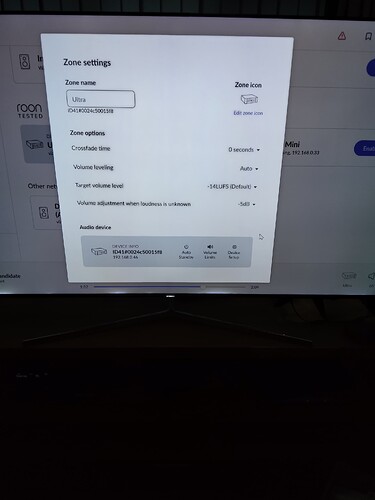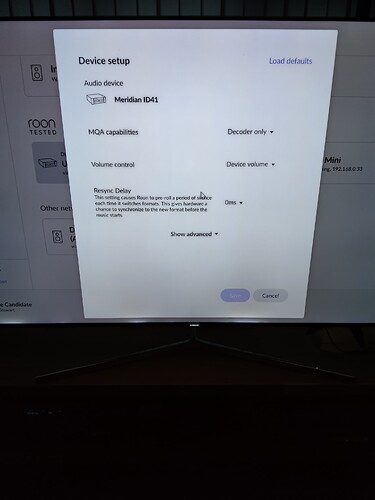Your advice about a level playing volume and choosing Auto did not say that the MQA signal would not get through
Who’s advice?
Roon tips email
What indication are getting that makes you think the MQA signal does not get
through? If you are basing your observation on the color of the little star symbol to the left of the ‘reverse’ symbol in ROON then that is not true. Click on the little star and it will show that it preserves MQA signalling. Your DAC should also indicate that it is processing an MQA signal.
My Ultra DAC was playing MQA tracks as PCM after i turned it on, when i turned the volume level swich back to off it played iin MQA again and you could hear the difference. I checked the DACs settings had not been changed
Please add a screenshot of your signal path
Hmm. My DAC still shows an MQA signal whether I use volume leveling or not. As Suedkiez mentioned if you click on the little star symbol it will show you the signal path ROON is taking. A screenshot of it would help troubleshoot the issue.
A users settings in Roon have to match the devices capabilities to get the desired results.
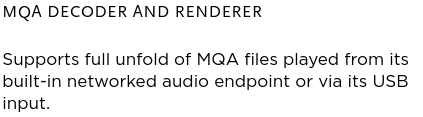
Nowhere does it read that the device is capable of acting as a renderer only and Meridian is known for that incapability for quite some time already.
See also;
UPDATE: I spoke to soon, seems like Meridian pushed out a set of new Firmware at some point. So rendering only should work but because they can’t authenticate the stream they don’t display MQA:
Mine is a fully updated Meridian Ultra deliving to a headphone DAC, I can assure you it could only play PCM when the leveler was on as the sound was inferior to the MQA sound when I switched the leveler off
As others already asked for: Please post a screenshot of your signal path with active volume leveling and, because of the information above, also a photo from the display of your DAC.
I cant see the point the DAC audio settings are set for MQA decoder and the leveler to auto as per your email
Just FYI, everyone who responded so far are fellow users donating their free time trying to help you.
Without information it’s pretty difficult, and when Roon’s official support shows up (which can take a while) the first thing they will probably do is to ask for a screenshot of the signal path because they need information, too.
It would take less time to post it than it takes you to write that you won’t, but your choice
Ill post them tomorrow when i play music again
Available settings are:
- No MQA Support
- Decoder and Renderer
- Decoder Only
- Renderer Only
As you can see, a setting “Decoder” doesn’t exist. Please try to give precise information next time.
Because this is a device setting, you should select “Decoder and Renderer” for your device (Meridian Ultra DAC).
PS: “as per your email” – actually your mail, you have it received. I, likely all the others too, don’t know what you are referring to unless you post the instructions here (screenshot or text copy).
I don’t see the advanced settings/core decoder setting. Also, are you sure your DAC only does decoding?
Yes please change that setting. Roon is just doing what you instructed it to do (decoding MQA and then turn off MQA signaling with active DSP processing).
Then Roon will add the MQA signaling to the processed audio stream.
Yes its an Ultra Dac it decodes and will do a better job, does it need to be set to renderer to overcome the problem?
It should be set to “Decode and Render” as that is what the Ultra DAC is capable of.
When Roon does not perform volume leveling it will send the MQA signal bit perfect the DAC … so your DAC can decode and render it.
When volume leaving is enabled, a DSP action is applied and the signal is no longer perfect thus the the MQA aspect of it is destroyed.
However, if you tell Roon that that DAC can Decode and Render it adds 3 extra steps on the signal path …
- MQA Core decoding (this is need to be able to perform the DSP volume leveling)
- Preserve MQA signalling
- (Volume Levelling)
- Restore MQA signalling
This way your DAC will receive MQA decoded, volume levelled signal … complete with the MQA signalling information.
This is all transparently displayed in Roon’s Signal Path, do take time to study / understand it … it’s invaluable when looking in to these “why is not questions”.
Hope this helps.
That’s not correct, MQA is a mathematical operation and it implemented the same on all devices that perform this function. MQA limited provide the code library for this.
MQA rendering is of course device specific and that why it is only performed in the DAC itself.