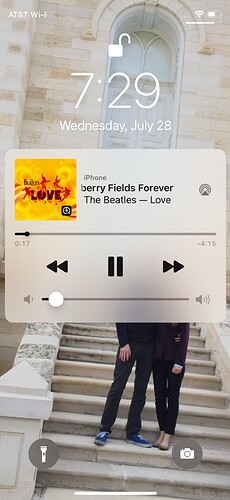Even just having the ability to control tracks via the notification bar would be useful - it’s a bit of a chore to open the full app to pause a track, for example.
This would be a huge improvement for usability of the iPhone app
As a powernode2 user the volume can be adjusted using the BluOs widget as well. So this is very handy.
Particularly on iPadOS, could there be a Widget for Roon control - Play/Pause, Next/Previous track. vidmate app instasave.onl
As the Roon App is visible in the system controls of iOS when the device is also playing audio you can use a trick to make it also available for iOS as a plain controller:
- Group the iOS device and your playback device
- Set volume of the iOS device to 0
- Enjoy system wide play controls for Roon
I would like a roon (and Bluesound!) physical remote that could control mute and maybe volume. Something like the microsoft surface dial would be ideal.
I cant see why the developers dont understand the need for instant control without waiting for an app to load and connect etc when the phone is ringing!
If you have an appleTV, just install Roon remote, and you’re good to go 
(Can’t speak for bluesound).
The volume on that remote can easily connect to your pre/amp/or whatever you use.
Great solution.
Tip:
Place the app top left corner on screen, so you can access Roon without having the screen on.
There is a way to make this by widget as well. You need to enable extension. Search around here in the forum for more details.
Bluesound have a physical remote or you can re purpose any remote to control it.
Apple TV has a physical remote as well. 
And it can be programmed.
ipadOS 15 will allow bigger widgets.
Now the request makes much more sense !
Up vote !
I am loving Roon but one my biggest gripe is with having to use the remote apps to control it. On Android you can have apps that are running show on the lock screen to give some limited control. So you dont always have to unlock you phone or tablet to pause music. Is there now way we can get the basics of now playing with pause/play and skip on the lock screen for the Roon app? Not sure what the limitations on apps on the lockscreen are and wether its only limited to local running media apps. But you get this for Bubble upnp, tidal, spotify apps etc.
Hi
I like roon control app active on my ipad, because I like to see what’s actually playing… Though the battery power goes down impressively fast…
Is it possible to add a feature that screen lock is only active when the ipad ist in battery mode, and as soon it will be connected to power (lightning) the screen is not going to sleep anymore? At the moment, you can choose sleeping mode yes or no, but not “…it depends…”
Thanks
misig
Given the Roon Remote app is running and has a connection to a Core, when an iPhone or iPad is displaying the Lock Screen then there are controls for pause, resume, next, and previous and information about the current track.
The Apple, Qobuz, and Tidal apps provide examples:
up with this request !
Isn’t this feature request now fulfilled?
Agreed, I’ve closed the topic.