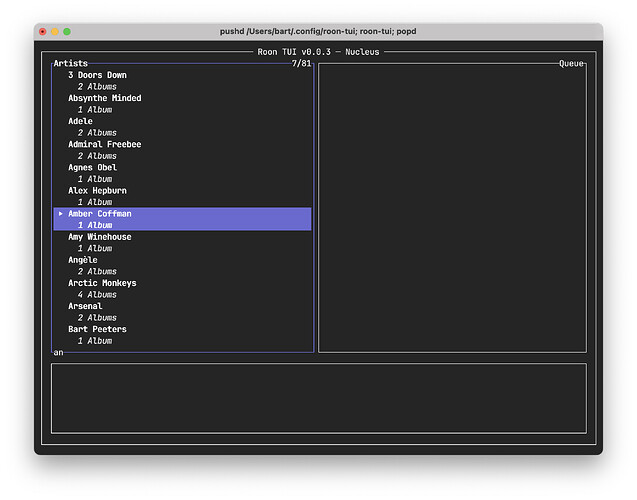Yep, that was the problem, probably because I had some dependency issues to sort out on initial build and took some time to figure it out. A PEBKAC problem to be sure.
If you built with cargo you can execute with
cd roon-tui && cargo run
This way you don’t need the path to the binary.
Happy to report this is working well on a MacBook Pro 16" 2019 (Intel) and macOS Ventura 13.15.1. I’ll probably create a Homebrew Formula for this tonight.
For those interested, here’s a homebrew tap to install roon-tui on macOS:
Yeah, realized that as well with the new release. Somehow I got confused about an error message I got initially.
Thanks for sharing your Homebrew tap, Bart.
I commented on the issues you created on GitHub.
Hi @Jan_Koudijs,
I’ve been using version 0.0.1 with no problems. With version 0.0.2 I get an error message. Deleting config.json en reinstalling roon-tui didn’t help.
I am on Kubuntu 22.04.
Joost
Can you provide that information as plain text? Then I can analyze.
Edit 1: probably not because of the changed terminal mode ![]()
Edit 2: found an online png to txt converter that seems to work quite well
I suspekt this happens when your audio zone which stands in config.json is not available.
You should consider to mention your project here. Apps Using Ratatui · ratatui-org/ratatui Wiki · GitHub
Probably a difference in setup of zones, I expect 0.0.1 can crash the same way.
The zone that triggers the problem is “1. Woonkamer”, where volume control is limited to incremental. Less volume control data is provided by the Roon API and my software cannot handle that. For a test you could switch that zone off and see if it works that way. I will anyway create a fix that will be included in the next release, probably this weekend.
Thanks. I will test this later today and let you know.
I just released version 0.0.3 that has a fix for the issue.
Version 0.0.3 of Roon TUI is now available!
This time a bug fix and a few new features.
The bug fix is for the issue reported by @Joost_Hoogland, devices with incremental volume control can be handled now.
For switching views there is now also the option to go in reverse order by using Shift-Tab. Thanks @Nepherte for suggesting this feature.
The main feature of this release is in the Browse View. It is what I came up with based on a feature request made by @Martin_Webster:
When you have the Albums or Artists list open you can start typing the name of the item you want to play, the first matching item will get selected. There are a few gotchas and probably some rough edges so please read the section about this feature in the README.
The README now also has a section about Using Homebrew on macOS. Thanks @Nepherte
Full Changelog
- Implement Multi-character Jump in Browse View
- Implement Shift-Tab for reverse view switching
- Implement handling of optional volume fields
- Add “Using Homebrew (macOS)” to README.md
The changes are making the app much more useable. Thank you, it’s appreciated.
Once observation:
Search for “radiohead” and this yields no results, but “Radiohead” does.
You’re welcome. If you know what to play you now get there indeed much quicker.
This is very unexpected, uppercase characters get converted to lowercase before the item matching. If I select Library->Artists and type “rad”, in any casing, this is enough to end up at Radiohead, in my modestly sized local library. Has there been any difference in the list you had selected while searching, e.g., a search in Artists and another one in Composers or something similar?
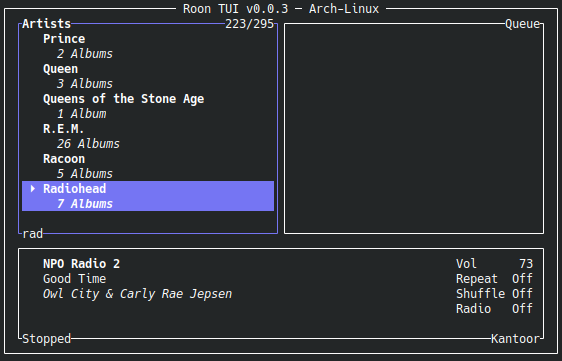
Typying ‘rad’ works for me. It ends up correctly at Radiohead. However, I do have a slightly different problem.
I want to search for Angèle, so I start typing ‘an’. I end up with Amber Coffman instead of Angèle, which would be the first artists that starts with ‘an’. See screenshot:
This is cool. Thank you.
When I tried it out, I found myself wishing for the ability to have the multi-character end after a reasonable length of time so I could type a different letter to jump to — in essence when I was truly browsing as opposed to searching. (I did learn about the backspace key.)
An alternative would be a way to page up/down through results.
This is an awesome little utility. Many thanks to @Jan_Koudijs for making this available!
I’ve got a PC (not a laptop, but for serious large keyboard/mouse work) that is my go-to device, and it is primarily an Ubuntu machine (currently 22.04.3). Over the years it has been a minor frustration that I could not play Roon music out of the nice little attached speakers, while using a Roon interface that ran on the same Ubuntu machine. Did not feel like picking up an iPad do manage the Roon music playing.
RoonTUI solves that problem, in principal. All RoonTUI should need is RoonBridge to be installed on the same machine to use the machine’s zone to play music. I’m posting now because RoonTUI does not list the RoonBridge running on the same machine in the list of active Zones.
The machine both are installed on is Ubuntu 22.04.3, X86.
RoonTUI is v0.0.3
RoonBridge is the latest version found in the KB.
RoonBridge IS running, as found by running - $ systemctl list-units --type=service --state=active
But pulling up the list of open zones in RoonTUI (using ctl-z) does not list the device running Roon Bridge (the same device RoonTUI is running on).
Thoughts?
Just woke up, and not thinking clearly. After the above post, I had a BFO (Blinding Flash of the Obvious) - the new Zone needed to be enabled! Duh!!!
All’s good now.
Will leave my foolish post intact, as it might be instructive to someone else just as sleepy. ![]()