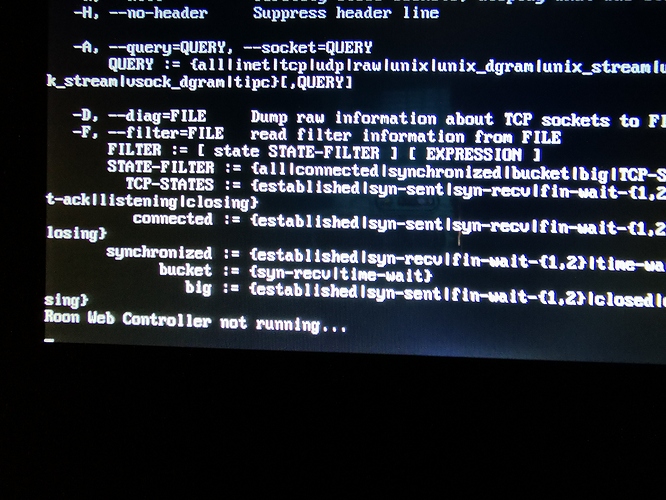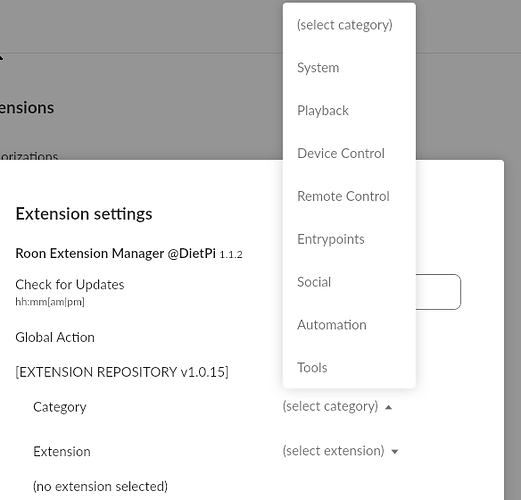uninstalling and re-installing chromium fixed the start up issue. Now all seems in order
Glad to here you got it worked out. I was looking that Openbox error and would not have been sure how to resolve it without some digging…
It was a strange one, in reality the same problem applied to both the extension manager and chromium. It seems something went wrong when I installed both Chromium and Extension manager from the dietpi-software. Extension manager gave me errors at start up and Roon wasn’t able to see it, an uninstall/reinstall fixed it then I discovered Chromium was having issues too so I tried the same uninstall/reinstall approach that worked previously for extension Manager and it started working again.
Writing here down so if happens to someone else they are aware
cheers
Marco
Hi Simon,
did you ever get this working? I have the same problem.
Dave
No I got no response here that helped so gave up.
Hello @Mike_Plugge @Jan_Koudijs @Dan_Knight ,
I am trying to install Dietpi-Web Controller and I have the same problem. Is there any solution?
Until we know what command you ran or anything about your setup, there is not much we can do to help.
I followed the instructions to install Dietpi, Roon Web Controller and Extension manager, I have a NUC with ROCK. I bought a RPi 4 and a touchscreen to have a display. Not being able to see anything on the screen, I tried to install RopieeXL and it was a success, I was left with the doubt and I tried again to install Dietpi and Web Controller and nothing, the same screen of the photograph
Hi Mike,
I followed your instruction for DietPi install and when I get to Roon Remote section, there is no Web/Connectivity category showing up in the dropdown list. Are there any addendums to your instructions I need to know about?
Thanks,
Rick
Hi @RICHARD_DOWNS,
On the latest Extension Manager you first have to install the Extension Snapshots from the System category and from that you can start the Web Controller.
Jan,
Thanks. I can now see the Mike Plugge Web Controller in my extensions list. And it’s been enabled. However, I still have no interface showing up on my LCD and my playback controls are ghosted. I think I may have to go back and revisit the install instructions that came after the Roon Remote (RR) section. I’m not sure if the following setup instructions were/are dependent on anything the RR section put in place.
Edit: I redid some of the installation steps and now I have different results. I get a screen full of scrolling ‘Roon Web Controller not running…’ The endpoint is playing music, just nothing on the screen.