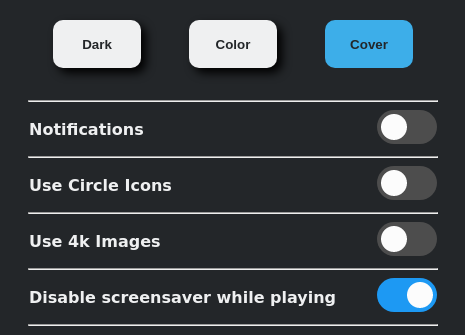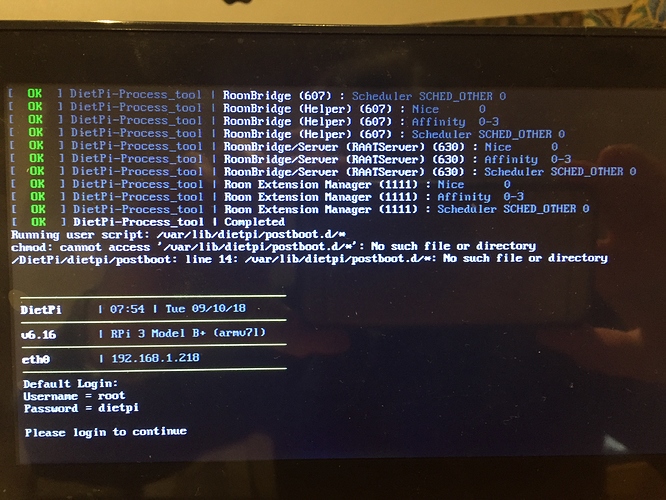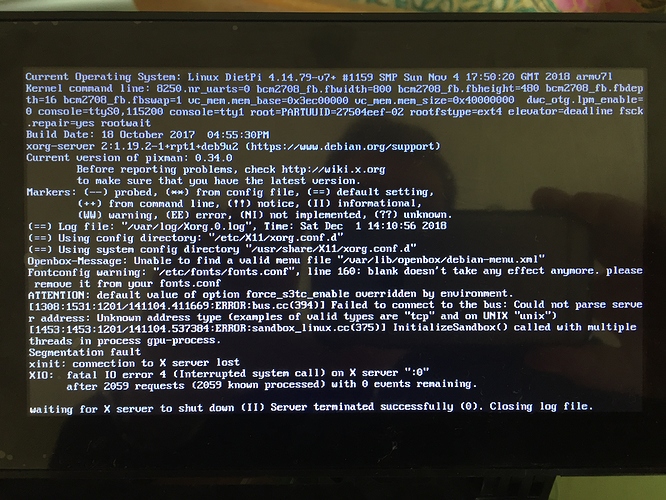Hello @Jan_Koudijs @Mike_Plugge @Dan_Knight
sorry for the generic spam but I am not sure which part of the procedure I am messing up in my attempt to install the Roan-Web-controller running with chromium on a raspberry Pi 3B+
As I have an extra RPi with touchscreen I would like to set it up just as Roon control point (noRoon Bridge) using Roon-web-controller and Chromium
This is the procedure I have followed.
I downloaded the latest image of dietPi
I flashed the SD card
I went to dietPi-software installation and selected only the Roon Extension Manager v0.8.0
The installation process started and I noticed that Node.js and Git client both were installed.
at this point I customised the settings, switching to Wi-Fi and so on.
Once done I was able to see the extension manager in Roon
From within Roon I run the installation of the Roon-Web-Controller
The installation ran without issue and I was able to access the web-controller using the ip and the port.
Up to here everything seemed to work fine.
At this point I tried to install chromium and set up a Roon Web Controller client following these instructions from where is written Roon Web Controller Client
So I created the X Session file as per instructions
as root I run
apt install xserver-xorg-video-fbdev xserver-xorg-input-libinput nodm fonts-noto openbox chromium-browser
After the installation was done I modified the nodm file.
At this point I started noticing that my RPi’ s screen was going black at intervals and then switching back on
Anyway I changed the Display configuration as per instructions and rebooted.
I was greeted with a log in prompt.
So I went in dietpi-config autoStart Options and switched to the option for Chromium as Dedicated use without desktop
Reboot again.
So now I don’t get the login prompt again but I am in as root. So I figured it out I could figure out how to change the log in later on if at least chromium was working as expected so I changed to my diet user and tried to run chromium-browser and I got this list of errors. This was done directly in the RPi not in ssh
/usr/bin/chromium-browser: line 133: lsb_release: command not found
/usr/bin/chromium-browser: line 134: lsb_release: command not found
[2118:2118:1007/215757.984680:ERROR:browser_main_loop.cc(670)] Failed to put Xlib into threaded mode.
(chromium-browser:2118): Gtk- WARNING **: cannot open display:
tried different autologin options with no luck
Where I did wrong?
thanks a lot
M