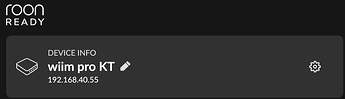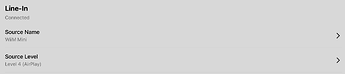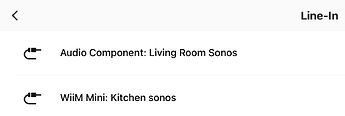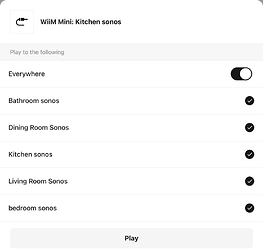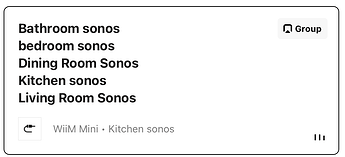Hi folks, in light of the fact that the Wiim streamer was recently announced as “Roon ready” I have decided to purchase one and try it out with Roon. I have had a mixed Roon and Sonos environment for sometime. I have never been able to get Roon and my Sonos system to play together well. I have gone through all of the myriad suggestions here on the Roon forums and the Sonos forums with limited success. Without going into the hours of time I’ve spent with myriad configurations, system and net reboots, pure wireless and hardwired/wireless configs, suffice it to say, I have had limited success, and cannot count on my Sonos systems to play well with Roon in a dependable manner. I even tried replacing my network with new Asus mesh routers and upgrading my service to a 500mb plan, but still don’t have a dependable system.
So my question regards grouping speakers within Roon. The Sonos “Move” speakers support airplay 2 as does the Wiim streamer. So will I be able to “group” the Moves and the Wiim within Roon, so that I can play simultaneously to all? I’m hoping I can select Airplay (within Roon) as the default (as opposed to RAAT) so I can group these together.
Thanks
Brian
Only endpoints using the same protocol can be grouped, like RAAT with RAAT and Airplay with Airplay. So the latter should work according to the documentation
That should work. I’ve grouped my WiiM Mini with 2 Harman Kardon speakers in the past. Since they all supported Air Play they happily played music together through Roon.
Just make sure you’ll choose the Air Play option for you WiiM in Roon’s settings. As I’m fairly certain the RAAT one will be picked up by default.
Thanks all for the input and the pointer to Roon help……much appreciated!
Something to keep in mind (in case you run into any issues) is the Airplay protocol in use (1 vs 2). Sonos supports Airplay 2 and 1, WiiM supports Airplay 2 only (I believe), and Roon uses Airplay 1 protocol (I believe) but can still cast to Airplay 2 devices. So grouping WiiM (Airplay 2) and Sonos together with Roon should work, but with Roon’s Sonos protocol of using Airplay 1 might cause an issue at times.
From Sonos:
“ Sonos supports streaming AirPlay 2 audio from any device listed in Apple’s AirPlay system requirements article. You can also use AirPlay 1 to stream system audio from macOS to Sonos, but you may experience a delay or audio interruptions.”
Hopefully I’ve got my facts straight above - please correct me if I’m wrong! ![]() Airplay grouping with Roon gives me a lot of trouble, so I stay away from it (and use Sonosnet instead which is a bit more reliable for me personally).
Airplay grouping with Roon gives me a lot of trouble, so I stay away from it (and use Sonosnet instead which is a bit more reliable for me personally).
For those of you who have been struggling with Roon and Sonos…here is some configuration info that finally allowed me to get a solid connection between the two and I tested it over several hours using both streaming services and my local library.
Roon/Sonos - the definitive Fix for me
- Wire one of your Sonos zones directly to your router/switch. Select that zone as output device in Roon Desktop.
- Open IOS Roon remote and select that zone as output device
- Open Sonos controller on IOS and select Rooms and make the zone you selected in Roon as your primary output or first room.
- Then group that zone in Sonos with whatever other zones you wish to use in Sonos.
To control volume to all zones must use Sonos remote…not Roon! That is all you can control in this config w/the Sonos controller…everything else will be handled by Roon.
Tips - make sure to set Roon to downmix all zones to 16 bit….which Sonos can digest. If needed you can also select “compressed” in Sonos remote settings to ease network overhead.
Prior to this I did have a Sonos Boost in my Sonos config. After many call w/Sonos support they suggested I remove it and let Sonos peer networking take over. I did this and followed the config above and for the first time I was able to use my Sonos zones from Roon without dropouts, pauses and the system response was significantly better.
FWIW…hope this helps w/some of you out there that may be struggling (as I was forever) with getting Roon and Sonos to work smoothly together.
Well after more use of my system configured as I explained above I ran into a glitch that unfortunately “breaks” the Sonos/Roon connection. The above config works fine until you change the music selection in Roon to another album or playlist. Then Sonos loses the group and playback stops. The only way to begin playback across the group is to go back into Sonos and regroup all the zones again…unfortunately not a viable option for regular use….sigh…
I feel your pain. So far I have 2 Roon Ready endpoints (to lessen a bit my reliance on Sonos) … will have a 3rd Roon Ready endpoint soon which will lessen it even more (though it still won’t completely replace Sonos in certain instances). I continue having to go into the Sonos app to re-group things when those darn glitches happen ![]()
An ugly thought popped into my head. I don’t know which types of Sonos speakers you have, but if you have one with an input (e.g. Play5, Connect, etc.), you could connect WiiM Pro optical output (or analog) into the Sonos speaker with the input, and then group your Sonos speakers together to play that “input”. Since WiiM Pro is Roon Ready, you just set Roon to output to the WiiM Pro and Sonos will play the music when grouped together.
I stand ready for the bows and arrows directled at me for suggesting such a thing ![]()
Hey Timmo…I didn’t think about it from that perspective…but hey that just might work. I have a little bit of everything Sonos has built over the years…a connect, an amp…2 play 5’s…a Playbar…a couple of “ones” and recently purchased 2 moves for entertaining on the deck. It has served me well for years. But since the release of the S2 app and the upgrades to all the product line, my older system has become more unstable with all of the new software upgrades. I don’t blame Sonos…thier software & systems have to keep pace with modern wireless & streaming protocols, but thier new gear is just (IMHO) a bit pricey. The idea of simply retiring all that older gear doesn’t sit well…but hey I guess it’s par for the course in today’s AV world. I’ll probably end up upgrading all my gear…but it won’t be Sonos. Over the last several years there is much better value in crafting a Sonos-like system for whole house purposes…especially when I want Roon driving it all. This stuff simply wasn’t available back in the day when Sonos ruled the marketplace with its gear and ease of use. In the meantime…I’ll give your suggestion a shot tomorrow……
Hey Timmo…gave your suggestion a shot. Both my zp80 and amp have inputs but they are RCA/phono only…there are coax and toslink on both but they are outputs. So I tried connecting the wiim via RCA out to zp80 in…they went into sonos and selected the zp80 line out for playback. Grouped my other sonos zones within the sonos controller…then played to the wiim from Roon. Playback had the same issues…I could play from Roon to Sonos…but had the same intermittent drop outs, and any changes to playback in Roon and all the sonos zones would “un-group” immediately. Same problems sadly. My last try is I’ve enabled the Wiim in Roon as an airplay output. In the Sonos controller app I’ve selected the system setting “Keep products that are not AirPlay-compatible grouped with products that are playing AirPlay”. I’m going to try playing out to the Wiim (in Roon) via airplay and see if the Sonos Moves (are airplay compatible) and my other non-airplay sonos devices will catch the stream and stay grouped…I’ll let you know if I have any luck…
Hi Brian - glad you gave it a try. I have a few clarifying questions to make sure you have it setup as I have it outlined in my head:
The Sonos inputs are analog only on Play5 and Connect (I verified this online), which is a bit of a bummer so that one could use one of the WiiM digital outs. One could use a d/a converter for WiiM digital out to Sonos analog input (I may do this as I need the single WiiM analog out to my powered speakers using my Sonos Connect).
Regarding your last sentence above - just want to make sure you have things setup right. Below are some screenshots with how I would set it up (just to make sure we’re on the same page):
WIIM PRO: Audio Output = ‘Line Out’
ROON: Verify you are using the ‘Roon Ready’ audio setting for WiiM Pro, and select the WiiM Pro as your destination:

SONOS: For Connect/Amp - make sure ‘Line-In’ is set in settings; then Browse to ‘Line-In’ and select the Connect/Amp input; then Group all your Sonos speakers together and hit ‘Play’. It should then play from WiiM Pro to all your Sonos speakers using that Connect/Amp analog input
To clarify, the Roon and Sonos apps are actually completely independent of each other since you are having Roon send audio directly to WiiM Pro. Sonos is just accepting that analog audio input to broadcast to all your Sonos speakers (so it could be a WiiM Pro, a record player, tape deck, etc. plugged into that input). The Roon app wouldn’t have anything to do with Sonos in this scenario, and wouldn’t be responsible for doing any ungroupings, etc. within the Sonos ecosystem (since Sonos is strictly using that analog input to broadcast).
Hope the above helps! It sounds like you might be having Sonos network issues independent of Roon. And if I misunderstood anything you outline, please let me know! ![]() (SIDE NOTE: WiiM Mini shown above because I previously tried this months ago and things have changed since then)
(SIDE NOTE: WiiM Mini shown above because I previously tried this months ago and things have changed since then)
Hey Timmo…thanks for the response and suggestions. Yes…I had it setup exactly as you described. Roon/Wiim was the “control” point and Sonos was used to group to the line out stream coming from the Wiim to my Sonos zone. It worked…just not seamlessly, as two of my zones still would drop out momentarily and then come back up…on and off like that for as long as I played.
So I then tried the “AirPlay” config…where I selected the Wiim (Airplay) zone out and setup my Sonos system to group all AirPlay & Non-Airplay devices. I have 2 Moves that grabbed the Airplay stream and grouped those with my other Sonos Zones. This was a more stable and better sounding config. However I still had dropouts from my ZP80 and Amp Sonos zones intermittently. I don’t believe it’s my home wifi that’s at issue. After several lengthy consults with the Sonos Level 3 guys regarding my issues, I just upgraded to a new Asus ZenWifi XT9 system. Its a very powerful system and I have 500mb service from my cable provider. I can see the both the signal strength and the wifi interference levels on all my sonos nodes and they are in good shape. In fact if I run a Sonos Network Matrix diagnostic…it shows mostly green with a few yellows across the grid. I upgraded to the Asus as a direct result of these calls with the Sonos Level 3 support team. Anyway…at this point, I think its time to bite the bullet and admit I’m not going to get my Sonos connects which I purchased 15 years ago to connect on a multi-node, high resolution play back system. It’s probably asking too much of wifi radios and cpu boards from 2 decades ago. I think I’ll probably get a couple of Wiim Mini’s to run my “background” systems around the house, and couple my Wiim Pro to my Benchmark dac in my primary listening setup in the Living room for a little added resolution. Then I can simply use Roon as the control point and group all the Wiim’s in AirPlay mode. That way my Sonos Moves (which I primarily use for entertaining on my deck) can be grouped with all the other zones, and I’ll be back in “Party” mode for the whole house systems. In retrospect…I surely got my money’s worth out of the old Sonos gear. Now I just have to find a home for a couple of first-gen Play 5’s that will also be retired. Good luck with your setup!
Thanks Brian - glad we were on the same page! I just wanted to make sure I wasn’t missing something. By setting it up this way we can rule out blaming Roon and Sonos together, which is why I’m going to recreate my “Roon/WiiM/Sonos Frankenstein Setup” (on a dark/stormy night) this way again in the near-future once I get my next device (in the hopes of minimizing my Sonos pains when I want to play everywhere as AirPlay just seems to really hate me with Sonos).
If you want to give this one more try, there is another Sonos setting to “Adjust Line-In Audio Compression”. The reason I’m bringing up this setting is because of how you’re describing certain zones dropping out of your Sonos groups and then coming back. It could be due to the large audio stream size where some of your speakers just can’t handle it consistently. Recommendation is to go to ‘Settings / System / Audio Compression’ and set that value to ‘Compressed’. See if that minimizes the dropouts at all. I would love it if you tried it (out of curiosity), but of course I understand if you’re done with it and want to move on ![]()
![]()
Hi Timmo…yes I’ve been aware of that setting for years. Back in the day when I burned all my CD’s for my library did most of them in FLAC, even tho I know Sonos wasn’t capable of the higher resolution & would downsample everything. Back in the day when I had a much weaker internet/Wi-Fi setup I used compression for better performance. I turned it off after upgrading all my gear. I did turn it back on during my trials with all the different Sonos/Roon configs, but it didn’t make any difference. At this point I want to get back to just enjoying my music and get out of this endless tinkering mode, so I made the decision to just upgrade to Wiim endpoints and be done with it. If the new gen Sonos stuff was a bit more reasonably priced I would have upgraded the Sonos gear. But a Wiim pro & a small hi-quality class D amp is a couple of hundred bucks cheaper than a connect or amp and has more capabilities…so off I go.
I’m still on the S1 app as my Connect (bought just 1 year too early in 2014) isn’t compatible for S2 (the rest of my gear is eligible). I hear you about the cost of Sonos - I just can’t justify the cost of the Port to replace the Connect to then upgrade to S2 (which is required to buy any of the newer Sonos speakers) - and I doubt it would help anyways with these Sonos grouping issues in Roon when using Sonosnet or Airplay. So I’m going to workaround the problem with my “Frankenstein” setup to continue using the gear as long as I can for when I want to listen everywhere, otherwise I have my current 2 Roon Ready endpoints for my main listening areas.
In case you don’t know, WiiM is releasing the ‘WiiM Amp’ ~November if you can wait (rumored price of ~$300 which is incredible). Note that the Roon Ready status on that upcoming device could take several months (we are still waiting for it on the ‘WiiM Pro Plus’ device).
Happy listening! ![]()
Interesting… I’ve been using Roon with Sonos for several years with no problem. The only hiccup is the very occasional pause between tracks in what should be gapless playback.
I run Roon on a Nucleus, and I have a RAAT-enabled streamer in my main listening room. And then I have seven Sonos endpoints, configured using Sonos streaming, with default settings in Roon. They are a mix of Sonos AMP, Five, One, Arc, Beam, etc. All are Sonos generation 2, there are no legacy Sonos devices. I connect them using a Sonos “wired” setup, where one of the Sonos AMP’s is ethernet connected on the same subnet as the Nucleus, and all the other Sonos endpoints are wifi connected to the AMP.
I have local music files on the Nucleus server in many different formats including 16/44, 24/48, 24/96, 24/192, DSF, etc. And in all cases, Roon manages the sample rates, downsampling as appropriate based on Sonos’s max of 24/48. I manage all the zone groupings and volume control via Roon desktop and the iPhone app. I never use the Sonos app, unless I want to directly stream from one of my services, e.g. Apple Music, via Sonos. Sonos seems to seamless manage the handoff from being controlled by either Roon or the Sonos app.
It would be interesting to see what percentage of Sonos users have issues vs. not with Roon (either with Sonosnet and/or Airplay). I don’t really wanna start such a poll ![]() but it would be an interesting stat to understand how common it is with users. I’m just glad I’m not the only one experiencing it. And it doesn’t really seem to matter having S1 vs S2 from what I can tell
but it would be an interesting stat to understand how common it is with users. I’m just glad I’m not the only one experiencing it. And it doesn’t really seem to matter having S1 vs S2 from what I can tell ![]() For me, Sonosnet is more stable than Airplay; for others it’s the opposite. And hopefully for the majority of users they don’t experience it at all like yourself.
For me, Sonosnet is more stable than Airplay; for others it’s the opposite. And hopefully for the majority of users they don’t experience it at all like yourself.
‘Twas a dark n stormy night (okay, minus the lightning unfortunately) ![]() and I got “Frankenstein” hooked up to my Play5 input from WiiM Pro analog out (replacing my MiniDisc - remember those?!). So far so good … I’m streaming from Roon to WiiM Pro (Roon Ready endpoint) and WiiM out to all my grouped Sonos speakers without fail (knock on wood). I know this is an extremely inelegant solution, especially because I have to be mindful of volume levels in WiiM, Sonos and Roon apps (yuck). BUT … it’s working and will monitor if Sonos fails nearly as much as when I go direct to Sonos from Roon. I have pretty good luck with my Sonos system when I stream from Sonos to my grouped speakers (which I do often), so I’m not expecting anything different really since I’m just using its analog input into the Sonos.
and I got “Frankenstein” hooked up to my Play5 input from WiiM Pro analog out (replacing my MiniDisc - remember those?!). So far so good … I’m streaming from Roon to WiiM Pro (Roon Ready endpoint) and WiiM out to all my grouped Sonos speakers without fail (knock on wood). I know this is an extremely inelegant solution, especially because I have to be mindful of volume levels in WiiM, Sonos and Roon apps (yuck). BUT … it’s working and will monitor if Sonos fails nearly as much as when I go direct to Sonos from Roon. I have pretty good luck with my Sonos system when I stream from Sonos to my grouped speakers (which I do often), so I’m not expecting anything different really since I’m just using its analog input into the Sonos.
Curious if the WiiM Pro Plus (which has yet to be certified as ‘Roon Ready’) would sound much different using its analog out into Sonos.
Well, Timmow, I’ve read enough posts, both in the Roon and the Sonos community to know that there are many who have a mixed Roon/Sonos environment, which operates just fine. I am a retired IT executive with extensive experience with systems and networks. I’ve tried many many configurations , including replacing my entire network infrastructure and have never gotten Roon and Sonos to play well together. As I mentioned earlier, I’ve also had long sessions with high-level Sonos support folks where I’ve let them take control of my network and system, and they were also unable to seem to be able to get a well functioning system. I am at a bit of a loss to understand how people like heavymetaldrummer have such a seamless experience. Anyway, I’m done with the experimenting and I’m moving to a Roon/Wiim environment and phasing out all my Sonos gear, except for my Moves. They’ll operate in a grouped William environment via airplay 2. Like I said earlier, I believe I got good value from my Sonos gear, but it’s a bit old and crusty just like myself ….time to move on.