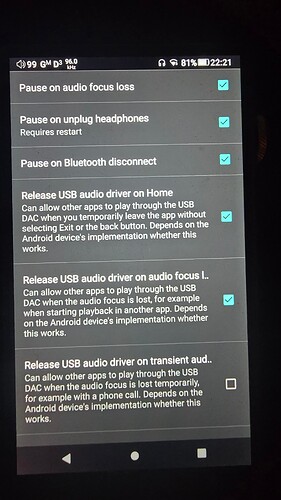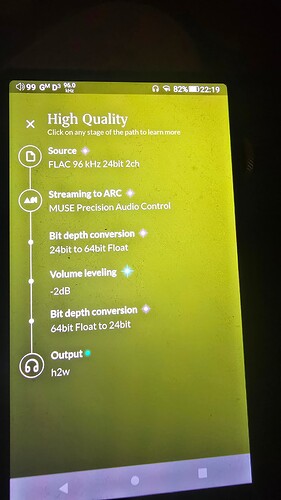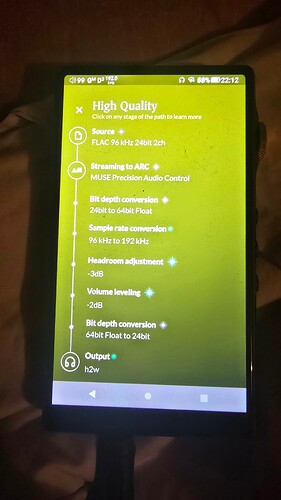Norman. Are you able to see on your A&K if there is a smart playlist option? Short of buying one…I guess I can try downloading a PDF manual to see. This may save me a lot of money…well this time. Haha.
I don’t have any playlists – smart or otherwise – only albums. PS there is a new model AK SP- 4000 about to arrive
Yes, with Android 10 (open)
Torben
It was intentional that I left out the flight use case as it is special and I’m not very familiar with it. Last time I flew, we had to turn of all radio (WiFi and Bluetooth) IIRC. So streaming as source falls flat as well as wireless headphones. Flights can be quite long and therefore present an challenge for the power charge of any device I guess.
I’m not really up on the significance of that and what it means. I only listen on the SP 3000 when I am walking the dog and only to full albums from my roon library that I’ve transferred from my mac using Android File Transfer. And it all works smoothly and delivers fantastic sound with IEMs
I saw that. The model number is very appropriate as that also happens to be its price. Too much for me. $2k-$3k is kind of my max, otherwise I’ll need insurance on it. I do like the SP3000M at $2.2k or the Ibasso DX340. I just checked the SP3000M manual. No tags or smart playlist capability. I’m going to check that Ibasso dx340 manual.
Only cell needs to be off (airplane mode). A lot of airlines have WiFi that works on the ground and in the air. No issues with Bluetooth. Streaming from an airplane isn’t fun…especially slow WiFi crossing a pond with 200 or so souls checking YouTube and social media. Painfully slow to stream music or videos. Hehe. Side-note: Cell used to interfere with our VHF radios. Especially those old BlackBerry pagers. Remember those? No issues using Bluetooth headphones on airplanes. You see it all the time.
So I looked at the Ibasso DX340 and A&K SP3000M manuals. No smart playlists or tags like what Roon or Apple use. So this answers my last question.
Thanks for all your inputs, guys. This deep dive comparison between Roon/Roon ARC usage with “iPhone/iPad + USB DAC” vs high-end DAP taught me a lot.
This renewed my enthusiasm of Roon/Roon ARC. Shameful fanboy now I guess. Easier to just accept that a USB DAC is needed to utilize the Roon services and push forward.
Again thanks for all the help guys. Much appreciated!
I personally (still) think that Roon ARC is a PoC (Proof of Concept) not ready for release (way too much issues and inconveniences). As I also own a Plex server (mainly for movies and series) i would use Plex or Plexamp instead for mobile use with my own music files. Not sure how or if they still support streaming services like Tidal or Qobuz as I simply don’t use them (not a criteria for my decision making).
Plexamp stopped their Tidal integration last October. No Qobuz integration either.
For me I have had minor issues with ARC. But for the most part it works good. My issues have been no iPad version, album artwork not all available, and a nasty favorites issue with Qobuz. Not sure whose fault that was but it seems to have fixed itself after talking to Roon and Qobuz. I think I spent a day off (not exaggerating here) deleting favorites that weren’t mine from Qobuz, which would then sync to Roon as a result. Something stupid like 40k songs that included stuff that clearly was not mine. I thought my Qobuz account was compromised.
Other than those issues, ARC works great offline for me. It preserves my playlists with favorites and tags to keep them organized. Anyhow…different strokes for different folks.
My server also has Plex for movies…it does do music but I think Roon does this much better. I haven’t tested Qobuz streaming with Plex. Not on my radar for the near future anyhow.
Thanks for the feedback Jack.
Thanks Joe….that knocks it off my todo list.![]()
I use an iBasso 240 DAP with Roon Arc, and have found an interesting way to get it to play bit perfect or upsample. I know tweaks are not ideal when spending so much cash, but it seems to work well!
With UAPP installed, open it, go to System in Settings. Tick the options to release the audio driver. Play a song with the bit rate you want to be using when you open Roon Arc.
Stop the track, hit the home button and open Roon Arc. Voila, RoonArc sees the DAP as having the bit rate you want.
Here are some screen shots, showing the settings on UAPP and playing the lovely Max Richter Sleep album on Roon Arc (with some headphone eq), both at native bit rate and upsampled…
Ps it seems to remember these settings even after the DAP is turned off
I’ve been using ARC since it came out and agree it’s a mixed bag but works well for my use. As I travel a lot for work on train, wifi is unstable so I download my smart playlists locally and this works great. The only missing feature is to tell ARC to use my SD card for storage, otherwise I’m limited by the DAPs local storage, which usually isn’t much.
For the bit rate, ARC seems to use the last bit rate that was played on the DAP. My solution/hack has just been to have a 96kHz file saved locally and everytime I restart the DAP I need to play a couple of seconds of this file with the local music player. Then, when switching back to ARC, all files will now be played at 96kHz. Not perfect, but I’d rather have my 44kHz files upsampled than my hi-res files downsampled.