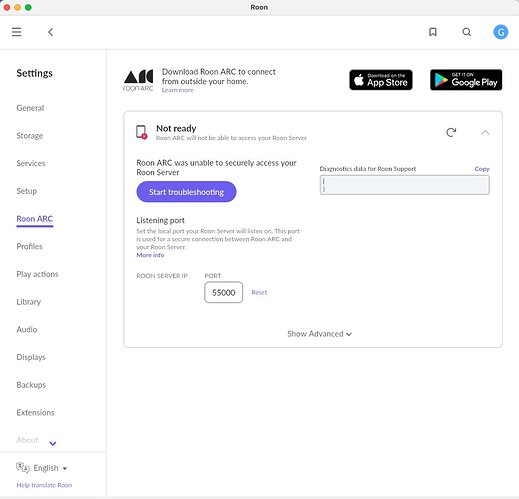Roon Server Machine
2012 MacMini Intel 2.7Ghz 16GB Ram
OS Catalina 10.15.7
Networking Gear & Setup Details
5G Home Internet Gateway Verizon on Ethernet
no VPN
-
Who is your internet service provider? VERIZON
-
Please list the make and model of your modem and router? Internet Gateway Verizon (no model or else)
-
Do you have any additional network hardware, like additional routers or managed switches?
On extender provided by Verizon my room server is wired and connected to the main router -
Does your network have any VPNs, proxy servers, or enterprise-grade security?
No
Connected Audio Devices
Cambridge Audio ANX10 Ethernet to router and to Cambridge Audio Azure 640A
Samsung Smart TV Toslink to DAC to Cambridge Audio Azure 640A
Chromecast HDMI to Samsung Smart TV
2012 Mac Mini roon Server HDMI to Samsung Smart TV and Ethernet to router
Description of Issue -
What is the exact port forwarding error message you see in the Roon Settings → ARC tab?
Roon ARC will not be able to access your roon server
Roon ARC was unable to securely access your roon server
I’ve discussed this issue with Verizon Technical Support and they just limit their support to make sure the router and their service are running properly
I’ve tried to follow the troubleshooting instructions with no success but I’ve confirmed my router is set for automatic configuration
Before switching to Verizon I was with SPECTRUM roonARC was working and my room server was able to auto-configure