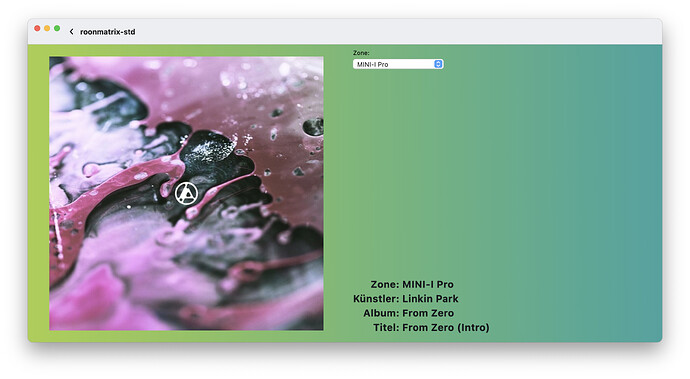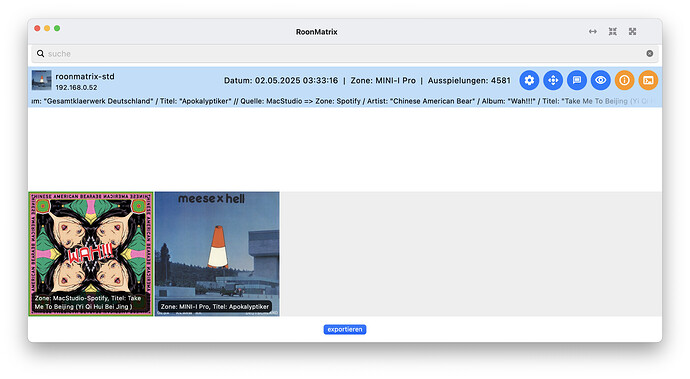A hello to all Roon Fans,
I have developed a display device based on a Raspberry Zero 2W, which can display various contents via a large LED matrix. The display can scroll both horizontally and vertically. Among other things, it can display the zone, artist, album and title of various music sources, but above all Roon, in your own WLAN network. Content from Apple Music and Spotify can also be displayed as an option.
You can also display weather data or RSS feeds, as well as the current date and time, or send your own messages to the device via app.
The best thing about it: It’s a free maker project, so it’s 100% free. You can find a detailed description of how to build the hardware yourself on my homepage.
There is also an app to control the display, which runs on all major platforms such as iOS, Android, MacOS, Windows and Linux. This app is now available in the major app stores, and is also free and without advertising.
You can find more information, pictures, videos, and more on my homepage: https://www.roonmatrix.com
7 Likes
Video of the Hardware (Mini Variant): https://www.youtube.com/watch?v=_UMB3aPcBx0
Video of the iPhone app: https://youtu.be/usF489_EpR0
Video of the Linux app: https://youtu.be/ygelt9jC3A8
I had forgotten to mention a few things:
The Roonmatrix also has a 5-button crossbar to select the Roon Zone, set the zone to play, pause, forward to next track, backward to last played track, and shuffle play mode for example. In zone selection mode, the display then shows the names of the zones, which you can step through with the buttons.
The app has properties to set individual language translations which are used to display on the LED matrix display. The app has multilanguage capabilities too. Without translation file, the app works in English language. There is a german translation file to support this language out of the box. But more languages are possible with the right translation file.
There is also a mini version of the hardware, which consists of 2 separate modules (CPU board and LED display), which are coupled together via a magnetic connector.
This variant can also contain a MiniBoss DAC and is then also available in Roon as an output device.
That is one heck of a first post!
Oh, thank you! 
I’ve started with the hardware 1 year ago, and with the Flutter Software 9 months ago.
Coming app v1.1 has one big new feature: to display all covers in the app, from Roon, Apple Music, and Spotify.
Its beta at the moment, and is working very well.
Here are two screenshots:
![Bildschirmfoto 2025-05-02 um 15.33.40|690x379]](upload://pXowTpdjm9N6qGXH5EbaLfcLyRJ.jpeg)
There are new versions of the firmware and the apps, each in version 1.1.0
Image for the standard version with 21 matrix modules: 
Image for the mini version with 9 matrix modules and optional MiniBoss DAC: 
The images are packed and must first be unpacked. If you want to write the image to a micro SD card on a Windows or Linux computer, you must first change the file extension from dmg to iso.
The Version 1.1.0 is a really big update:
mobile Version
- Support for CoverPlayer device (free maker project (coming soon): a device with color lcd display to show the album cover of playing track in selected zone, select zone, and control play mode).
- Zone cover area: a zones overview with cover and play control at the bottom row below device list, animated if new zones available or removed.
- device scan extremely faster now.
- smoothly scrolling zone text ticker which displays information about playing zones (artist, album, track) now glitch-free (updates behind visible area).
- communication between app and device changed from timed pull requests to websockets for faster reaction on zone updates.
- new expandable menu button to select page (config, play control, message, monitoring, log).
- expandable start button (right from zone overview cover) to start Spotify or Apple Music app.
- Control page with new buttons for repeat and shuffle mode.
- Device list: shows cover art if cover is available (for Roon, Spotify and Apple Music zones).
- Device list: control ticker speed by slider in page title area.
- Device list: open big ticker (scrollbar) by click on ticker text of device item, and control ticker speed by slider in page title area.
- Device list: open control page by click on cover of device item.
- SettingsPage: configure what should be displayed in zone cover area (artist, album, title, size of covers dynamically or static).
- a lot of small bugs fixed.
desktop Version
- Support for CoverPlayer device (free maker project (coming soon): a device with color lcd display to show the album cover of playing track in selected zone, select zone, and control play mode).
- Zone cover area: a zones overview with cover and play control at the bottom row below device list, animated if new zones available or removed.
- device scan extremely faster now.
- smoothly scrolling zone text ticker which displays information about playing zones (artist, album, track) now glitch-free (updates behind visible area).
- communication between app and device changed from timed pull requests to websockets for faster reaction on zone updates.
- button row (in bottom area, right from export button) to start Spotify or Apple Music app.
- Control page with new buttons for repeat and shuffle mode.
- Device list: shows cover art if cover is available (for Roon, Spotify and Apple Music zones).
- Device list: control ticker speed on hoverering in right bottom corner of device item.
- Device list: open big ticker (scrollbar) by click on ticker text of device item, and control ticker speed on hoverering in right bottom corner of ticker page.
- Device list: open control page by click on cover of device item.
- SettingsPage: configure what should be displayed in zone cover area (artist, album, title, size of covers dynamically or static).
- a lot of small bugs fixed.
Here are the links to the apps: