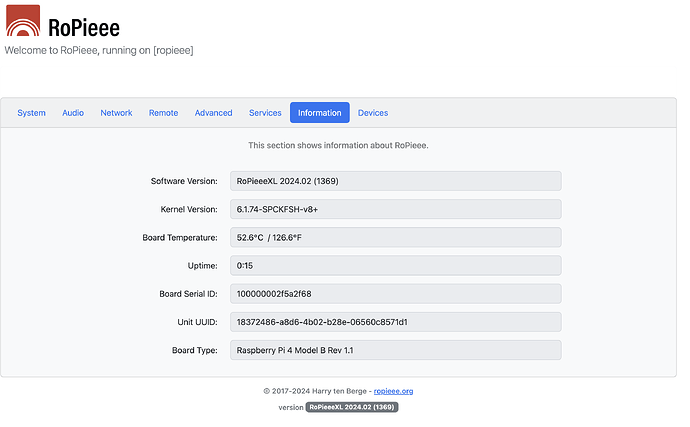Hi, I’m installing Ropieee for the first time and can’t get my touchscreen to work w/Ropieee.
Hardware:
Raspberry Pi 4B w/ 4G RAM
Official Raspberry Pi 7" touch display
Software:
ropieeexl_ose_pi4-2024.2.0-stable.20240220.1369.bin
Roon Server 2.0 build 1368
On the first boot, the display shows some text and then within a few seconds, it slowly starts to go all white (maybe 10 seconds) and then goes all black. Any additional boots don’t do the white-to-black trick but displays typical Linux boot text. The final text states Ropieee is running and it’s powering off HDMI. No test about the display.
I can access the web configuration page (ropieee.local) without any issues. There is no reference anywhere about the touch display, so no way to configure it, etc.
BTW, I installed Volumio and the touchscreen plugin and it worked fine so the touchscreen does work.
Am I missing something very basic?
TIA,
Mike