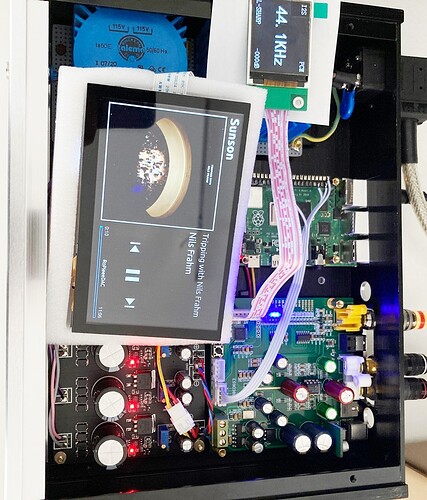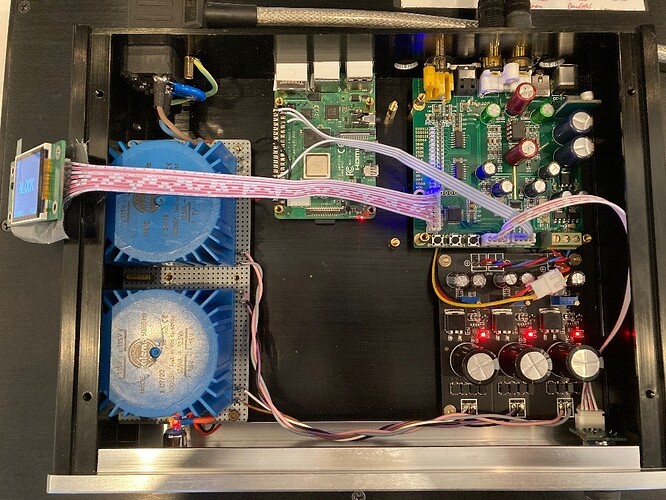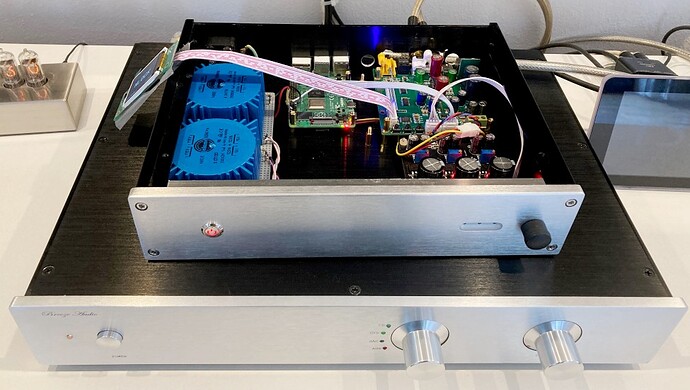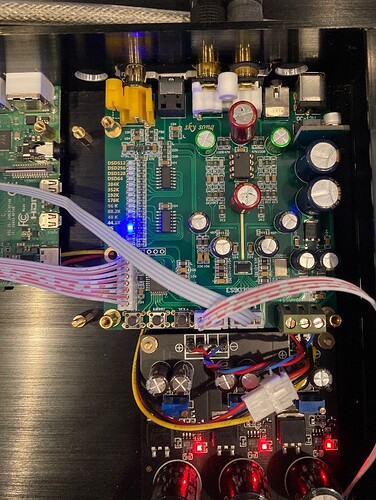Bought an Audiophonics DAC kit which comes with a Raspberry Pi 4 on board. Installed Ropieee, loaded the supplied driver and it worked right away. This DAC has a full set of inputs and among them a well designed USB input capable of native 512 DSD. After some thinking I thought, well maybe Ropieee can handle several audio streams and I connected the Ropieee USB with the USB input of the DAC and to my pleasure I have now USB and Ethernet as Roon endpoints and they work in parallel. Torturing the RAspberry with 384 PCM and in parallel with native DSD 512 does not faze it one bit. Temps don’t get beyond 55 C. Now if I can find out how to make the second display work it would be perfect.
BTW the Audiophonics DAC is a pearl for around 500 €.
Second display? Can you link us to the DAC model?
Right here. AUDIOPHONICS EVO-SABRE Kit DIY Balanced DAC 2xES9038Q2M & Streamer for Raspberry Pi 4 - Audiophonics
Ropieee only works with the standard 7 inch display, but it might be worth approaching Harry to see what would be required to make it see the display on that device. It is a great idea though. Nice device. 
He has no current plans AFAIK. Would be a great package that Audiophonics could offer by cross promoting Ropieee for a fee.
Dual display?
Am busy setting up this system from individual components.
- Raspi 4
- ESS9038Q2m Board with I2s connected to Raspi (Board has additional COAX and Optical input and a display for sampling frequency, input selection and filter.
- Power supply ±12Volt and 5 Volt.
- 5 inch display OSOYOO 5 Inch DSI Touch Sceen LCD Display 800x480 for Raspberry Pi 4 B 3 from Amazon (works like 7inch display)
Everythings works so far nicely with the selection of the Ropieee native driver for HAT’s
Now the integration has to be finished.
Functionally, this is a very similar setup apart from the size and type of the 2nd display. Do you run your setup via Roon or do you run the Ropieee XL option? I would be very interested to understand if I can setup Roon with both displays working.
I think I answered my own question. Ropieee instructions state that it will only work with original 7’’ Raspberry compatible display which the small Audiophonics certainly is not. No chance to get it to work it seems. Pls keep us up to date with your project.
Yes, the 5"/7" display is connected to the RasPi with the flatcable DSI connector running with RopieeeXL. The small display is directly connected to the DAC and therefor not controlled by Ropieee.
Hi Klaus, I see here a beautiful integration with other boards power supplies etc. Can you provide us with some more pics about specially not covered by the displays?
Thanks
Bernd
Hi,
sure, am happy to share more info.
The DAC is ordered at AliExpress. It’s a ESS9038Q2M board with the mentioned small display.
It has additionaloptical and SPDIF coax entry.
There is also a multifunctional rotary switch for volume, input select and filter select attached
Nice is, that the OpAmp can be changed and I already changed a few capacitors on the board.
Most probably I will change the onboard power supply as well, as the 5Volt is generated from the 12Volt supply. As I have a tripple supply I could use the 5 Volt from there and put another 5 Volt supply for the Raspberry only. One spare transformer winding is still available.
The tripple power supply is also from AliExpress.
The chassis is from China as well but I picked it up personally (2 years ago) as I have been travelling frequently to China before Covid. As I did not travel there last year I tried AliExpress which works nicely so far, but be carefull allways to check the transport cost.
The cabling is not final yet, but for testing ok so far.
Top View
Front view:
DAC:
Wow, looks great. Do you have any problems with the cable length of the Osoyoo disp.? Was the capacitor change related to the ESS bump? Hopefully I’m not boring you with these questions. Because I would like to by the AUDIOPHONICS EVO-SABRE Balanced DAC 2x ES9038Q2M USB RPI SPDIF BT / XLR RCA board i’ts similar to yours with the PS integrated.
Hi,
the original 13cm cable works well.I ordered some longer ones from AZ-delivery at Amazon (30cm and 50cm) for testing if I could use longer ones as well.
But unfortunately those have a reversed contact surface.
The original has the contacts on the same side.
The new ones one on “top” side one on “bottom”. Did not get it working with the longer ones yet, as the contacts on Raspi and display seem to be single sided only.
But have other more important things to solve anyways.
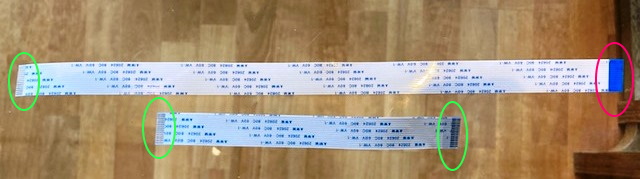
Happy to answer questions here. You are welcome.
By the way
ESS ES9038Q2M DAC Module I2S Optical Coaxial 32bit 384khz DSD256
This DAC from Audiophonics is VERY similar to the one I am using, but without the small display.
I ordered this one : [AUDIOPHONICS EVO-SABRE Balanced DAC 2x ES9038Q2M USB RPI SPDIF BT / XLR RCA - Audiophonics] it has the small display as well.
I have exactly the same as a part of a kit.
Have solved the flat cable problem. 
Cut off one side and scratched to other open with a sharp knife.
Works!
So 30cm is possible for the 5inch display length.
Thanks this helps a lot 
Was thinking about the integration of the 5 inch display and had the idea using a passepartout.
Quick test, cut the passepartout, attach to 13cmx18cm alu frame.
I think it’s worth continuing this path. 


Thats awesome! Is there a guide out there for attaching the display that only shows the bit and sampling rates? Id love to be able to display that info