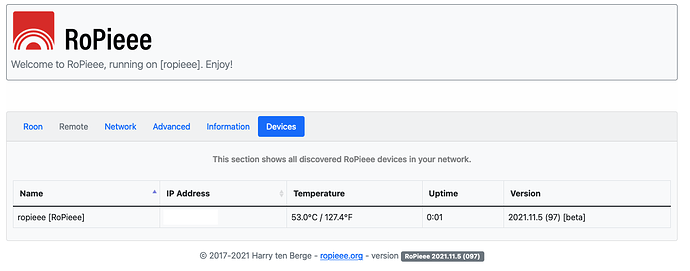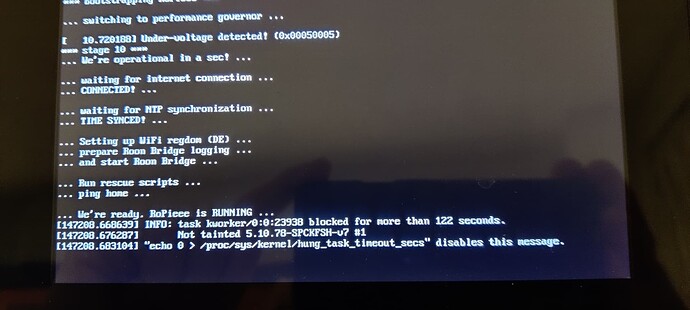The update to 083 was much faster. I got the “Wrapping up installation…" within 5 minutes, but the message stayed for “too long” and after over an hour I got impatient and opened a new tab in Firefox and connected to my Pi. Turned out 083 was already loaded and running. Probably not quite finished as I could not connect with SSH and RoPieee was rather sluggish, my USB DAC did not show in Roon. I tried a reboot from the web interface - didn’t work. A powercycle fixed all of it.
This is the same issue I described. I was not able to solve it. Went back to stable and gave up for now.
Good catch!
Found the issue, will be fixed in the next beta release.
Just to say I’ve now upgraded a Pi 3B / Allo Katana HAT to the beta. Working perfectly so far.
Have also retired the Pi2B that used to run this zone.
For clarity, has anyone been successful burning an image with Windows 11?
Is there a recommendation for WiFi USB dongles that should work with NG? Archer T4U V3? My occasional dropouts are back, but patterns suggest a network issue.
Update: jinxing it now, but after a factory reset of my Orbi it seems stable again.
2021.11.5
- make sure the display follows the configured zone
Great news. I’ll try in the afternoon.
Is this a new update? Mine is not showing any update.
ohhh djeeeez. I forgot to give an .
Will show up now in max 15 minutes or so.
Thanks
Great work. Display is working.
This update didn’t go so well for me.
The Pi4s installed the update - but didn’t reboot and stayed on the old version. I’ve manually rebooted. They then seemed to finish installing.
The Pi3 seems to be stuck. I rebooted it’s not booting - I’ll reflash.
097 Update was smooth as silk.
@spockfish
RPi3b+ updated, rebooted and it’s stuck unreachable at
EDIT:
…came on finally and offered another update, let’s see what happens next…
EDIT 2:
Seen by router, showing “connection error” on its screen and web shows…
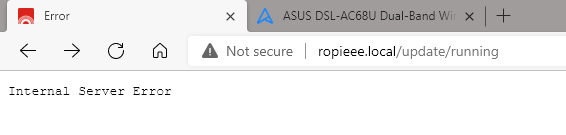
EDIT 3:
Okay, I was typing away too fast!
It’s been doing a complete reinstall like from a freshly flashed SD card, besides staying on WIFI…like 4 or 5 reboots, lost count…
ALL GOOD NOW

Yes that’s how it works. The update is not incremental but a complete new image: ie a fresh install.
The only difference is that it knows it’s an update and their is a previous configuration.
Hmmm really want to know what’ going on here.
What do you mean with ‘but didn’t reboot’? What’s the last thing you saw?
The web gui was running normally - but both were locally and remotely reporting the old version.
After rebooting one of them showed the “please wait while upgrading” screen briefly.
So almost like the command to reboot had just restarted the old version.
He guys,
Can tell me a bit how you connect to RoPieee’s webpage?
So:
- which browser
- what url (ip address, .local, hostname etc)
Thanks
I had been using Edge and ropieee.local as well as its IP address.