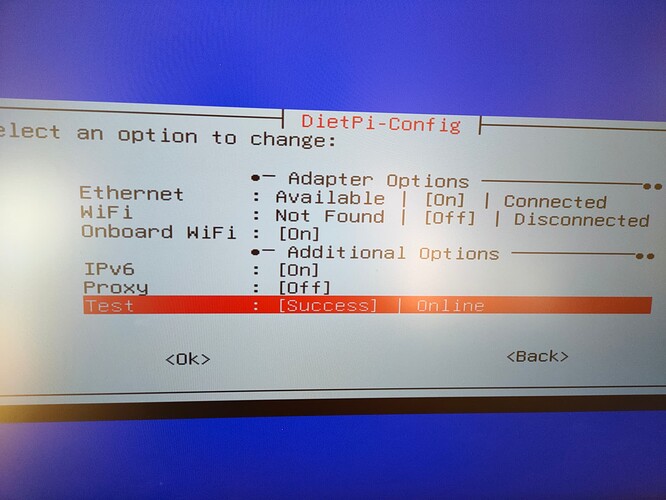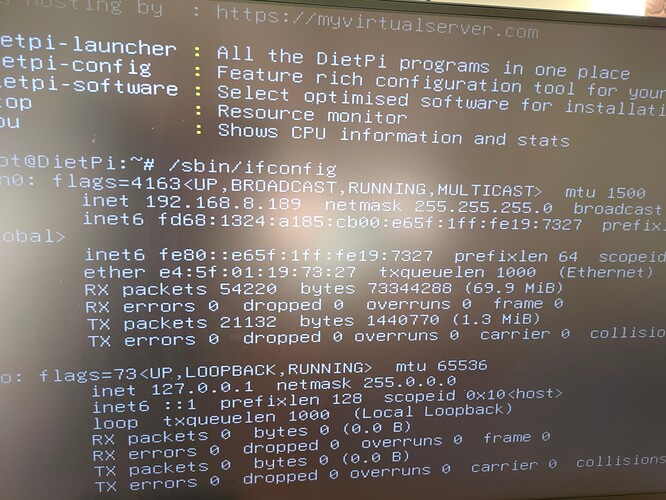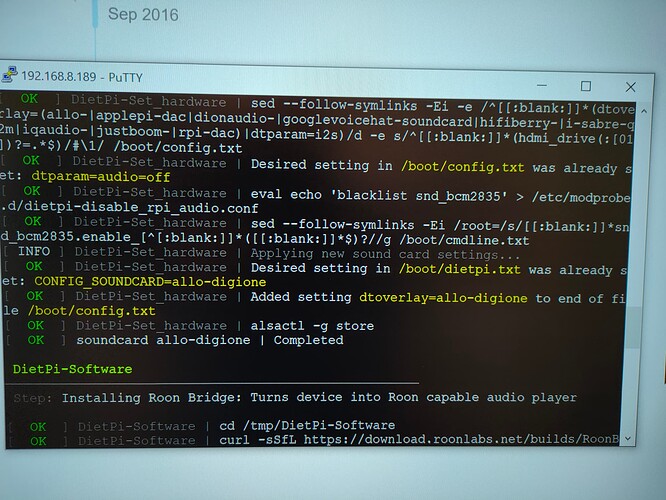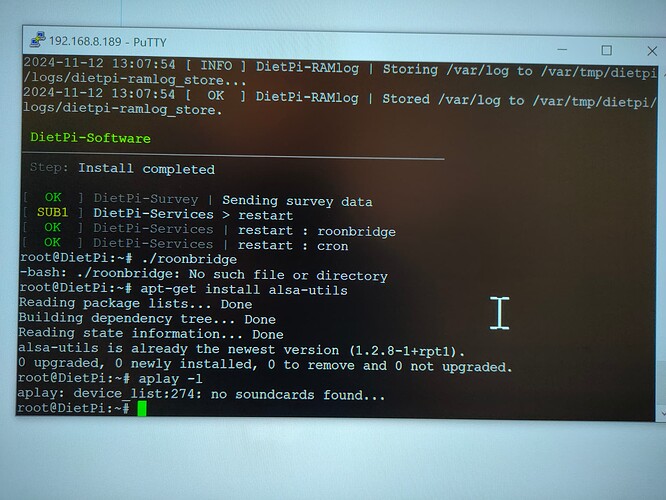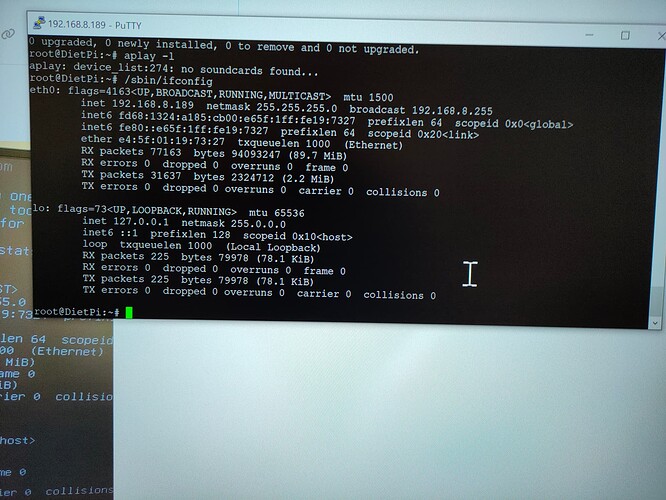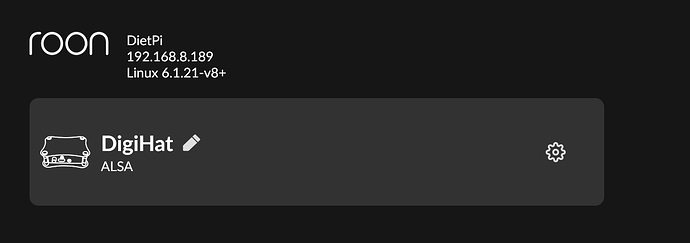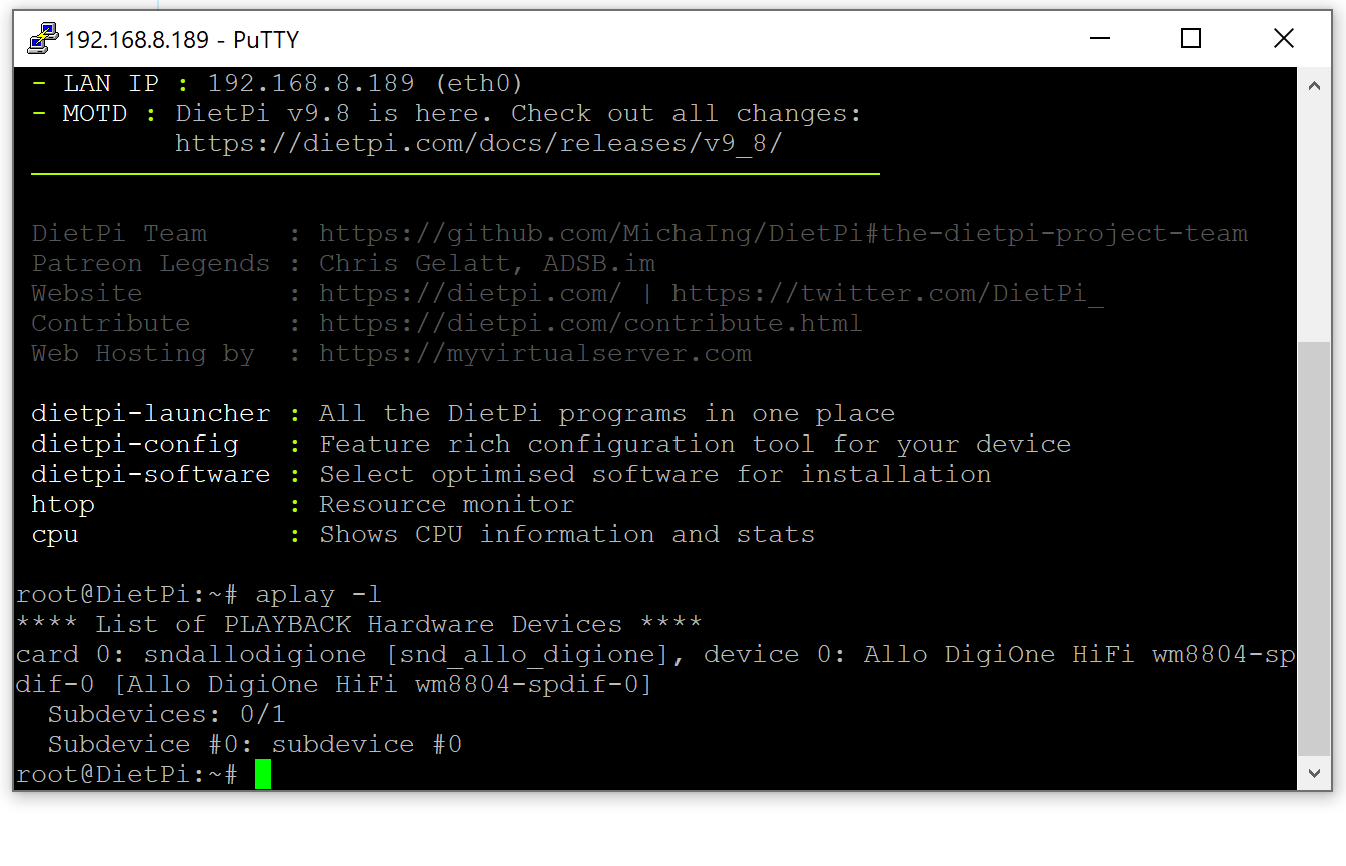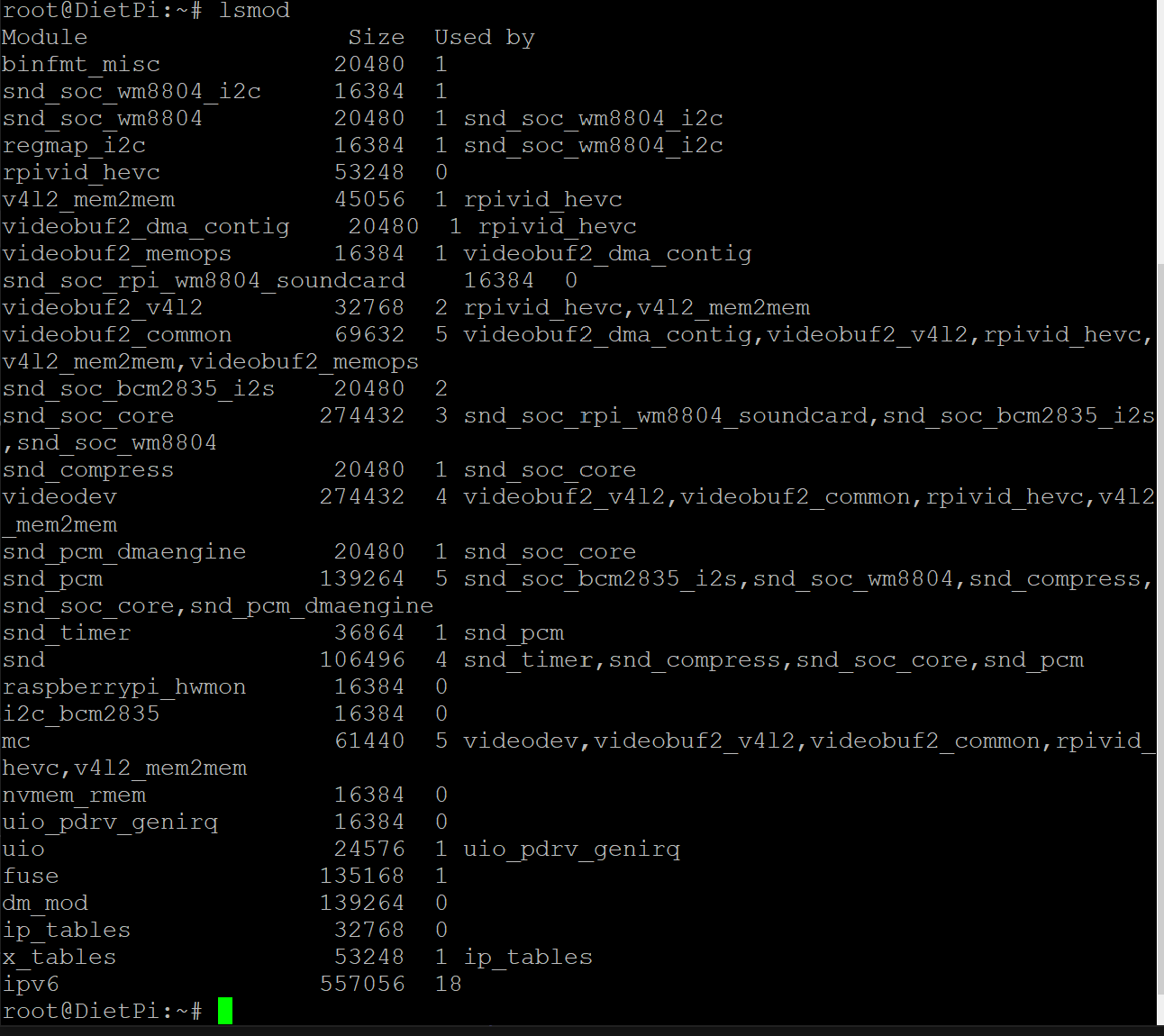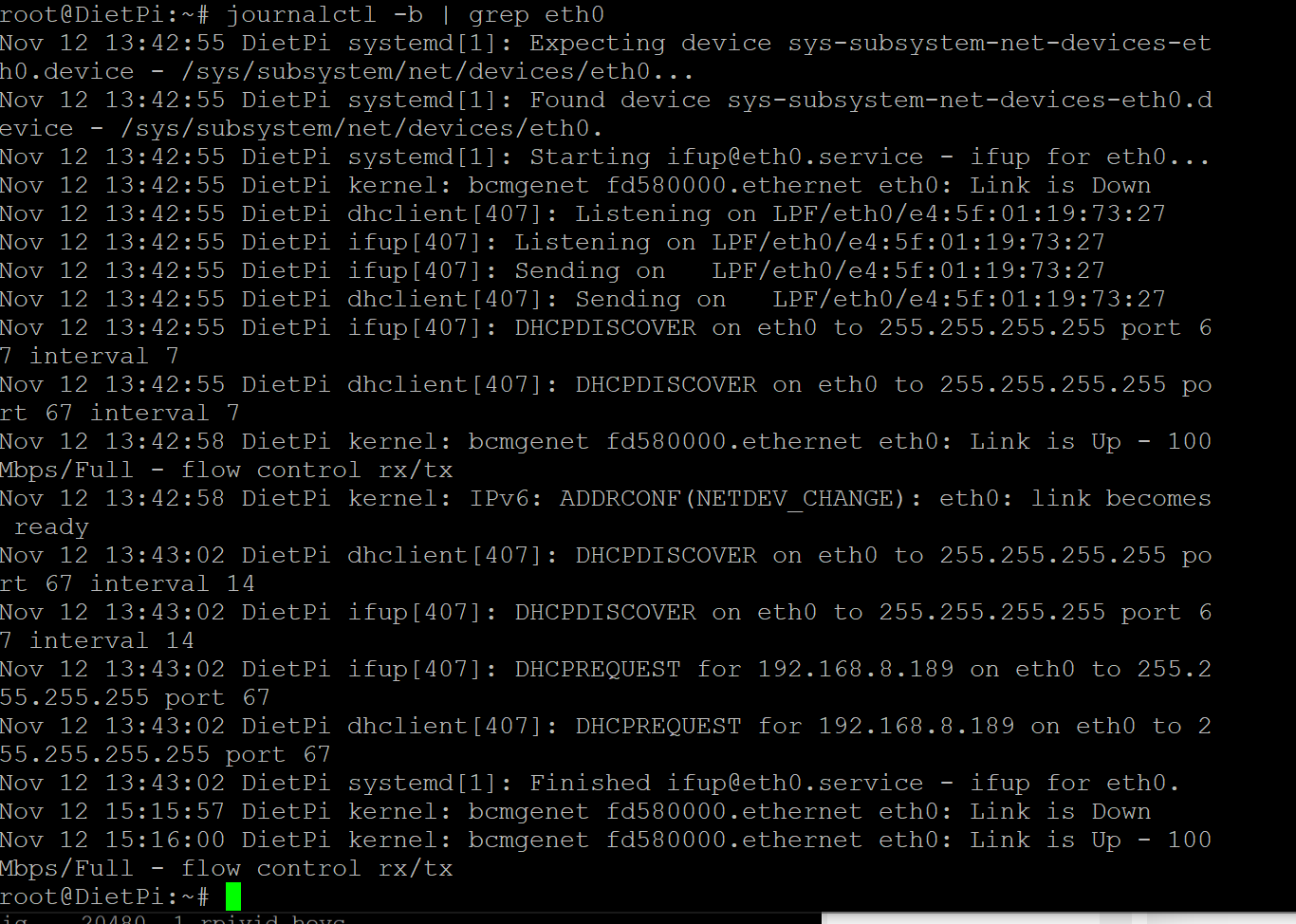Yes, that’s my ‘hunch’ as well.
If you’re willing to install DietPi, I can give you some instructions so we can verify a few things.
I can try it. This Pi seems to work with everything else I put on it so can use it for something.
Absolutely I would very much appreciate the help. Thank you. ![]()
I thought it might be a voltage drop so I’ve turned appliances off and tried again at a different socket but still no luck. There must be a connection/communication issue.
Can you first disable the onboard wifi? Just to be sure?
And run a ‘/sbin/ifconfig’ from the command line?
Can you show me a picture slighty to the left? Right now some stuff has fallen off …
So thought I’d have a go at installing Roonbridge.
Installed alsa
Set my audio to DigiOne
Installed Roonbridge
Searched for my souncard but it doesn’t come up?
This has been quite a learning experience for me. Still no idea why Ropieee won’t work though after years of faithful & trouble-free operation.
Same here. I can guarantee you that I can’t remember the time when a RoPieee unit does not work because of a wired network connection not coming up. I literally have no idea what’s going on.
Thanks for having a look though. I appreciate it. I’m guessing that you couldn’t see anything wrong looking at the DietPi log?
No, nothing out of the ordinary.
Is it possible that you run the following commands:
lsmod
journalctl -b | grep eth0
I wonder whether the problem was at the layer 2 level, eg some sort of arp cache problem. Rebooting everything in the chain should take care of this, but would explain why (higher level) communication was not possible.
@spockfish @Nathan_Wilkes would I be correct in saying the netmask being shown is incorrect, pointing to an incorrectly setup router?
Hmm, I may be experiencing this same issue. I looked at the ropieee.local web page and saw it had an update 2024-10. So I said Ok and now it’s stuck at the pink “Wrapping up installation … please do not interrupt” screen for a half an hour or so. Not sure what to do. Rasperry Pi 4. Nothing else has changed around here, except we did have a brief power outage a few days ago.