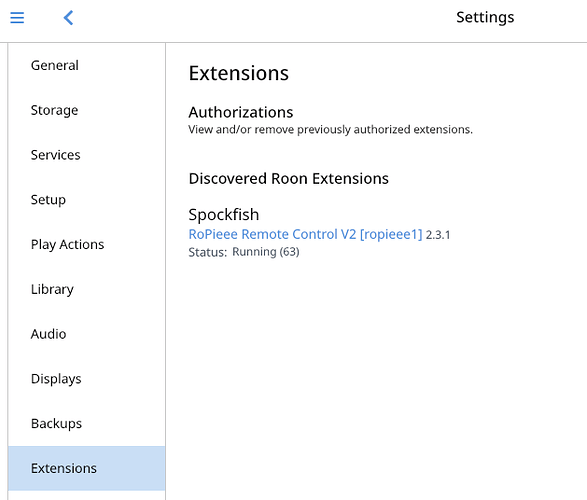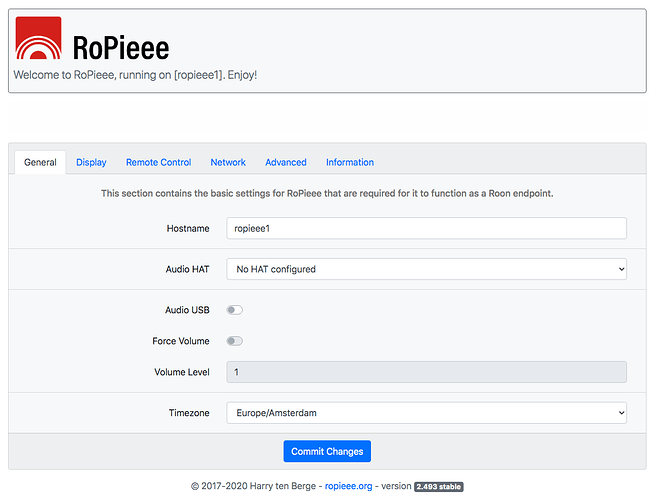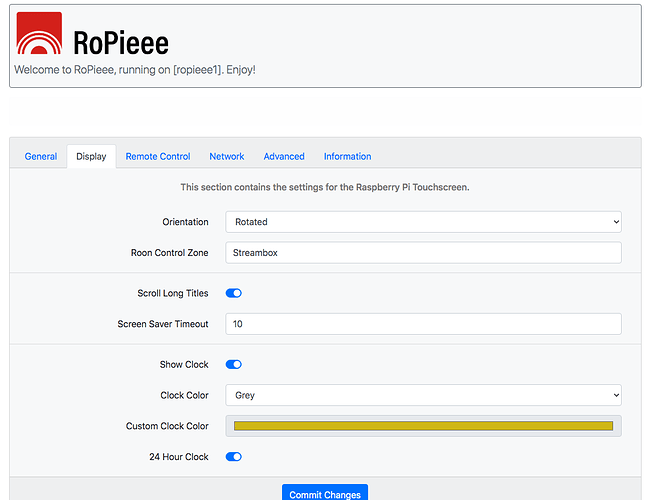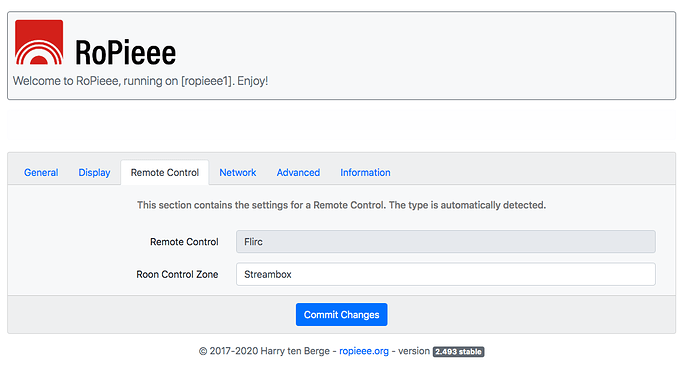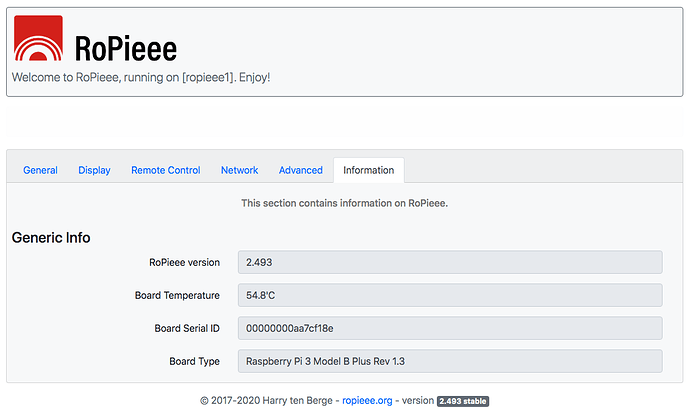I have installed a RaspTouch with Ropieee 2.493 as a remote control for one of my Roon zones. I also have the Flirc remote control dongle setup and linked to a Logitech Harmony remote. In general this works fine. Artwork displays, I can pause / play and move forward / backward in the queue.
See screenshots of the configuration attached.
However, I find that after a several weeks of use, the RaspTouch will intermittently loose the connection to the Roon Core. I get the typical error screen (Connection problem: is the Roon Core running? Is the Roon Zone setup? etc…). When this happens I usually need to shut down the Roon Core (running on a Mac Mini) and reboot Roon.
Before I rebooted the last time I went and checked the Roon Extensions screen to see what was going on. There I noticed under “Discovered Roon Extensions” the Ropieee Remote Control but NOT with the right version (Spockfish - Ropieee Remote Control V1 [ropieee local host name] 1.xxx) + the extension would disappear and then come back. Clearly something was going on.
So I connected to the Ropieee device setup UI to verify what is going there. I don’t see any error messages and I also verify that the version installed is V2.493 and NOT V1.xxx (don’t remember what Roon displayed).
Next I decide to reboot Roon Core. Now the it shows in Discovered Extensions: Spockfish - Ropieee Remote Control V2 [ropieee local host name] 2.3.1
Still not what I see in the Ropieee setup UI.
Why do I not see the correct info in Roon Extensions?
Is my setup correct.
Everything is running fine now.