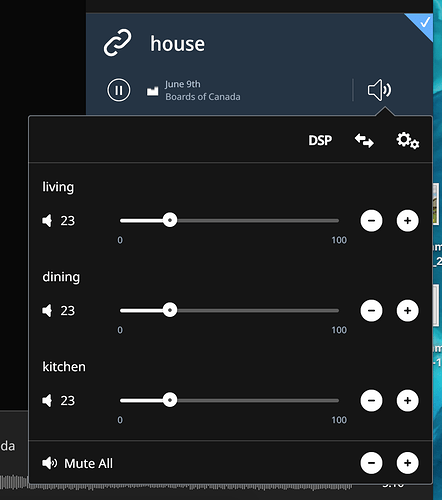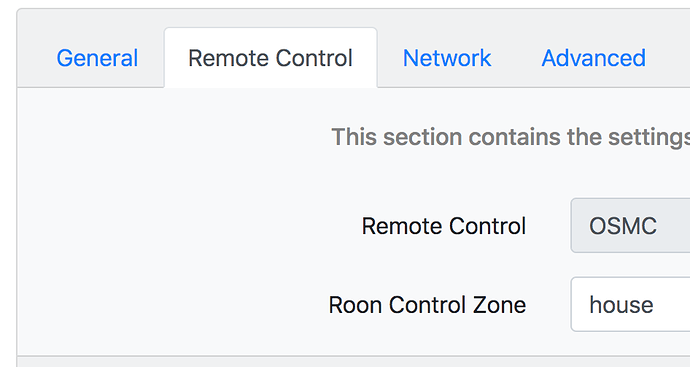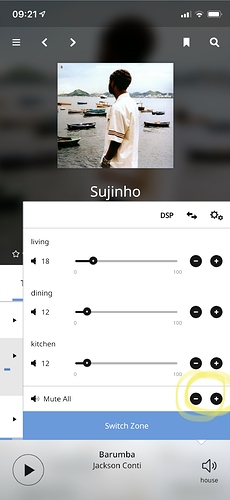I have just added an OSMC remote to a RPi that is part of a group of 3 RPi endpoints. The remote works to play/pause/skip track of the entire zone, however the volume adjusts only the volume of the RPi the OSMC dongle is attached to, not the volume of all 3 RPi’s in the zone. Is this the expected behaviour? I would love for the volume change to adjust the volume of all 3 endpoints in the group.
Try associating the remote with the “host” of the 3 grouped zones. This worked for me when I tested a year ago or so.
Thanks, but unfortunately that did not work, it stopped responding altogether. When I removed the grouped zone name it worked as before, playing/pauzing the entire zone, with volume adjustment applied only to the primary host. Any other suggestions?
Just to be clear, you associate the remote with ZONE1 (in the RoPieee web gui, not related to the device the remote is plugged into), and then group ZONE1 with ZONE2, ZONE3? Play/pause work, but not volume control?
In my environment, I don’t use volume, so I can’t test that part.
Correct, but the volume control does work, just only on ZONE1, where I want it to adjust volume of all 3 zones.
Here is my setup. The remote is plugged into “living”.
After your first suggestion I set the “Roon Control Zone” within Ropieee to “living” and this did not work. Thanks for the help.
@spockfish hopefully you can help out, is it possible to control the volume of an entire grouped zone, e.g. volume is adjusted of all end points that are within a group, opposed to just the endpoint to which the remote dongle is attached. thanks!
Hmmm… Is this even possible?
So, from the Roon UI, you can control volume over these grouped zones?
Ok. We’ll this is difficult for me to debug. Don’t have a setup like that.
It just takes more than a single roon endpoint, they can be grouped and then the behaviour is recreated.
If I am the only person asking for this and/or you don’t think this is worthwhile to implement then nevermind. As a workaround - do you know if I were to add USB receivers to all 3 RPi’s within the grouped zone, would they all “listen” to the single OSMC remote and so it would work as I am intending? Or perhaps 3 x flirc USB receivers all programmed to respond to the same signals?
Well, it’s about the volume control.
But I guess I can reproduce that by enable volume control.
Hi @spockfish, I appreciate that this is not a priority to implement and that is fine, I may be the only one wanting to control volume in this way.
As I do want to try to get this working - I would like to see if putting a FLIRC usb receiver on each RPi endpoint will get all the RPI’s to volume adjust together via a single remote for the group (the OSMC in my case).
-> could you give me an idea of whether you think this will work or not? If you believe it will, I will go ahead and order 2 flirc receivers and give it a try. Thanks
Well… as I understand you correctly it doesn’t work now for a single unit.
In that case I’m pretty sure it also doesn’t work if you multiply the units 
The other way around: if it would just work for a single Pi for a grouped zone… then it would probably also work with multiple Pi’s as well.
But to be clear (so that we have a reproduction scenario in the simplest form:
- you have a working FLIRC for a particular zone.
- as soon as you group the zone with another zone the FLIRC does not work any more.
Right?
“I have just added an OSMC remote to a RPi that is part of a group of 3 RPi endpoints. The remote works to play/pause/skip track of the entire zone, however the volume adjusts only the volume of the RPi the OSMC dongle is attached to, not the volume of all 3 RPi’s in the zone.”
The simplest scenario:
- Working OSMC remote for single endpoint
- When adding 2 additional endpoints to create a grouped zone, the volume still successfully adjusts the volume of the first endpoint, but not the 2 that were added to the grouped zone (this is what I want)
- Play/pause/skip works for the entire grouped zone.