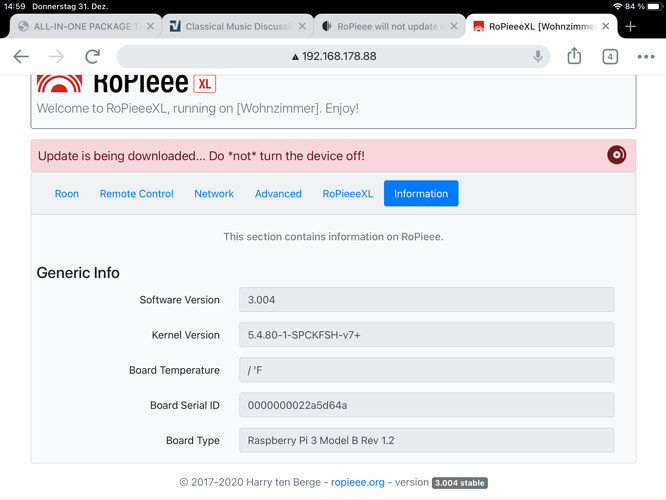I have a PecanPi that is hanging on update from 3.004 to 3.020 for about 25 minutes now. Unique identifier 3df9627fafb232fc . This device was not appearing as a Roon end point all day today over wifi. I plugged in an ethernet cable and it appeared in my browser at http://pecanpi.local . Glad it’s on the network, and it’s playing music, just hanging on this update forever.
I re flashed the micro sd card with the version of RoPiee from Orchard Audio for Roon. And Roon sees the device on the network and I can play music out of it, but if I look at http://pecanpi.local it tells me that the installation failed. Is it still installing?
I have tried this with 2 microsd cards. I was a bit suss after flashing the card with the 2gb bin file after I opened a properties / info window on the card after flashing and say that it says only 29mb of data is on the card.
I’ve been trying different solutions all day, so I’ll wait til I hear from someone.
In your initial log it failed downloading the update due to timeouts. I’ve rebooted my infrastructure to be sure, but it could also be on your end.
If RoPieee reports that installation failed this usually points to having no internet during installation. However, this could also be related to what I said above.
You could give it another shot. Maybe the reboot on my end solves it.
Thanks
ok trying again now @spockfish . i think the ropieee bin file i had was older. have dl a new one direct from you. attempting setup now.
I am experiencing something similar. This screen is showing the whole time, even after rebooting the device. Using a HifiBerry Digi+ Pro
Can you send me feedback?
I have a new PecanPi. My network and Roon shows that it is connected. But I cannot access the web user interface from its IP address or PecanPi.local in a Safari or Chrome browser. I get a webpage from Ropieee that the installation failed possibly due to lack of internet. But it is etherneted my network which is showing connection. How can I please fix this & access the web user interface? Thanks!
The message indicates that something went wrong during the installation process (mostly this is lack of internet connection). I suggest you reflash and make sure there’s a proper working connection during installation.