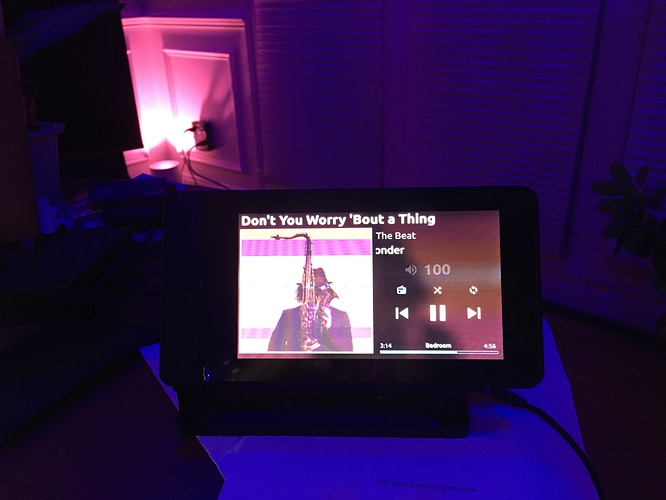@ Fredrick_Andersson
Nice case, what model is it?
Do you think a Pi2 could be enough?
The Ropieee documentation states it’s run on a pi 2,3 or 4. Though with a pi 2 you’ll need a USB WiFi adapter if you want to use it wireless.
Much appreciated, that case is available from a small dealer here (i like to support local shops) so looks ideal. Many thanks mate.
It is a Streacom FC12 chassi.
Nice.
How did you cut the space for the display?
Finally took a vanity photo of my new office headphone rig…
- RPi4 (2GB RAM model, which is overkill for RoPieee, but the 1GB was out of stock)
- Official RPi 4 power supply
- Official RPi 7" touchscreen display
- SmartPi Touch 2 case for the display + RPi
- Flirc.tv IR remote
- SPL Phonitor xe with integrated DAC
(My primary headphones are the Focal Stellia, to which you can see their balanced cable connected here.)
I installed the fan that came with the Touch 2 case, connected to the GPIO pins in “low speed” configuration. I can’t hear it over the ambient noise in my home office, but can feel it if I hold my hand behind the case. The RPi 4 runs about 42-43˚C when idling (RoPieee showing the clock) and ~48˚C when Roon is playing music. (That is with the most current RPi 4 USB firmware.)
As both RoPieee and the Phonitor do remotes by learning IR codes, instead of including their own remote, I programmed RoPieee to respond to the play/pause, next and previous buttons on an ancient Gen 1 Apple TV remote I had in storage (the actual ATV is long gone), while the Phonitor is programmed to listen for volume up and down.
As can be seen in the photo, the RPi is fed via wired Ethernet, and in turn feeds the Phonitor xe’s DAC via USB (from one of the RPi4’s USB 2 ports, not that that really makes any difference).
There are basically no reviews of the Phonitor xe’s integrated DAC to be found on the web. I guess SPL’s review loaner units have all shipped without one to make reviewers focus on the headphone amp, crossfeed circuit, etc. and not get into DAC comparisons (which is a huge rabbit hole). The Phonitor xe has their newer “DAC768”, which is based on the AK4490 series chips and supports up to PCM768 and DSD256. And to my ears, it sounds really nice.
And for the old school amongst us… VU meters! How awesome is that?
Hi:
Presumably you are using the USB output from the Pi to the D50s. Have you considered adding a HAT to the Pi to provide a coax digital output, and then running that to the D50s?
I’m not the Pi guru here, though I’ve been told that noise on the USB output is relatively high. I guess you could put a noise filter in the USB feed to help address this.
Anyhow, I’m interested in comments on the approach as I’m about to build another Ropiee node. Current one is Pi3 with Allo digital HAT feeding Project Pre Box S2 Digital.
I am running it USB to Topping however I am passing it through an ifi iUSB3.0 so noise etc is a non-issue. Even before I dug my iUSB out it was sounding remarkably good. The USB chip in the Topping is pretty much good enough on it’s own.
USB has advantages over coax as well as disadvantages so happy as it is…
Just finished my build 2 days ago. I love this little device. Pi3b/Smarticase Touch2, no dac or hat. Connected to the network wirelessly.
I have a RopieeeXL set up in my garage to play Roon. Currently I control it with my phone, but I’m considering changing to a screen. Easier than digging my phone out of my pocket, especially if I have greasy or dirty hands.
I occasionally use RopieeeXL’s Spotify Connect feature via the phone. Can it be accessed on the touch screen? Or just Roon?
Thanks!
RoPieee’s touchscreen support only functions with Roon.
Thanks for that bit of info. It still seems like a good idea to use a screen in the garage instead of the phone for Roon.
What is the preamp for your system? is there a preamp in your speakers?
Hi, sorry for the noob question…I installed the screen and can see Linux booting upon power up, but the screen stays text and I don’t see the album playing when I play via Roon. Is there a setting or two that I’m missing? Thanks!
Did you reflash your micro SD card?
You need to install the Ropieee extension in Roon and you need to make sure that in the display settings in the Ropieee control panel use exactly the same name as the endpoint you select in Roon.
Also if you have already been running Ropieee you need to do a fresh install with the display attached. It doesn’t seem to pick it up automatically.
Thank you. I had to do both! Much appreciated!
Probably a stupid question but I am asking anyhow.
When you have a Pi + Ropieee + Raspberry display, can you also do volume control on the display? I see on the pictures that you can start/ stop and previous/next track, but I don’t see any volume control.
If you have volume control enabled in Roon (either hardware with a HAT or DSP), volume indication will show up above the controls (and below the track info). If you click that you get a slider that you can control.
Excellent!