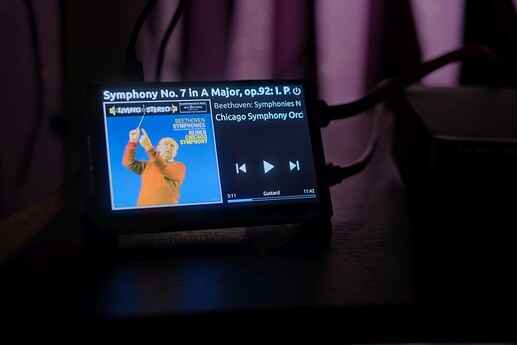Hi. I have seen the VU Meters but that’s only available on the Pi running Pi Core Player. This unfortunately cannot be used as as display which is only possible when running Ropieee.
I’m running an RME ADI-2 DAC in pretty much this same setup. Pi4 display with Ropieee XL USB to the RME. A couple of blogs have measured USB vs other input to the RME and none have shown a difference. I can’t tell a difference in my experiments. The RME seems very competently engineered.
Thank you for identifying the DAC. I was curious.
I brought small 5,5" display from Ali and it works quite well
It don’t need separate power it’s powered from dsi connector
Can anyone tell me how to set-up the wifi, so i can move the screen around. I put the wifi credentials into ropieee and it accepts them, it then reboots. But when I come to remove the network cable I lose the connection. How do I actually tell the Pi to use wireless?
Also, how do I swap zones, can I show a different zone? I had a look but couldn’t work it out.
thanks.
I use the Pi3b+ with the official RB display unit and did have issues with Wifi with Ropieee. However it seems it was something to do with the power supply - I use the official RB PS.
Changing the input connection to the board and not the screen solved this issue.
I do loose the Wifi connection at times, but it is momentary
Thanks for reply. I already use the official power supply and I power the board and the screen via the cables. Hmmm.
Might try a dongle. I use a tp-link AC600 and it’s been flawless for a year or so.
How did you connect this 5.5" display to RPi and did you need to change anything with Ropieee?
My understanding was that Ropieee only works with standard RPi 7" display
It connects to raspberry DSI connector just like standard display
I just needed to change display orientation to “default”
Thanks a lot. So you connected a “non-standard” RPi display using the same interface (DSI) like what standard 7" RPi display has? And it works directly with Ropieee?
the only thing that doesn’t work is display dimming
it’s always on standard brightness
and if you don’t set orientation to default
controls doesn’t work
I just got a 5 inch display with DSI and it seems to work fine with Ropieee and showing music played by Roon on the screen. However one thing which doesn’t work is the touch functions. Do I need to activate anything in Ropiee or Roon?
You need to set display orientation to “Default”
Great, this helped. I also needed to restart it.
But one thing which happened when I did it is that the volume indicator disappeared from the display. Is it normal? It showed actual volume before.
Interesting - without any changes I can see and also control the volume. Not sure why it didn’t work before
Mine does that. If I click on DSD volume control somewhere else, it then shows up on the screen.
But won’t setting the display to “Default” change the orientation to upside down on my Pi 3b+ with Matching RPi 7"display?
This setting only applies to the display I listed above.
Not for 7" display.