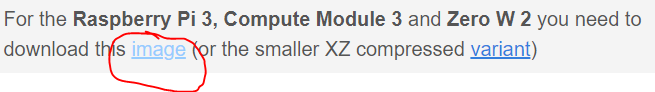J_de_Hond
March 20, 2023, 7:30am
1
Hi all,
Downloaded and installed RopieeeXL on the Raspberry but it is not accessable by the web browser.
The IP shows up, the green Raspberry led flashes, the device is pingable.
Is SSH ( I’am not a Linux pro) not enabled and how does one do that? On the command prompt?
thank you,
It’s no more available since new version.
J_de_Hond
March 20, 2023, 9:12am
3
Yes that is correct.
And the Pi3 comes up with flashing green led. As usual.
J_de_Hond
March 20, 2023, 9:25am
5
Hi Stefano,
Are you trying to connect from a Windows pc? Check the Windows Network type, it should be Private … or try to use your smartphone/tablet browser
J_de_Hond
March 20, 2023, 9:50am
7
Hi,
Makes no difference. My second Ropieee Pi (is not XL) works fine.
as a last chance I would try to reflash the sd
J_de_Hond
March 20, 2023, 9:55am
9
I already did. Perhaps Spockfish has the golden tip.
Thank you for your help!!
rgrds,
spockfish
March 20, 2023, 5:04pm
10
Does it show up in your first RoPieee? On the ‘devices’ tab?
J_de_Hond
March 20, 2023, 5:29pm
11
Hi, yes it does.
Now i’am wondering wether the 4gb SD card can be just to small. Now trying a 16Gb.
tudupka
March 20, 2023, 8:01pm
13
Is this the url you are trying it on: http://ropieeexl.local ?http://ropieee.local when I my installation wasn’t ropieee, but ropieeexl.
J_de_Hond
March 20, 2023, 8:54pm
14
Hi all,
Problem is solved. Imaged RopieeeXL on the 16Gb board and Ropieee on the 4 Gb board. Both work now.
It could be a coincidence. However also XL has been imaged on the 4Gb several times.
Thank you for your input and help!
Rgrds , Jan