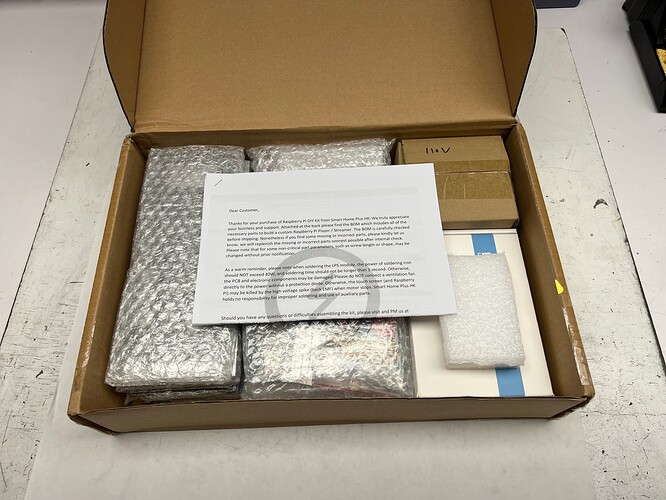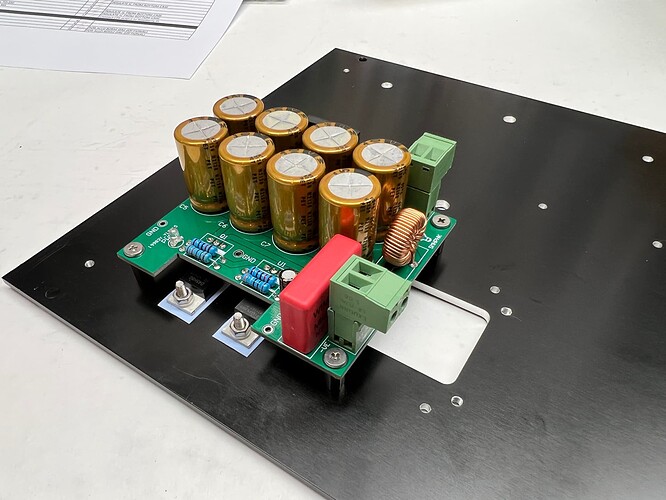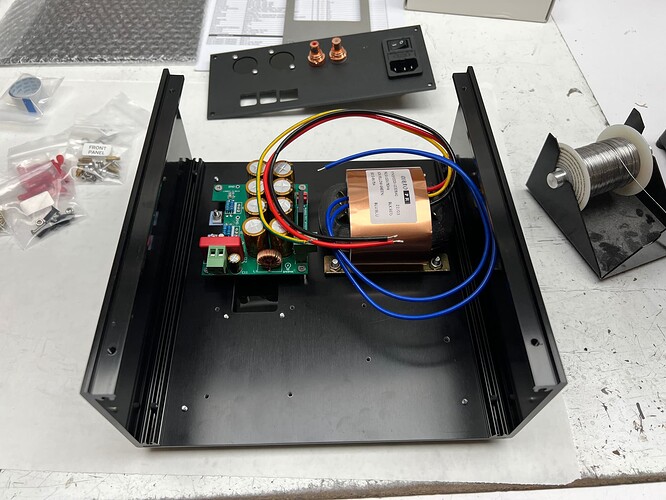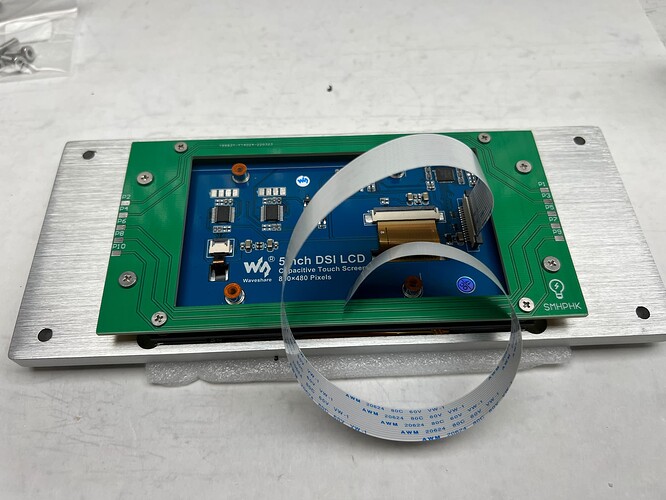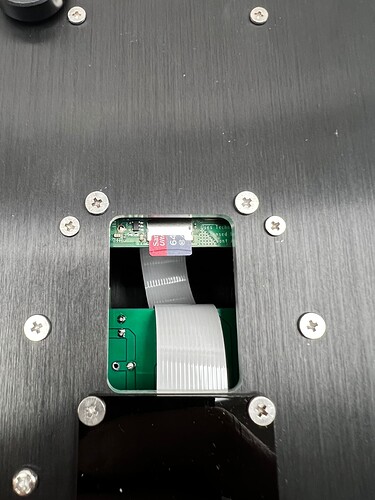FWIW -
No offense to those invested, but the raspberry pi is a nightmare from an integration perspective. Connectors on all sides, it’s like a damn Sputnik. And all the cases out there are cheap plastic or really marginal. I realize there isn’t a big market for a $50 case for a $35 SBC, but man, there has got to be something that doesn’t look like a toy.
I’d like to see some really nice metal cases that have a sloped front for a 7" display and are shallow for just the pie and a board or two behind them (allo or hifberry etc), or a deep option that would allow an amp or maybe some built in drives to be installed back in that area. I couldnt find a case I liked so I had to make my own. I can’t be the only one who would like a good case. The moode and volumio users must too.
Something like this is as close as I’ve found and I would like more space behind the screen so all the boards can mount to it:
Sheldon
I got tired of the same thing, so I use choice #8
Not just a case tho, is it?
The Argon One mentioned in the article reroutes all the connectors to the back. It’s sloped, but not for a screen. It also has a very nice magnetic lid that exposes a GPIO connector with color-coded and labeled pins (not a major consideration for a Roon bridge, but still). It’s also well made of aluminum (albeit with a plastic base), and has a fan to help with thermals.
I’ll usually go with the much cheaper but just as well made Argon Neo (which lacks the fan and rerouted pins, but little else).
I haven’t personally tried this one but it looks really nice: https://www.mechatronicsart.com/shop/aluminum-raspberry-pi-4-case/
I use this metal case https://www.amazon.co.uk/gp/product/B07ZVKN262/ref=ppx_yo_dt_b_search_asin_title?ie=UTF8&psc=1 for RPI4. I have two and they are running Ropieee. They run pretty cool, 38c and 43c as of a minute ago.
I found this one on Amazon that I use. It is aluminum and it does not look like a toy. I like it.
https://www.amazon.com/gp/product/B07WG4DW52/ref=ppx_yo_dt_b_asin_title_o04_s00?ie=UTF8&psc=1
–MD
Three days left in KickStarter but the Cooler Master Pi 40 looks like it will be a good premium quality case. I’m in for one.
The Flirc case is great if you can live with the ports on different sides. My Roon Bridge pi runs at 44 degrees max whatever I throw at it. 44.1 to 192 makes no difference to the temp.
I like this case. Also has a good price point for what you get.
–MD
I’ve been using the akasa case for some time.
Very solid
The problem with many of these cases, including most of the ones in my original post, is that besides looking like a “a damn Sputnik” is that they, in the main, offer no provisions for a HAT.
HAT makers do often create their own though…
These hifiberry ones for example: https://www.hifiberry.com/shop/bundles/hifiberry-elk-audio-bundle/
I really like the case that Ross recommended. His reference was to Amazon UK, so I searched Amazon US to see if I could find something similar. This is what I found: Geekworm Rpi4 Aluminum Case. I really like the silver aluminum Flirc case too, but for my eventual intended use as a Roon Extension Server, I’m thinking I want black. The case looks so good at the price, that I may order one now, even though I have not ordered any of the other RPi4 components.
[EDIT] It had a $1.00 off coupon on Amazon that seems to be gone now. Sorry !!!
I have one of these for my RPi2, solid milled Aluminium
Rather than open yet another Raspberry Pi case thread, I thought I’d highjack this one.
I saw this on DIYAudio.com forum and liked it enough to buy one. I thought I pass along the info. IF people are interested, I can relay my impressions once I’ve got it and assembled it:
Sheldon
Once you’ve got it up and running, could you possibly confirm that that display will work with RoPieee? Thanks.
The last photo in the tread shows it working with Ropieee. Before that was published I thought the chances were good since the display was using the correct connector on the rPi.
I’ll surely share my results and build experiences once it’s together.
Sheldon
OK, I got my case yesterday and put it together this afternoon. It took me about two hours, but I wasn’t rushing and was just enjoying the process.
First things first, this is not an amazon bolt it or snap it together sort of experience, it’s more involved. You need to be able to do a bit of through hole PCB soldering.
The kit comes well packaged:
The instructions are pretty sparse, but there is a BOM that I used to figure out what parts go where on the board. They offer a facebook group; I’ve never had a facebook account and I’m not about to start now. So that was zero help. There is also a video showing how to assemble it. I also HATE (I can’t say this strongly enough) how everything is a video these days. I didn’t go look at that either.
The power supply is a bag of parts and a blank PCB. But the circuit is super simple and it was obvious where all the parts went.
The panels are substantial and fit well. The finish is also good, although the edges are sharp in places; not enough deburring.
Here’s the finished unit as delivered (with my rPi). I am going to tuck a second power transformer and a soekris dac in the chassis later.
The cutout underneath with the blanking plate is great for swapping SD cards if you want to play with volumio, moode, ropiee, etc. I’ve got the panel screwed on in a weird way because I’ve got to update ropiee to the latest which requires a complete sd card re-image.
Finally, here it is running as a roon endpoint via the older version of RopieeeXL, display works exactly as it should.
In general I’m very pleased with this enclosure. But be warned, it’s not something that you can just bolt together. It does require a bit of soldering and such.
Hope that helps,
Sheldon
Will you mount the Dac in the case? Which board do you have in mind?
Great to see you still using the Quads!