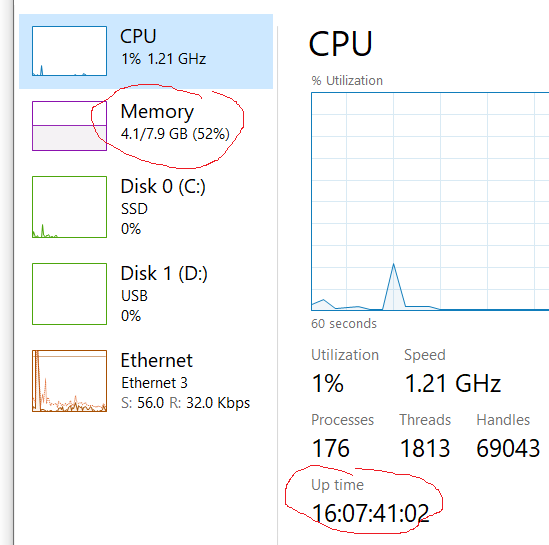I am running my Roon Server from a stock Lenovo T420 laptop. It is ethernet-connected to my Cox Cable modem. It sends info via wifi to my remote, installed on an Amazon Kindle. The wifi signal then is sent to my Roon Bridge installed on a stock Lenovo Yoga.
I only recently connected the Server to ethernet due to connectivity and stability issues with wifi. Wow, what a positive difference in stability!
Anyway, my question is, can i keep the server on 24-7 by merely setting the Lenovo T420 to never “sleep”? I ask because using that setting the server will run flawlessly for approx. 3 days. Then I receive the message " cannot connect with your server" or " cannot connect to wifi".
If i restart the Lenovo T420, things get back to normal for another 2-3 days, when the problem resurfaces. I can certainly restart the laptop when this happens, but having the server stay on would be nice. Any suggestions?
Buy a headless device to run Roon server 24/7. Maybe get the new Roon Nucleus One for $500 if that meets your needs. Or, get a Mac Mini.
Does this have a mechanical hard drive, HDD of a solid state Drive, SSD?
If HDD, set drive to never sleep, although I’d recommend replacing for a SSD.
If budget allows, as @Jim_F mentions, a dedicated machine would help.
My laptop has been running 24/7 after I set it to never sleep and the lid close action to “do nothing”, so you can definitely do that. It uses an external enclosure with HDDs that are set to sleep, so I see no need to keep them running 24/7 either or switch to SSD.
If you keep losing connection to the server, you can try to use a wired connection, perhaps the issue is limited to WiFi.
Thank you for responding. I set closing the lid to do nothing and adjusted all settings for best performance over balanced performance just for the heck of it. Will wait and see!
As you connected the server by wire, there‘s no need to have it also connect by WiFi, since that rather causes problems with network connectivity.
Your wireless devices are linked to the router, just as your server, so turn off it’s WiFi and see if that fixes you up.
Wondering if I can ask an off chute on the original question… I’m far from a computer guru so the question. I am currently running Roon off a laptop which works well on ARC when away until the laptop goes to sleep. I have set that for a couple hours right now. Is there risks to the computer itself if setting to never goto sleep?
It could possibly overheat; the battery can expand from the heat too if there isn’t proper cooling.
With that being said, I’ve run Rock off a laptop that has been on 24/7 for years. If you don’t need the laptop for other purposes other than using Roon, I would advise running a backup and installing Rock on the laptop, so it runs Roon natively. This would probably help with the heat issues.
Computers are designed to run indefinitely. My laptop has been virtually running non-stop for maybe a year or so. As @TheRiz said, if there’s enough cooling, you should be fine. Just keep it on a hard surface and make some empty space around it.
Thank you for the information and reply. I think I’ll look to move the Roon server to my not every day computer then and maybe set to never sleep and see what happens. Thank you again.
Hi. I have been using an old Windows laptop as home server for years, running Roon and a few other things. Windows still tends to use more memory over time when is it not regularly shutdown, which can cause issues after a few days, depending on the PC specs. Personnaly, I have scheduled an automatic reboot and restart every night to keep things running smoothly and it works like a charm. It only takes Roon offline for about 5 minutes a day in the middle of the night.
I just checked my laptop and it’s been running for more than 16 days now and using about 50% of its 8GB of RAM:
It’s possible it’s the “few other things” you’re running that are an issue, not Windows itself.
Thank you for your reply. I set my laptop to never sleep as well as setting it to run at best performance over balanced performance. Also set closing the lid to not shut down. In addition I set Roon to backup two separate external HDs, one at 11 pm, one at midnight. It has run without needing a reboot for 4 days. Thank you all.