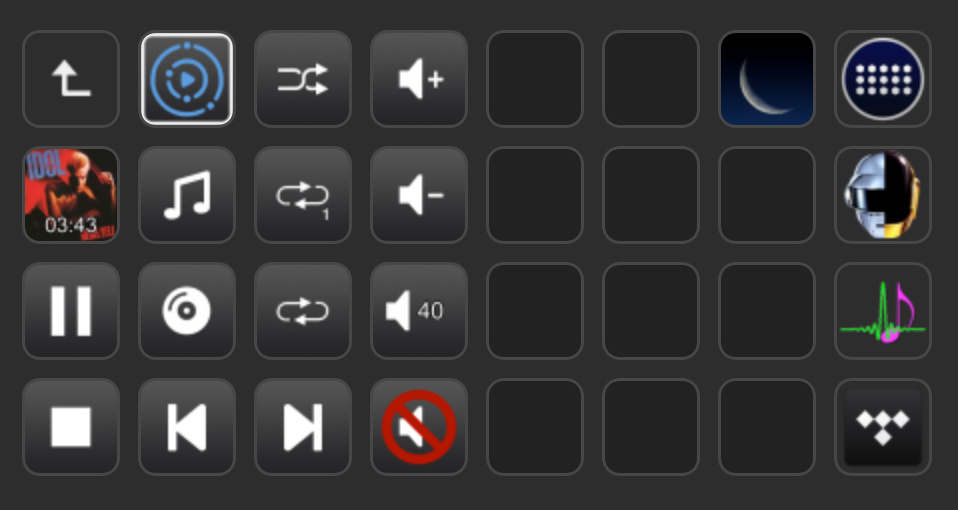I have this same question for a MAC and I don’t see it answered, sorry 
" * What’s is the host name and port of ROON server ? I need to set this in Elgato Stream Deck – I know static IP of ROON server and its name but is doesn’t work when I enter values to Stream Deck software."
Looks like you may have two different questions. Getting Roon Server to start automatically on macOS is the same as for Windows…have to configure an account to login automatically and then configure Roon Server to launch at startup. Instructions for picking an account: https://support.apple.com/en-us/HT201476
How your home network translates host names to network addresses is site-specific. If you have configured the computer running Roon Server with a static IP address, you can probably just add that address and whatever name you want to use to the local hosts file on your Elgato system. Here’s an article that describes this: https://stevessmarthomeguide.com/name-resolution-and-dns-on-home-networks/
May thanks  solved and Roon is FAB with Stream Deck! Many benefits, including that I can now control the volume on my amp without searching for the remote
solved and Roon is FAB with Stream Deck! Many benefits, including that I can now control the volume on my amp without searching for the remote 
This topic was automatically closed 365 days after the last reply. New replies are no longer allowed.