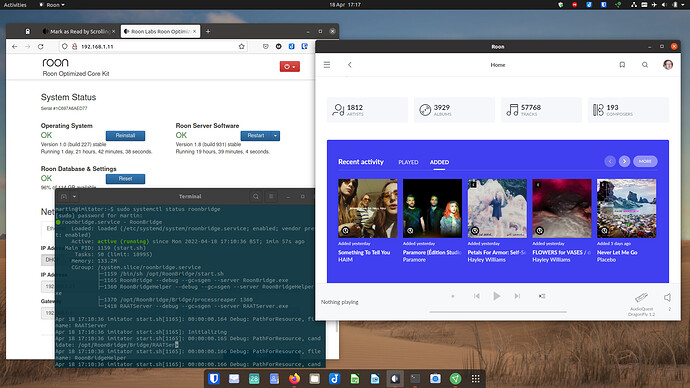My Core is on a NUC running ROCK. On my Linux desktop, I use Roon on Wine for Control, but this doesn’t see devices attached to the laptop. Therefore, I install Roon Bridge for Linux to have direct access to audio devices and my DAC.
The Web interface with ROCK can’t be used for controlling Roon, i.e., play actions, library management etc., and is integral to the ROCK OS.
Installing Roon Server is straightforward. Something similar to:
sudo apt install ffmpeg cifs-utils -y
curl -O https://download.roonlabs.net/builds/roonserver-installer-linuxx64.sh
chmod +x roonserver-installer-linuxx64.sh
sudo ./roonserver-installer-linuxx64.sh
The Roon on Wine script is easy to use, too.
sudo apt install wine winetricks wget -y
curl -L -o roon-on-wine-master.zip https://github.com/RoPieee/roon-on-wine/archive/refs/heads/master.zip
unzip roon-on-wine-master.zip
cd roon-on-wine-master/
./install.sh
When the installer has finished, uncheck run Roon, and exit. If your monitor has no scaling, edit ~/start_my_roon_instance.sh and replace the -scalefactor=2 with -scalefactor=1