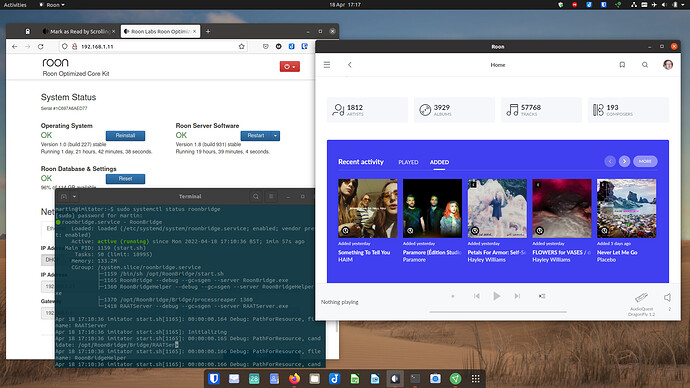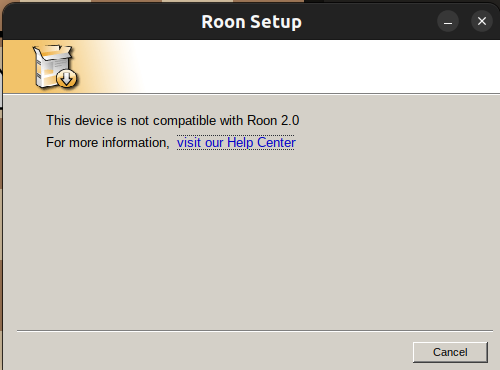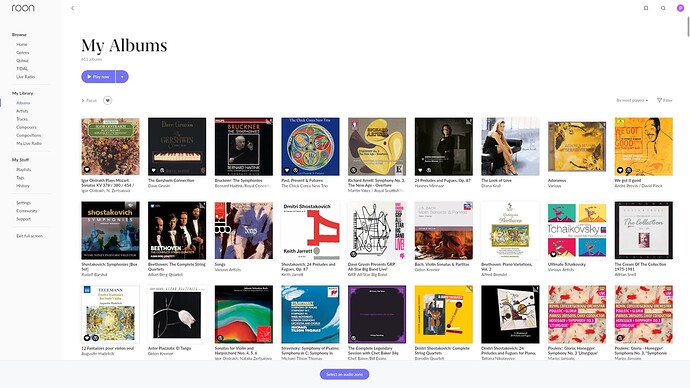I’m on Ubuntu 22.04.1 LTS (jammy), up to date. I wager to guess that wine is 64 bits by default 
My alternatives select wine-stable:
update-alternatives --list wine
/usr/bin/wine-stable
Here’s the output of bash -x ./install.sh in case you want to check (I did a rm -rf ~/my_roon_instance/ first just in case): Ubuntu Pastebin
That’s the run that results in the “This device is not compatible with Roon 2.0” installer screen.
Then, after
env WINEARCH=win64 WINEPREFIX=/home/sehe/my_roon_instance WINEDLLOVERRIDES=winemenubuilder.exe=d winecfg
to switch the Windows Version from the defaulted “Windows 7” to “Windows 10”, and relaunching the installer:
env WINEARCH=win64 WINEPREFIX=/home/sehe/my_roon_instance WINEDLLOVERRIDES=winemenubuilder.exe=d wine RoonInstaller64.exe
Shiny results! https://imgur.com/a/lxULT7j
Then attempting to run with (the path in start_my_roon_instance.sh does not exactly match the installed location for me):
env WINEARCH=win64 WINEPREFIX=/home/sehe/my_roon_instance WINEDLLOVERRIDES=winemenubuilder.exe=d wine '/home/sehe/my_roon_instance/drive_c/users/sehe/Local Settings/Application Data/Roon/Application/Roon.exe'
Fails with the errors shown before:
0034:err:module:process_init L"C:\\windows\\system32\\winemenubuilder.exe" not found
002c:err:wineboot:process_run_key Error running cmd L"C:\\windows\\system32\\winemenubuilder.exe -a -r" (126).
00c8:err:ole:CoGetContextToken apartment not initialised
00b8:err:combase:RoGetActivationFactory Failed to find library for L"Windows.Foundation.Diagnostics.AsyncCausalityTracer"
012c:err:winsock:WSAIoctl -> ?('', 12, 18) request failed with status 0x2733
012c:err:winsock:WSAIoctl -> ?('', 12, 18) request failed with status 0x2733
012c:err:winsock:WSAIoctl -> ?('', 12, 18) request failed with status 0x2733
012c:err:winsock:WSAIoctl -> ?('', 12, 18) request failed with status 0x2733
013c:err:winediag:SECUR32_initNTLMSP ntlm_auth was not found or is outdated. Make sure that ntlm_auth >= 3.0.25 is in your path. Usually, you can find it in the winbind package of your distribution.
0154:err:winsock:WSAIoctl -> ?('', 12, 18) request failed with status 0x2733
0154:err:winsock:WSAIoctl -> ?('', 12, 18) request failed with status 0x2733
0118:err:winediag:wined3d_dll_init Using the OpenGL renderer.
DirectManipulation CoCreateInstance hr: 0
DirectManipulation GetUpdateManager hr: 0
DirectManipulation CreateViewport hr: 0
DirectManipulation ActivateConfiguration hr: 0
DirectManipulation SetViewportOptions hr: 0
DirectManipulation AddEventHandler hr: -2147467263
00b8:err:module:import_dll Library api-ms-win-shcore-stream-winrt-l1-1-0.dll (which is needed by L"C:\\users\\sehe\\Local Settings\\Application Data\\Roon\\Application\\200001182\\roon_mediacontrols.dll") not found
00b8:err:module:import_dll Library api-ms-win-shcore-stream-winrt-l1-1-0.dll (which is needed by L"C:\\users\\sehe\\Local Settings\\Application Data\\Roon\\Application\\200001182\\roon_mediacontrols.dll") not found
sehe ~ custom roon-on-wine-master 5 0198:err:ntdll:RtlLeaveCriticalSection section 00000000000217C0 is not acquired
Thanks for any hints whatsoever!