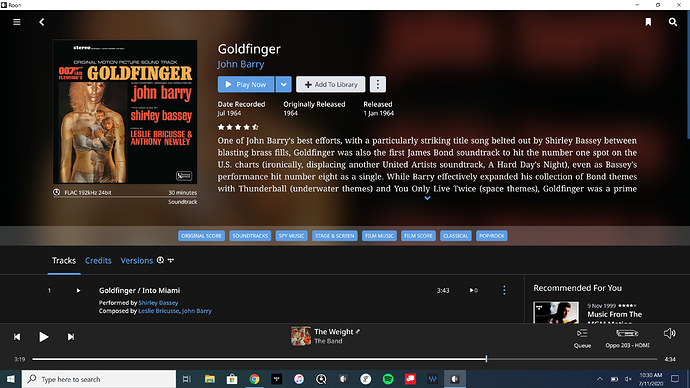This is a newbie Nucleus owner question and seems like a simple one, but i havent found a thread on this Community or good old fashioned Google search that addresses it.
Ive recently purchased a Roon Nucleus (with added internal SSD)used in conjunction with a Lumin D2 to stream Roon Tidal. When I find a track or album I like while streaming, instead of saving it to my iPad or iPhone (like i did before getting the Nucleus/SSD) how can i save them to the SSD?
Hi Eric,
When streaming Tidal in Roon it is not possible to save music to the internal SSD. You can add the music to your Roon library as set out above, but that doesn’t save it to your own storage.
Streaming services usually don’t permit music to be stored. I think Tidal has an offline function which is a limited exception, but this is not available through Roon.
Thanks for posting that Andy. It never occurred to me the OP was actually talking about downloading the file to Roon. I have downloaded over 600 files from Qobuz to my laptop, but they will no longer function if I drop Qobuz. I use the Qobuz app to play these when away from home without burning through tons of Verizon cellular data.
Thank you gentlemen. So when i add to library or create playlists while streaming Tidal through Roon it is automatically stored on a Roon online Server with no way to save locally in my system. Darn.
No, that’s not what happens. When you add an album or track from a streaming service (Tidal or Qobuz) to your Roon Library, Roon makes a note of this in your Roon database (held in your Roon Core). Then, when you elect to play the album or track, Roon streams it from the service to your Roon Endpoint(s).
No, a link to the file on Tidal or Qobuz is stored in your Roon core.
No streaming service allows you to download files for offline playback outside of their own native applications. This is across the board for all hifi,servers or music server software like Roon. This is because the content has to be protected using heavy encryption keys so streaming services can pass the security agreements and copyright agreements with the record labels and not allow privacy. This means only Tidal have the keys to decrypt the music for playback.
That makes total sense.
I think I’ll move on and look into ripping my CDs to the SSD. Thanks again for the quick informative replies.
Since you have a Nucleus, you can add a USB CD-ROM drive to it and rip CDs into your Roon Library with it.
I have been criticized for deleting this post. I misunderstood what Eric said and made an incorrect response, so I deleted it. Thanks.
I have a Primaluna CD player. Unfortunately, it only has Optical or Coax digital outputs. Seems like I’m striking out today unless there’s a cable that converts coax or optical to usb. I definitely dont want to buy another component.
Do you have a computer with a CD drive ?
I have an iMac with an external Apple mult-drive. I see where you are going, but does the quality of the drive affect the quality of the digital file ripped to the SSD?
An Apple multi-drive is perfectly adequate to rip CDs. Get yourself a copy of dbPoweramp and search for posts here that discuss CD ripping. There are quite a few. I use dbPoweramp to rip CDs directly to the Roon watched folder which is an internal SSD in my Nucleus. It works great. Use FLAC.
xld is also an good alternative for bit perfect rips and it‘s free.
but dbpoweramp is more comfortable concerning metadata.