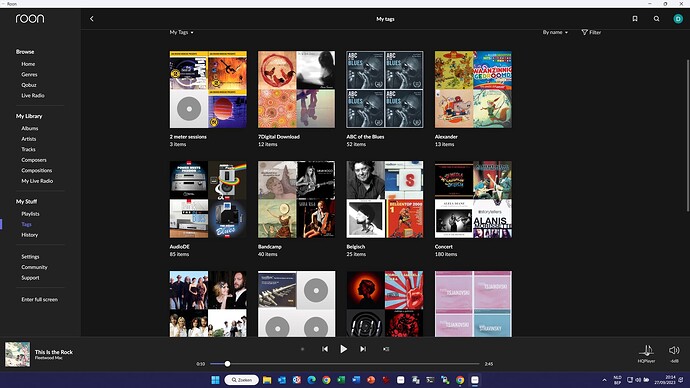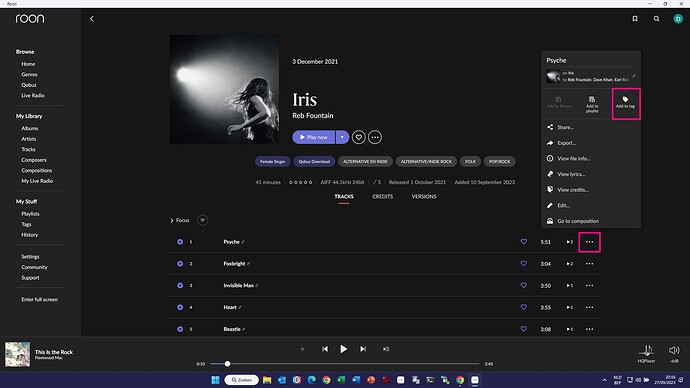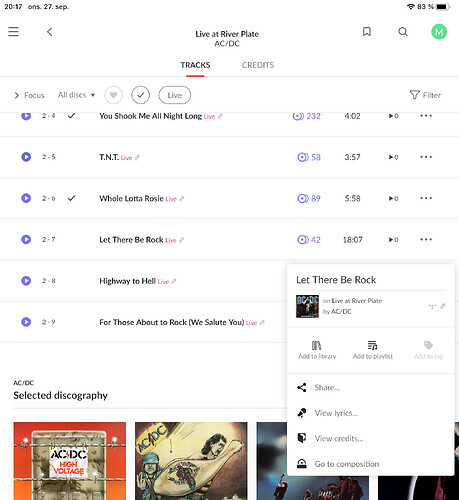Does it not work to tag them? I realize that this does not create a reminder/shortcut in the sidebar. Maybe it would be more versatile if we could put shortcuts to arbitrary tags or bookmarks into the side bar.
Yes, I suppose that could work. I like your suggestion to add them as shortcuts in the sidebar.
Tagging requires you to add to your library. I would imagine we wouldn’t want to add to the library in that very moment.
Just did a test, and tagging doesn’t really work. Only artists can be tagged; tracks and albums can be added to playlists (but not to tags). So apparently no uniform solution.
No, agree, that seems like a highway to a bloated library.
Sorry but this is absolutely incorrect.
You can tag everything, especially albums and tracks.
I do so all the time, and a lot of Roon users do.
I really do not understand where you are coming from, or what you tried to do.
Tags is one of the main reasons I still use Roon.
Dirk
Sure, but nearly everything in Roon requires it to be in the library. So that would be quite an architectural change. Doable, but a simple shortcut to tags/bookmarks in the sidebar would be much simpler to implement. Also, adding them to the library and removing them when not needed anymore is not disastrous.
Albums and tracks can be tagged just fine
I tested it by creating a tag called «Must listen!». Then I tried choosing a song that I want to «save» for a later session by assigning it this tag - in this case AC/DC, Let there be rock from the Live at River Plate. As you can see there is no option to Add tag when pressing the «three dots»:
Just found the there is already an open Feature Suggestions for this, add your vote:
Thanks! Should have done a better search myself! Off I go to vote.
I do this all the the time for new albums (and sometimes tracks), and I add a tag NEW to them.
I also have created a bookmark, reflecting all the albums/tracks with the tag NEW.
Easy to work with, and after listening deciding if to
a) buy the album (I never buy tracks)
b) keep it in My Library
c) Remove it from my library, knowing I can find it back at my streaming service (most of the time)
Because you first need to add the album/track to your library. If it is not in your library, you cannot tag.
You can (most probably) reserve a physical book in your local library, but if you do not go there, you will never be able to get to read it.
I create a playlist , e.g., SEPTEMBER, and simply add the album to this for later listening. Each month, I create a new playlist and delete the earlier one. If a release warrants further listening, I add it to another playlist before deciding to add to my library.
The advantage of a playlist is that the release isn’t added to your library; using tags would necessitate this. I also use the playlist almost exclusively when out and about with ARC. This month, I’ve listened to about 40 hours of new (to me) releases this way.
Incidently, this may be better placed in Feature Suggestions. Please tell me if you’d like me to move the thread.
Hi Martin - yes, probably best to move the thread. Thanks!
Done … be sure to vote.
Usecase … i see an artist who i want to listen later. I don’t have nothing from this artist in my library and i don’t have the time or don’t want to analyze right which album i want to listen. How the heck i can bookmark this ![]()
With the workaround I suggested, you could add the artist to a playlist, e.g. Saved for later, or do the same for an album pick.
Alternatively, this may work for you …
Sometimes I want to preserve a queue, for instance when we have guests around, so I transfer the queue to an unused audio device on my server (usually an HDMI channel). The next day, I transfer it back.
In the same way, you could create a “saved for later” queue on such a device.
not possible if you dont have nothing from the artist in your library … and if, its added only what is in your library.
In general roon works well with managing tracks and albums, but not artist … you cant mange them separately without having at least one track from artist in your library.
You can add to a playlist without adding to your library … I do this every day, albeit I add releases. However, it would seem that adding an artist to a playlist doesn’t function even though the option is available. I’m not sure (regression) or not.