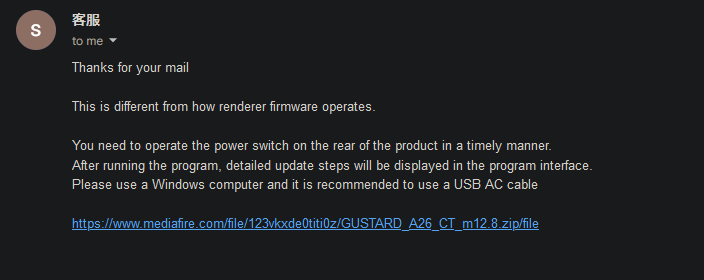I have been exploring HQPlayer’s PCM to DSD upsampling for about a month now and feel like I am learning the nuances between the different options, but I want to run blind A/B/X comparison tests as a sanity check. In order to do this, I would like to save the HQPlayer outputs from different filters as DSD files to playback using blind testing software. Does HQPlayer have the ability to save the output as a file? If not, is there a software that can capture the HQPlayer output without loss as a DSD file for future playback?
Last time I checked, some years ago, this could be done with the HQPlayer Pro trial. Looking forward to the result, as there are a lot of questionable claims from “testing” here.
@jussi_laako Hi Jussi, would you happen to know what dB correction I would need to apply to match an unprocessed PCM file to a PCM-to-DSD file generated by HQPlayer Pro for the Gustard A26? I am trying to set up blind testing and I want the volumes to match as closely as possible. I am not sure if I would need to bring down the dB on either of the files, assuming I am already adding -3dB headroom preprocessing in HQPlayer.
Would not do a whole song but only a minute or so. Which would be good enough for testing purposes.
Do you have the fixed DAC control firmware that allows DSD Direct to work correctly?
What I have written in the manual, -3 dBFS is correct PCM gain compensation value in HQPlayer settings. But it depends on the AK4191+AK4499EX chip settings.
Yes, I messaged Gustard and fixed the DSD Direct firmware and verified that it was behaving correctly. I ended up subjectively volume matching PCM and DSD for my stack as well as manually zeroing the volume with the potentiometer every time I switched samples to eliminate any volume bias. So far, differentiating between 16bit 44.1k PCM and DSD256 in a blind test is proving to be quite difficult on my stack. I would appreciate any advice on what I should be listening for. I am trying to train myself to focus on transient response, high frequency elements such as cymbal hits, pre and post ringing, “air” around notes, and changes in imaging or sound stage. I’m also trying to find tracks that create conditions that are particularly revealing.
Now, be careful to select “DSD Filter” as “Wild bandwidth” (should be “wide” I guess). And only use DSD256 rate.
I’m mostly using the default settings with mine:
1x = poly-sinc-gauss-long
Nx = poly-sinc-gauss-hires-lp
Modulator = ASDM7EC-light
Give it some time and relax, listen at least one whole track with one setting first. Then pause for a while and listen the track again with the different settings.
If you switch too frequently you will get test stress and get confused.
Like me with school exams, I was many times so stressed up that I was barely able to remember my name, let alone the correct answers. ![]()
Audio memory is very short - in the order of seconds - so it makes sense to switch frequently in a blind test. What you’re suggesting is to make the test sighted instead of blind, which would beat the purpose.
Test stress is also a real thing. You can’t really ignore it.
Carrying out a test that adequately covers for the main confounding variables is not that easy.
Even though the audio memory is short, there is really nothing preventing you from doing double blind ABX testing at any pace you find comfortable. The one thing that makes the testing worthless is knowing what you listen to.
Completely agree. I don’t think it helps waiting between switching during one track comparison, but as long as it’s blind, it’s good.
Thanks! Yes, I am using those exact settings on my DAC. I have been following all your commentary regarding the A26 since I received it and am up to date. I have to use ASDM7ECv2 since I need to capture the DSD output for blind testing and that is all that is available on HQPlayer 4 Pro trial. But otherwise, I am using those filter settings.
I am optimistic that I will be able to pass a blind test between redbook and upsampled DSD256 on the right tracks with enough experimenting. I have been following audio analysis professionals like Amir from ASR and they emphasized that passing a blind sample format test is not trivial and it often requires an understanding of what audible differences are theoretically possible. Even if one sample sounds subjectively different than another, psycho-acoustic drift in your audible memory will make it difficult to pass a blind test unless you are specifically focusing on the correct elements and sometimes rapidly switching between them.
Hmm… But how would that work? Won’t the DAC glitch when you switch between formats during playback?
Yes, it glitches. Annoyingly, the glitch sound is different when switching from DSD to PCM than PCM to DSD, so it is a surefire tell to which sample is which. I have to meticulously mute the volume every time I switch samples. Also, I have to tape over my DAC display to remove any visual cues.
If the glitch is in the output, briefly muting would work. (BTW, even if they glitched the same, it would still give it away; for example, if X was A, there would be no glitch when transitioning between X and A but it would glitch when transitioning between X and B.) Also, some DACs make a clicking sound during format transitions, so you might also need to muffle that somehow or run cables to a different room. Doing ABX the right way is tricky.
Yep, I’ve corrected for that (as evidenced by my inability to pass the test, haha). My DAC doesn’t seem to have any audible relay switching on format change, so I don’t have to put it out of earshot.
It’s good to see when people are doing their due diligence before trusting their golden ears.
I don’t know if HQP can output to file, but I wrote an ASIO wrapper driver that can attach to any “real” ASIO driver and logs the API exchange and also captures audio (WAV and DSF), so it works with any player that supports ASIO. I did it to be able to check for bit-perfectness. It’s not very easy to use, as it currently requires fiddling with the registry, and since it’s ASIO, it’s Windows only. Let me know if interested.
Just to check, so you got file called GUSTARD_A26_CT_m12.8.zip from Gustard?
I just want to confirm, since sometimes they’ve been giving out the network streamer firmware instead…
Correct, I requested the firmware fix and installed the file you mentioned. After the update, my DAC now exhibits different behavior when DSD Direct is enabled vs disabled. For example, when trying to play a 48x256 DSD file, audible artifacts will be present when DSD Direct is enabled, but not when DSD Direct is disabled. Here is the email sent to me from Gustard:
OK, good!
Yes, the AK4499EX DAC chip only operates at either 5.6 MHz or 11.2 MHz. You need to stick to 44.1k output rate multiples.
The DSD filter setting to “wild bandwidth” is important, the other one operates as a distortion generator… ![]()
Running the DAC this way with DSD256 input gives better measured performance than running it with PCM inputs.
This DSD Direct feature on this chip pair is horribly tricky and so far Gustard A26 is the only device where it has been confirmed to work correctly (after the firmware fix). With this chip pair, AKM has joined ESS in “let’s make horribly buggy chips” family… ![]() Makes DAC designers tear their hair off.
Makes DAC designers tear their hair off.