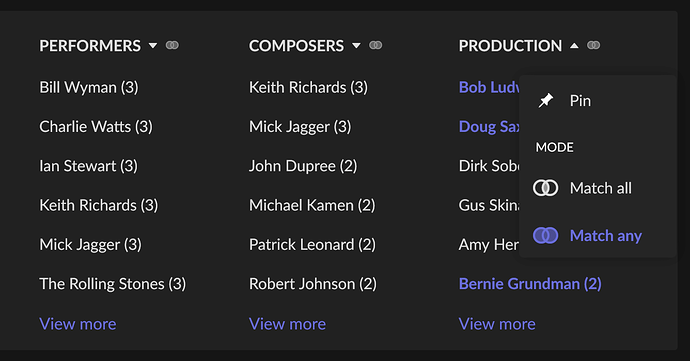I’m finding an odd behavior in doing tag filtering. I’d almost consider this a bug. Bear with me for a messy explanation. I have created tags like “rating=8”, “rating=9”, etc, and bulk tagged my music collection using these ratings, created prior to roon. I also created a tag “compilation”, different from roon compilation, for albums or album sets with a large variety of artists (e.g. the 1962 single album “bluegrass hall of fame”).
Problem: in albums, under tags, select “compilation”. all my compilations show up. Now select tag “rating =8”. These are or’d, and I see no way to “and” them, so I get all my compilations and any album in my collection rated 8. Point 1: let me “and” tags (or tell me how to do it)
Next, even more mysterious, click on the plus on the “rating=8” to “not” it. now I get only (compilations that are not rated 8), not (compilations or anything not rated 8).
In math language, I selected 2 tags a, b, and got “a or b” when I would really like “a and b”. I then negated b, which one might think would give me “a or not b”, but instead I got “a and not b”. To be able to combine tags with full control, we need an “and/or” selector separate from negation. I might call this a “parentheses problem”:
roon interprets “a or notb” as "a not(or b) which is equal to “a and not b”.
In user language, I can’t see how to select “all albums with user tags (compilation and rated 8)”
more generally, in roon design, it was decided to go with “focus”, “filter”, “search” and not permit direct user creation of boolean expressions. I understand this from a usability and support point of view: you only allow and and or where they make sense, etc, but there should be an “advanced” search where fields could be combined in a logical boolean expression (and/or/not). If the results of that search could be added to the queue, it would provide a very powerful way to create customized playlists. (I’m kind of weird, but I want jazz and judy collins, but not miles davis, with tags 8,9, or 10, and no compilations)… well, you get the idea.