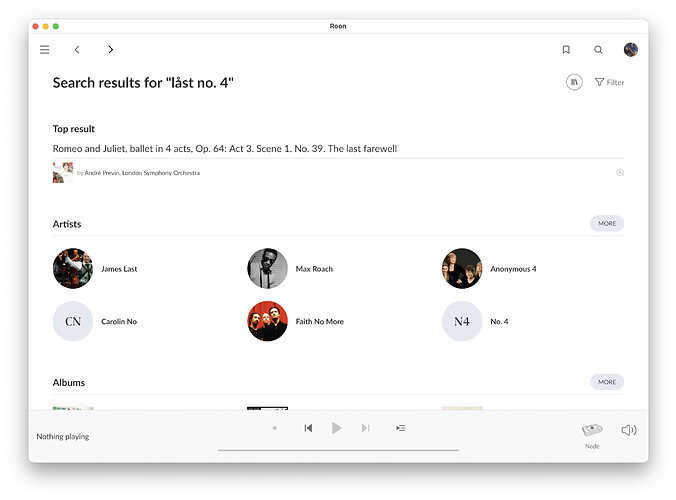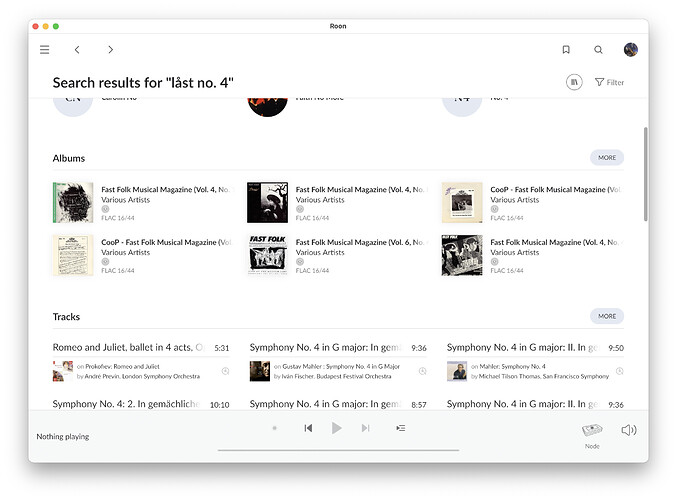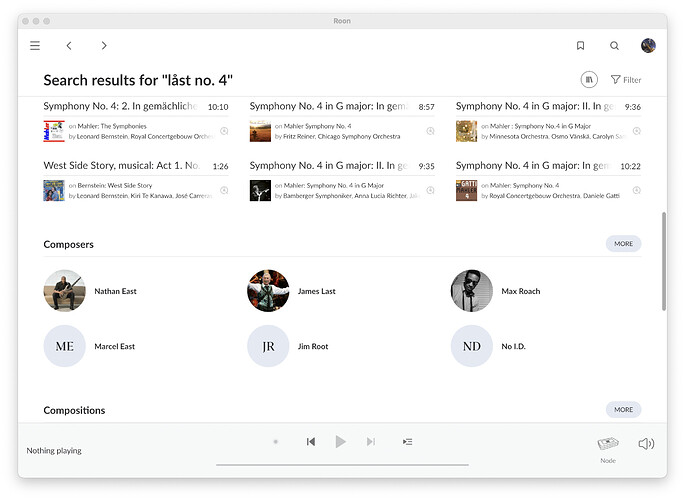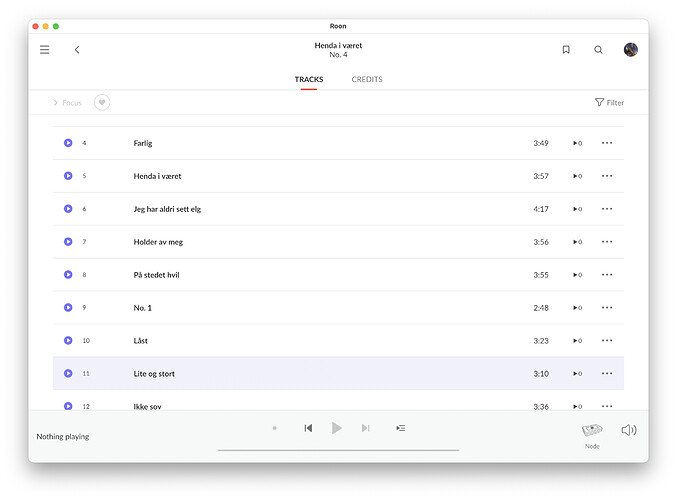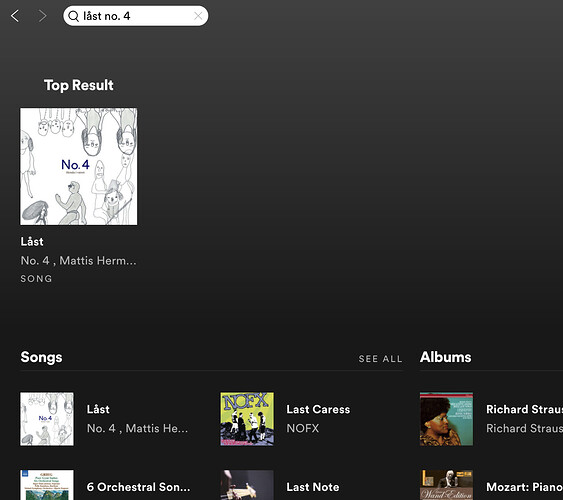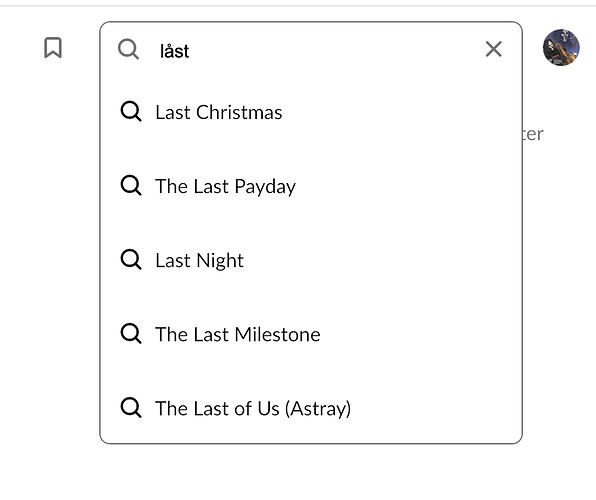I speak a language which, along with many other languages, uses a particular set of letters that isn’t used by every language. Say I search for “øst”, that’s a very particular search that I would like to return either hits for “øst” or no hits at all. Let me say right away that if there is a way of searching verbatim I haven’t found it. I’ve tried all the usual suspects – ", ’ and +.
Hits such as “ost”, “lost”, “Shostakovitch” or “ghost” are not at all similar to “øst”. “Øst” means “east”, and “ost”, while a Norwegian word, means “cheese”. “Lost” is not “east”, neither is “Shostakovitch”, and what relevance “ghost” might have to “east” is not immediately clear.
“Bodø”, the Norwegian town, is featured in band names, song names and album names, but is not in any particular way similar to “bodo”, “bono”, “bobo”, or, curiously, “body”. If I’m searching for bodø it’s because I want to find, say, a particular song or band I can’t immediately remember the name of, it’s not because I’m feeling adventurous and might as well listen to some U2.
Likewise, “åre” means “oar”, not the present plural of “to be”, “står” is “standing”, not “celestial object”, “ære” means “honor”, not “oar” or the present plural of “to be”, and so on.
I’d be more happy if Roon returned just a handful of hits or no hits at all. I know what I’m searching for and it seems that Roon has no idea but tries anyway. It seems to be to be easy to fix this, for instance by not equating one letter with another. If I’m searching for “ø”, please return hits for “ø”, not “o”. A and Å are at either end of the alphabet and are not pronounced the same. I’m not a programmer but I would think there were standards for this – surely multi-language searches are nothing new in 2021.