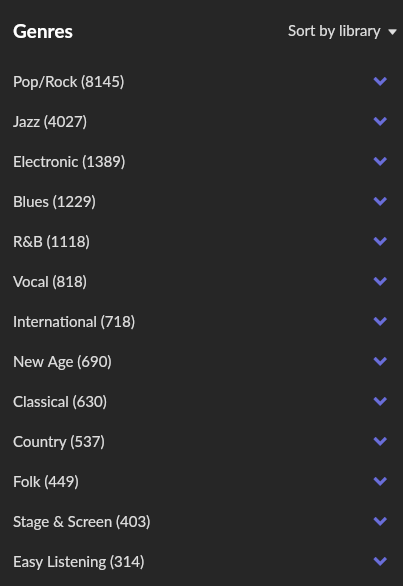Hello.
Just wondering how I can solve that (“my”) issue.
Our music is irganzied in several directories e.g. is pop/rock separated from classical.
If I play album randomly all music is mixed.
What do I have to do to play only e.g. music organized in directorie “pop”?
Thanks a lot for help.
If you go to your albums tab and click Focus you can select a specific genre.
This will display just your albums in that genre.
However this is based on Roon’s use of metadata, not your folder structure.
Roon does not have folder browsing.
Edit: CrystalGipsy’s suggestion below will likely give you more accurate results based on your folder structure but will require a bit of setup in Roon beforehand.
Roon doesn’t really care about where anything lives. If you want to separate out you need to setup watch folders for each type of music that point to different folders at the same heirachal level in your folder structure. Then create a focus to look at a specific storage location. Save as a bookmark then you choose which one to use to play from.
From the album browser, you could use focus and filter by genre … say classical
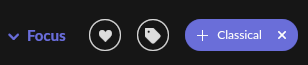
Note the filter can be inverted to “Not Classical” …

After that select Shuffle from the drop down menu, and it will “shuffle” within the subset of albums.
Thanks CrystalGipsy
Exactly what I was looking for.
Can this selection linked to the user profile over several devices?
Nothing links to user profiles in Roon. Any profile can access the same things. But each remote used remembers what is set to next time it’s opened so it one user wants pop they just use the pop bookmark or just have focus set to be pop path on the device they are using and on another remote can be set to look at classical or whatever you want. You can change any of them to look at what ever you want. Roons strengths are its use of Focus and the ability to save these as bookmarks that will automatically update if new material is added.
Since music is organized this way, you could create a separate storage location (Settings > Storage) for each directory.
Then, in My Library > Albums, use Focus to select Storage Locations, e.g., Pop. With this view, you can do a couple of things.
- Select all (Ctrl-A) and then add to a new Tag, e.g., My Pop Library. Use the ellipsis at the top of the screen, next to Play now, and select Add to tag.
- Save a bookmark of this view. This is dynamic, so any albums added later will always appear in the view. Use the
 icon on the top left of the display, and Add bookmark…
icon on the top left of the display, and Add bookmark…
This topic was automatically closed 36 hours after the last reply. New replies are no longer allowed.