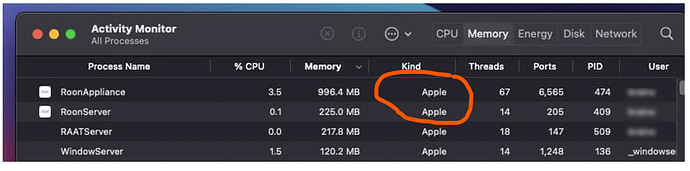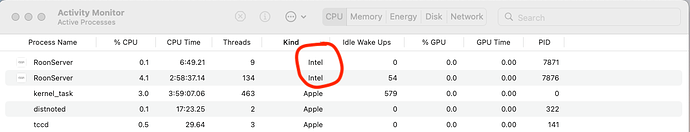Many thanks to all!
@BCBC I’m curious how you have your Mini connected to your system? My router (Asus Zen Mesh) is close to my system so connecting the Mini to that or the Cisco optical switch I use between the router and my Lumin X1 are both easy to achieve. I think I read that Roon suggest connecting to the router. So…Router or switch? And do you use a regular ethernet cable?
In my case the Mini is connected directly to my router via Cat 5e ethernet cable.
I’m not running a mesh. I know the Asus Zen is a great system but it creates a subnet unless your main router is in bridge mode.
You could connect yours to either your router or switch as long as the controllers (iPad etc) and Lumin are on the same network.
Thanks again. I think @wklie from Lumin suggested I should run it in bridge mode but it just wouldn’t play nice for me. I don’t understand networks that much so not sure why it needs to be in bridge mode, and I’m not sure an explanation would get through my thick skull! I will plug it into the switch to start with and see how it sounds and operates.
That was an alternative, not a recommendation.
It does not.
The primary configuration you can try is to connect the X1 with a 1310nm single mode SFP module to the same type of SFP module inside a Cisco unmanaged SFP (not SFP+) switch via Corning duplex single mode LC-LC fiber, and remove / disconnect the CAT-5e or CAT6 network cable from the X1.
Then connect the Roon Core computer to the Cisco switch.
Sorry Peter I misunderstood.
I have connected the X1 to a Cisco switch using the method you have suggested. Right now the Mini is also connected to the switch with unshielded CAT 6E cable.
Mahalo!
That’s an old Mac and the OS is no longer supported (I have exactly the same one) I downloaded Linux (Ubuntu) and the added Roon Server - there’s a helpful guide on here on how to do it. I used to get a few drop outs before and the Mac App Store updates stuff but now nothing, it just runs and hasn’t skipped a beat in 2 months sweet ![]()
![]()
I now want to get my iPad to run my headless mini. I see you occasionally check stuff via screen sharing. But how do you control your mini without a screen etc?
Screen sharing Mac to Mac is simple. Controlling Roon from your iPad only requires the Roon app on you iPad as long as both are on the same network.
Controlling your iMac from the iPad is a bit more involved. It requires setting up Sharing on the iMac then installing something like VNC viewer on the iPad.
That’s what I do.
I have an M1 Mini running headless with Roonserver and a second M1 that runs Roon GUI(control) and HQPlayer.
If I need to access the headless Roonserver Mini I use Screenshare from the second Mini, which works just like being directly connected.
The M1 running Roonserver has been 100% reliable and ‘appliance like’, so I don’t really need to access it unless I want to mess around or check resource use etc.
Thanks guys. Will try that as I have the similar set up here. I did get VNC working just now but its rather fiddly using it on an iPad screen.
Just set up screen sharing. Well that was easy ![]()
@BCBC are you a beta tester for Roon 2.0?
Showing Apple silicon app - and new app name ‘RoonAppliance’.
For reference here is my M1 running Roonserver:
I did sign up for the beta test but I can neither confirm nor deny that I am a tester.
I screen share to several Macs. Here’s a tip: when in Screen Sharing choose Save As… from the Connection menu and save the current share. I save mine to a folder which I keep in my Dock so connection is easier to initiate.
Enough said. ![]()
Looking forward to the upcoming release.
Ooooh…native Apple support ![]()
So I have a similar config and it is PAINFULLY slow (it is actually a 2014 . I bought the mac mini used so I am not sure if it is a hardware issue or if all Mac Minis of this vintage are super slow when running new OSX. Is there a way to test this?