I have a mac mini late 2012.
i5
16 gb Ram
240gb SSD
I will use only as a roon core.
How should I setup my mac mini device to be able to use it only as roon core, I would like your help please.
I have a mac mini late 2012.
i5
16 gb Ram
240gb SSD
I will use only as a roon core.
How should I setup my mac mini device to be able to use it only as roon core, I would like your help please.
Auto sign in in user account then install roon server (headless) and in the menu bar select run at startup and you should be good to go with any apps on the other devices on the same network.
Use a lan connection for the core mini not wifi
Amphetamine app to prevent sleep mode maybe
Thank you for your kind reply.
I made it like that.
But is there any specific things to do in the mac mini for running as a roon core.
Because i dont use mac mini as a computer just roon core.
Thanks
Varujan
Is it enough these set up in the mac mini for working best result?
Should be…that’s what I use. And don’t sleep of course as also mentioned
I would also suggest turning on Screen Sharing and/or Remote Login in the Sharing section of System Preferences. This lets you run headless (no monitor) yet still be able to apply MacOS updates and poke around on the Mac Mini.
Great info guys!
I have just received my new Mac Studio so the Mini M1 is now going to be my Roon core machine exclusively. I have stripped it and done a clean OS instal and am now ready to load Roon. I have followed the instructions above. Is there anything else I can do to make this a better Roon core? Can or should I dump any of the Apple software? Do I need a 3rd party app to stop sleeping?
Many thanks for the help. I am excited to get this running and connected directly to my system.
Aloha!
If you’re just running Roon I’d suggest Roon Server over full blown Roon. I’m running an M1 mini now as a Roon Server and it’s given me no trouble at all. No need to dump anything unless you need space. Roon is the only app I’m running on it save for checking Activity Monitor periodically via Screen Sharing.
These are my Energy Saver settings.
Many thanks!
What is the advantage of running just the server?
Mine M1 will be headless so I guess I don’t need the full Roon ?
exactly that… plus you can set it load on a login… use auto login in settings prefs and restart on power failure
you can still use the normal roon as a remote on the same machine
always confused by terminology… when you say “full blown roon” do you mean “ROCK” (which you can’t run on a Mac, anyway)?
Your Roon Core is whatever appliance or computer that houses the Roon brains, right? (Which I’ve always assumed was Roonserver if it’s on a computer that’s not roon ROCK)
If you’re running ROCK, that’s just a device that ONLY works as a Core/server, and you’re not installing Roon server as an app like you would on a windows/linux/mac computer, right?
I feel like I get how it all works, but maybe I read too much into the terminology and it trips me up.
Roon (or “full blown Roon” above) is the Roon Server (Roon Core) and the Roon User Interface. So either using screen and keyboard or remote desktop, you can use Roon on that mac mini
Roon Server is ONLY the server/core, and no UI.
As you mention, ROCK is something else!
I am running Roon ROCK on my old Mac mini. Just need a generic/compatible USB network interface. It’s runs great.
ah, gotcha ![]()
(that’s what I run on my mac mini core… no UI needed)
Lower overhead, no GUI and boots at login, though my M1 is running 24/7.
After running for days… CPU usage can jump as high as 45% when decoding DSF and streaming to multiple endpoints with DSP. Memory has never been observed over 2 GB. I had been using a 2012 i7 Mini with 16 GB RAM as Roon Core, M1 is faster.
Download from the Roon Labs download page, scroll down to locate it.
why can Roon Server boot at Login but Roon regular cannot?
Of course either can but Server has a simple menu option to enable it.
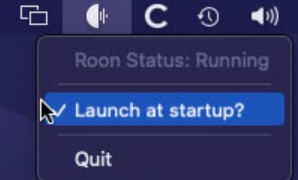
Great info…mahalo!
So I will be using an iPad with Roon Remote as my main controller. Can I have Roon visible on my Mac Studio as well. What should I use for that?