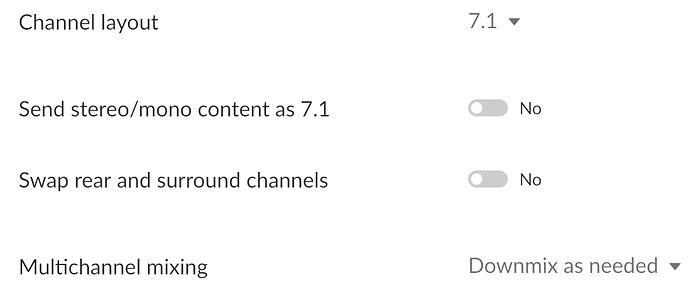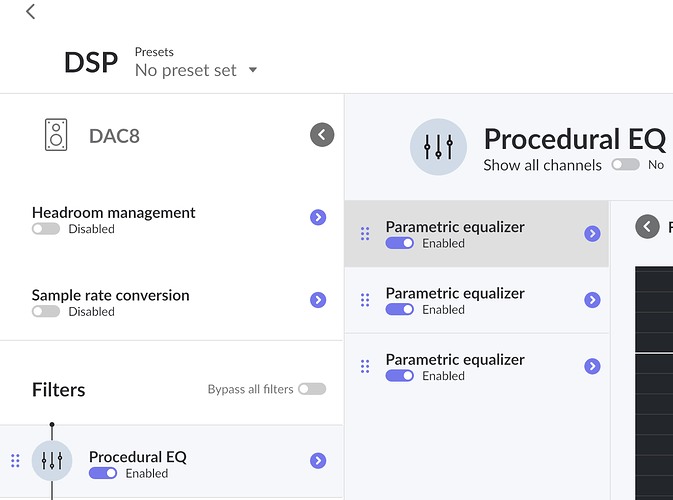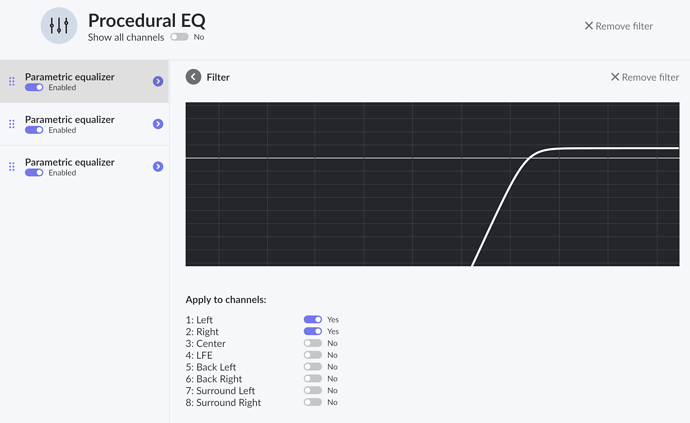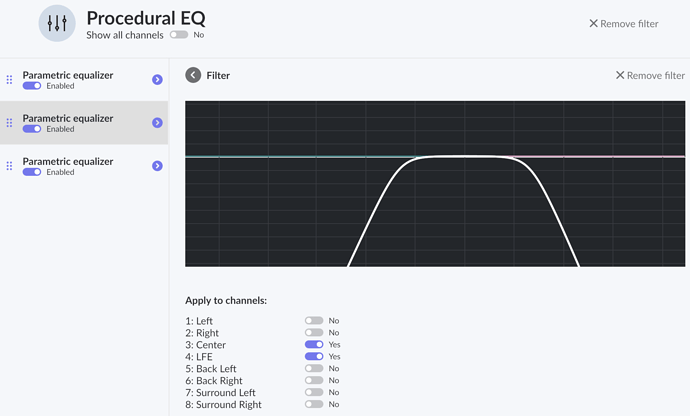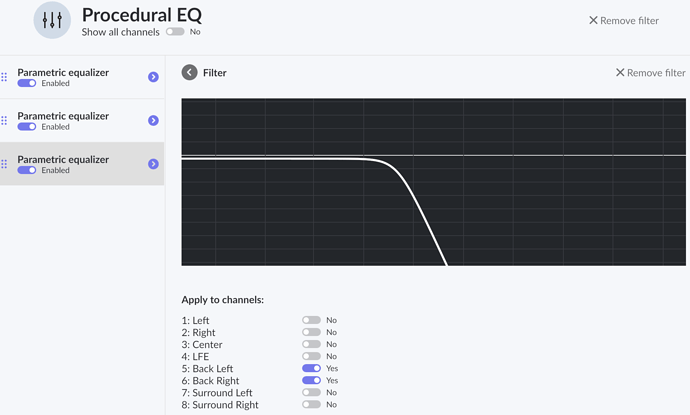Hi there,
I have ROON running on a ROCK installation very smoothly. I have a couple of ropieee endpoints that also work without trouble. Now I have an Okto Research DAC8 Pro multichannel DAC that I want to set up using ROON DSP engine. The outputs of the DAC8 are going to three different power amps, which are feeding the three different ways of my loudspeakers.
This is what I’ve done so far, and would love to have some input on whether something else is required before testing.
- channel layout set to 7.1
- under DSP, clear/delete all the filters and create one Procedural EQ filter, and there added:
- one parametric equalizer using the high pass filter, applied to the first two channels only
- another parametric equalizer using a high pass and a low pass filter , applied to the second two channels only
- and finally one other parametric equalizer using a low pass filter, applied to the final two channels only
I’ve looked around and haven’t found anything else related to my tri-amping setup.
Pictures are attached for clarity.
I look forward to any input you may want to offer. Thanks much and many regards!