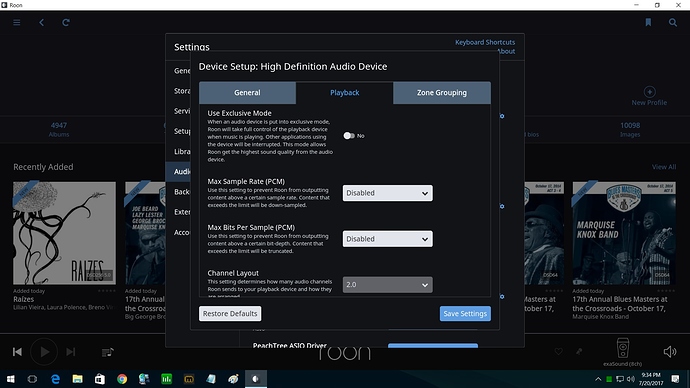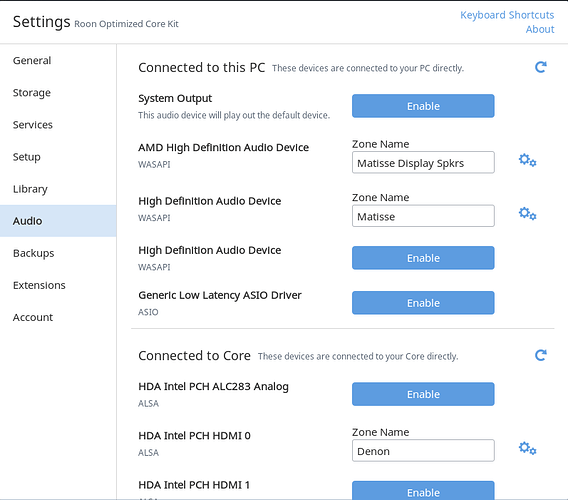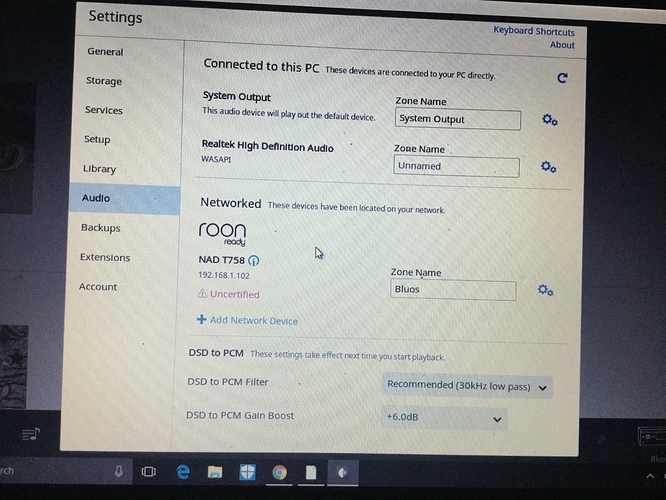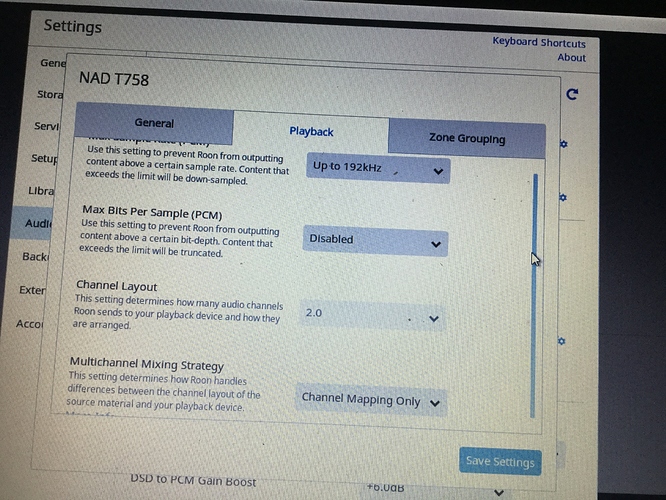I have several 5.1 files on an external hard drive. My channel layout is greyed at 2.0.how can I setup device to play my multi channel files?
Do you have 5.1 capable output device (DAC, AVR, etc.)?
Yes. I have an NAD 758 v 3.
Do you have the BluOS upgrade kit installed?
Yes. I installed it when I got the NAD.
[quote=“steven_berne, post:3, topic:28561, full:true”]
Yes. I have an NAD 758 v 3.
[/quote]OK. How is it connected to the ROON core machine? It is unlikely that any connection other than HDMI will support multichannel.
HDMI cable.
- Does it recognize the NAD by name?
- Does it play 2.0?
- Have you set ROON for “exclusive” use of this device?
- Yes
- Yes
- I don’t know.
Is there any way to communicate by text or phone?
Signal Path: Lossless
Bluos
Source
FLAC 96 kHz 24bit 6ch
Channel Mapping
5.1 to 2.0
NAD T758
Output
I don’t know if this is relevant, but the NAD 758 is listed as Uncertified.
I don’t see that option.
If you don’t see that option, then let’s take a step back - what devices are listed in your Audio settings? Here, for example, is (part of) what I see on my setup. You can see several audio devices listed on the PC where the Roon user interface is running, plus the audio devices available on my Roon Core machine:
My Denon AVR is connected via the HDMI channel on the Core machine.
What devices do you have available, and which is your HDMI device?
OK, I see now what you are trying to do - use the NAD over the network. I don’t know whether the BluOS over RAAT connection will support multichannel - it looks to me as though it doesn’t, only stereo. Perhaps another NAD user can confirm whether this is the case.
Hang on - you said you were using an HDMI cable to connect your NAD - so why is it showing up with a network address? Is the NAD also connected to your network, either directly with an ethernet cable or via WiFi?
No. I have the external hard drive connected to the laptop.
NAD is connected wirelessly to core.
Ah, you said earlier in reply to @mitr that the NAD was connected to the Roon Core via HDMI (see quote above). But it’s actually connected via the network… Then, I think we’re back to the fact that multichannel doesn’t look as if it will work via Bluesound over RAAT. You will need to have the NAD directly connected via HDMI to either a machine running Roon Core or Roon Remote.
AFAIK, BlueOS does not do multichannel.