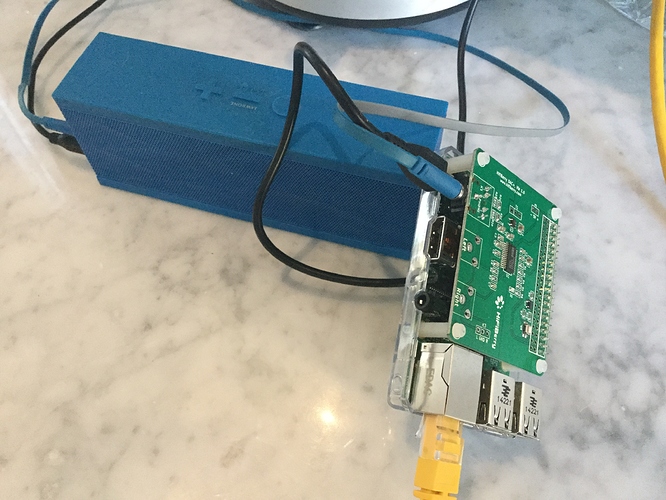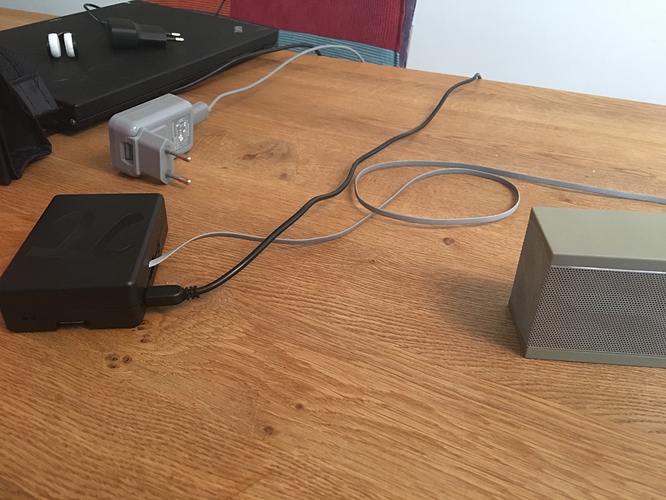*** Since I wrote the guide below, @RBM did a very nice guide here which is much more complete and covers add-on boards such as hifiberry, as well as cubox, so that’s probably a better place to start. Meanwhile I’ll carry on here with my journey of using the Pi ***
Continuing the discussion from Raspberry pi3,picoreplayer,hifiberry?:
I did one this morning elsewhere, so when I saw your post I thought I’d copy it here. I have some Linux skills and experience, but it’s more been on a ‘need to know’ basis, and I don’t do it for a living. So I’m probably at the more technical end of the spectrum but don’t know much about Raspbian. Hopefully this helps someone getting a RPi setup with RoonBridge from a Mac users perspective.
Installing Debian Jessie Lite and RoonBridge on the Pi. Step-by-Step OSX version, based on a Pi2 wired ethernet, all done headless via a Mac.
This took me 5 mins max, and worked first time. I’ve now got the option of multiple zones, using a setup costing about £40! Follow this guide if you want to do the same!
Download Raspbian Jessie Lite from RaspberryPi.org: https://downloads.raspberrypi.org/raspbian_lite_latest
For writing the SD card, I’d suggest (the free) ApplePiBaker: http://www.tweaking4all.com/hardware/raspberry-pi/macosx-apple-pi-baker/
Put the SD card in your Mac, run PiBaker, check the SD card is listed on the left window. Load the downloaded .img file for Jessie Lite in the ‘Pi-ingredients’ box on the right. Press ‘Restore Backup’.
Once its ‘baked’, eject the SD card and put it in the (powered off) Pi. Connect the Pi to a wired network, and turn it on.
Once booted, find the Pi’s IP address - use any of the free tools on the App store, or look in your DHCP server or routers ‘connected devices’ page, and I’m sure there are command line utilities too.
Once you know it’s IP, open a Terminal (from Utilities) and at the prompt type the code below, replacing the example IP with your Pi’s IP:
ssh pi@192.168.1.100
password: raspberry
(it may ask you to confirm security, type yes, hit enter)
OK, assuming you have a prompt similar to below, you’re in….
pi@raspberrypi:~ $
At this stage you can run the command:
sudo raspi-config
which brings up a text system config GUI. Using the arrow keys, choose Option 1 - expand filesystem - and confirm. Exit the utility.
(You can also run some commands at this point to update the Pi but I didn’t bother, there are guides elsewhere for that. Same for if you need DSD direct, rather than DoP, or any specific driver libraries. See the Roon docs if you want do to this, but you won’t need to for most devices or for the built in audio: https://kb.roonlabs.com/LinuxInstall so can move straight on to the next step.)
Now the Pi’s Raspbian OS is installed, run the following three commands one after another, to download and install the RoonBridge software:
$ curl -O http://download.roonlabs.com/builds/roonbridge-installer-linuxarmv7hf.sh
$ chmod +x roonbridge-installer-linuxarmv7hf.sh
$ sudo ./roonbridge-installer-linuxarmv7hf.sh
[note the curl option ‘-O’ is a capital letter O and not a zero ]
Er, if it worked, that’s it!
Connect a USB DAC, or something to its headphone socket (not great quality I can confirm, but it works), and you’re done.
Now go to the audio setup in Roon, and you’ll see it as a networked device where you can configure it as normal.
Next time you turn the Pi on, it will just sort itself out and boot up with RoonBridge running.
Wifi
If you’re using a wifi dongle with the Pi 2, you’ll need to do a few other steps to get it working. It involves copying/pasting some lines into a config file, but its all pretty easy. These steps are taken from the Pi site here with a few simplifications/explanations:
Make sure your wifi dongle is plugged in, and the Pi has been rebooted since (so that it detects it). If you’ve had to restart, ssh back into the device as above.
First, scan for access points to test that wifi is working and check you can see your network. This will show all available wifi networks and their names (or SSID’s):
sudo iwlist wlan0 scan | grep ESSID
You should see the name of your access point after an ESSID:.
Open the wpa-supplicant configuration file in the nano text editor:
sudo nano /etc/wpa_supplicant/wpa_supplicant.conf
Go to the bottom of the file and add the following, entering your SSID and password:
network={
ssid="Your_ESSID_above"
psk="Your_wifi_password"
}
Now save the file by pressing Ctrl+X then Y, then finally press Enter.
You can test if it’s working using ifconfig wlan0 and checking if the inet addr field has an IP address next to it. If not, you may need to stop/start the network interface (sudo ifdown wlan0 followed by sudo ifup wlan0) or reboot (sudo reboot).
Once it’s working, you can unplug your network cable, and you should be good to go on wifi.
A Cubox install is probably similar (apart from the username and password at the ssh step, and the raspi-config step, obvs, and I’m not sure about the wifi either. So maybe not so similar but you get the idea).
Now, of course you could attach a monitor, mouse, and keyboard to the Pi and set it all up that way, but who has those hanging around, and anyway that’s for wimps.
Have fun!
(If anyone spots any errors or has any suggestions for making this clearer, other steps, incorrect steps - just let me know!)