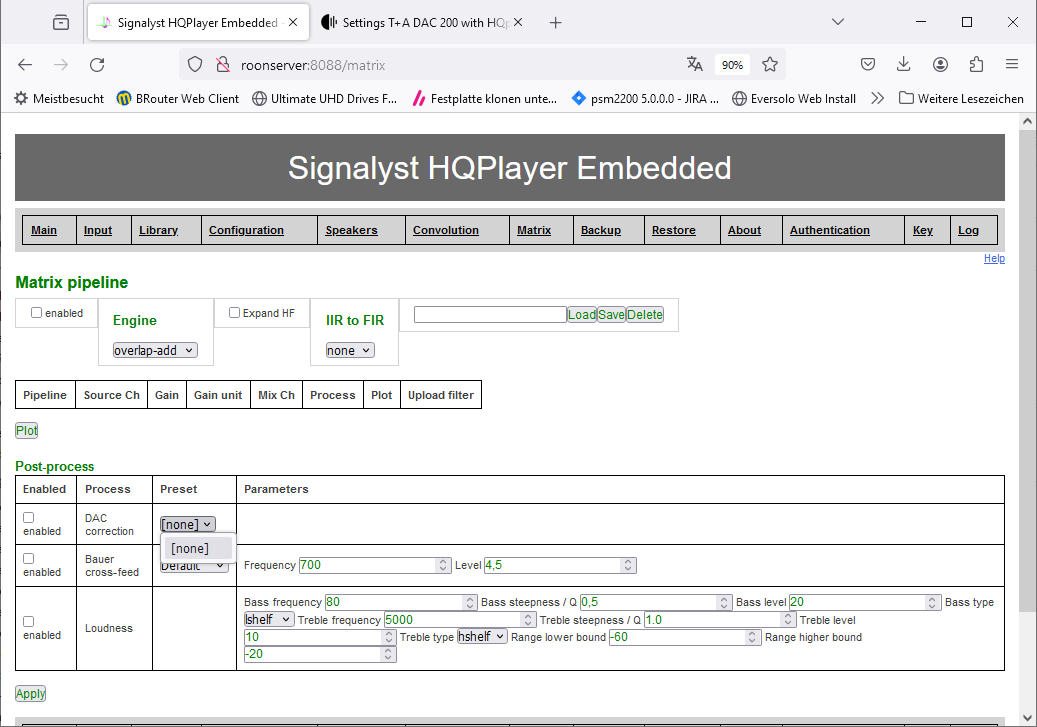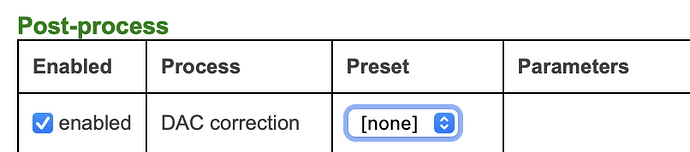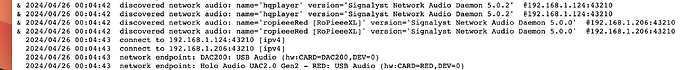Hello, everyone,
can someone tell me the exact (best) settings for the T+A DAC 200 in combination with HQplayer? (dac bits, filters…) I use it with 512 DSD and PCM.
Many thanks
DAC bits set to “Default”. I recommend using ASDM7EC-ul, -light or -super modulator. For DSD512 output possibly the 512+fs version. I also recommend to set the analog filter in DAC 200 to 60 kHz.
Filter is up to your personal preferences and also depending on music genre you listen. But the default ones are a good general purpose ones:
1x = poly-sinc-gauss-long
Nx = poly-sinc-gauss-hires-lp
And now with latest embedded you have option to choose DAC200 specific corrections in the Matrix setup. Since this is in the matrix settings, you can have this as a profile that you can switch as you like.
Thanks…
…what does that mean exactly? Are there any default settings for the DAC 200? Or can I save and recall my pre-sets for different modulators and filters (for different music genres)?
There are now corrections for set of output formats for number of different DACs, more coming over time:
https://signalyst.com/dac-correction-support/
You can use matrix profiles to make this switchable, as the post-process is per profile.
Things like modulators and filters can be switched on the fly from HQPlayer Client. But there are no particular profiles for those. Usually you would keep the modulator unchanged once you have settled on something and just switch the filter as necessary.
Mmh, installed the new version 5.6.0 and see there in the libs directory some *.dat files.
But: How to load them into the matrix tab?
While I am still patiently waiting for the desktop version to come with these features, I am pretty confused about this new matrix setting of “correction”
https://signalyst.com/dac-correction-support/
Was there something wrong on the output before that requires correction? Say I am using the Cyan 2?
Cheers
When a compatible DAC is detected, it appears under the correction post-process plugin on the matrix page.
Not wrong, but now it can be even better!
Can you enable that matrix plugin for your dac and still use matrix pipeline for convolution filter settings?
But that’s only working while connecting the DAC directly to HQPlayer and not in using a NAA client?
It is supposed to work over NAA too, but if the DAC doesn’t appear there, then there’s a bug somewhere (I’ll look into the possibilities). I assume you have a NAA v5 though?
Yes, I’m using NAA 5.0.0.0 and no DAC (using here the Holo Audio May) appears.
Are you thinking of integrating the Merging hapi into your table DAC correction support?
I don’t have it anymore, so I cannot…
it doesn’t matter. Thanks !
And at the moment I don’t have HQPlayer embedded, maybe one day…
… same with me - with NAA 5.00 the T+A DAC 200 unfortunately does not appear in the list mentioned…
I’ll fix this shortly…
Hello, Jussi,
with the new embedded update, the T+A DAC 200 detection now also runs via NAA. Great… I need to hear more about the SQ differences.
One question: You also offer the “wide” option for the DAC 200. In which cases should the wide option - i.e. without filter - be used for the T+A DAC 200?
DAC 200 and HA 200 has two analog filter options. “60 kHz” and “Off / wide”. You should choose the one corresponding your DAC settings.