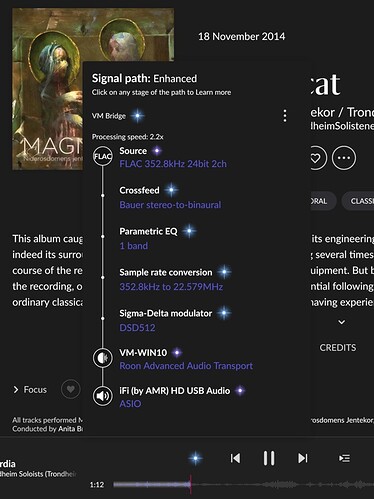It’s quite painful that macOS has DoP only and limited by the DAC’s input sample rate for DSD playback.
If you want to break the DoP barrier, you may consider: 1. connect to an RPi or similar which runs Roon bridge or HQPe, 2. build a virtual machine (I’m using the VMware Fusion) to run a minimal Windows 10 and of course, ASIO.
I think the most Roon users already choose the first option but in this article I would share the VM method.
After installing Windows 10 VM, I strongly recommend to download the optimization tool from VMware and build your Win box to the minimum configuration. I own an iFi micro iDSD ST (firmware downgraded to 5.2) and its USB 2.0 driver contains ASIO which is kinda cool. Just download it and install into the VM, it works flawlessly no problems. Then download and install the Roon bridge for Win. You can set the bridge application run at startup for convenience.
After OS, driver and application all set, you have to go back to Fusion’s setting: USB, select USB 2.0–this step is very crucial, if you run USB 3.1 it’ll cause glitches when transmitting audio data.
The VM can run at minimum CPU (i.e. one cpu) and less than 1GB of RAM, very light and efficient, won’t raise your Mac’s temperature.
After VM start and ensure the bridge program running and the DAC is connected to Win VM, your Roon should see the VM. Use that and then you’ll see the highest DSD rate becomes DSD512.
Now in Roon you can set upsampling by your preference. My Mac is MBP13” 2020 quad core i5 (2GHz) can do the upsampling very smoothly.
Hope this helps. BTW you can use this way to run HQPlayer in Win VM, too. But HQP consumes plenty of CPU power and increase temperature though.