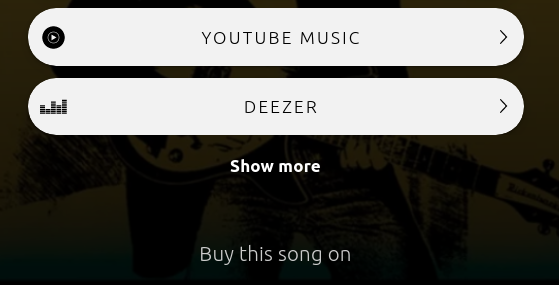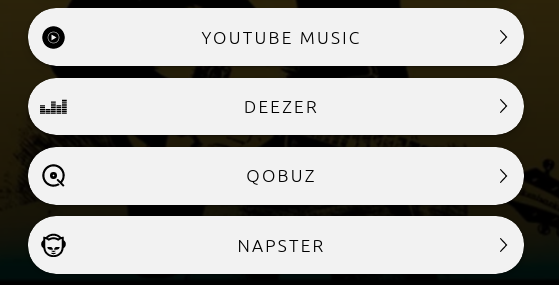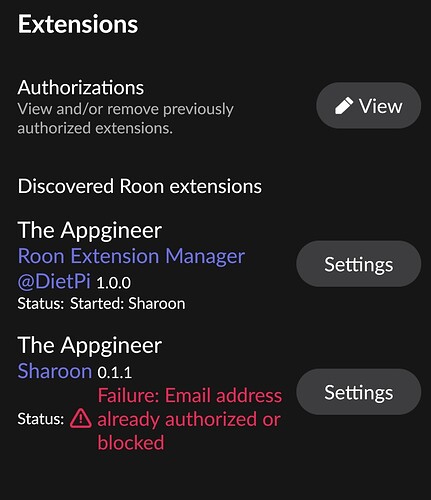Before We Start
Currently this extension has restricted access as it relies on cloud functionality. I explained the reasoning behind this in the donations thread:
This thread is about the usage of Sharoon and is the place to give feedback, ask questions, request features etc.
What is Sharoon?
Sharoon is an extension that uses the Roon API to collect information about the track you are playing and, on your request, converts that into a shareable link. This shareable link is from one of the supported sharing services and contains individual links to the different streaming services. Sharoon even works if you do not use a streaming service yourself or if your friends are not using Roon.
Currently supported sharing services are Songlink/Odesli and Songwhip, besides these also a direct Spotify link is supported. The link can be forwarded to family and friends and they can select their streaming service to play the shared track. You can of course also share the link with the Roon Community, e.g. in the “What We Are Listening To” thread, other community members are then just a few clicks away from playing the track.
Here is an example of a shareable link:
Installation
Sharoon has to be installed via the Extension Manager, you need at least version 1.0. The extension can be found in the Social category.
Setup and Usage
After the extension has been authorized for cloud access, the Monitoring Zone can be selected in the extension Settings. This is the zone that will be monitored for playback. To get a shareable link you click the Sharoon link in the Extensions overview in Roon, a redirect will bring you to the page of the last played track. From there you can select one of the sharing options.
In the Settings you can also select the preferred sharing service.
Limitations
- Live Radio is not supported because the metadata that is provided by the stations doesn’t have any standardization, making it too complex to determine artist and track names
- Only Songwhip provides links for Qobuz
Sharoon in Action
To finish off, here is a short video that demonstrates Sharoon:
![#10 [Roon Ext] Sharoon: Socializing "Now Playing"](https://img.youtube.com/vi/FTAeSaXZFBs/maxresdefault.jpg)