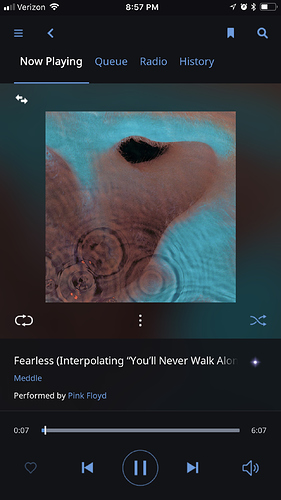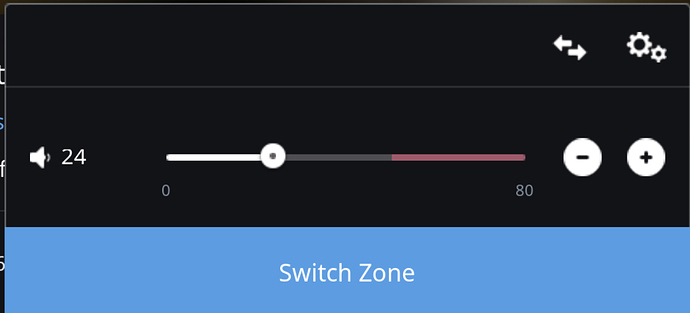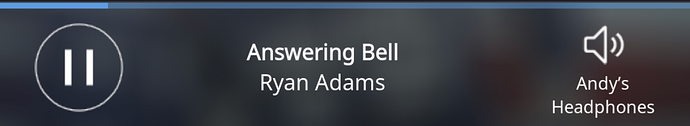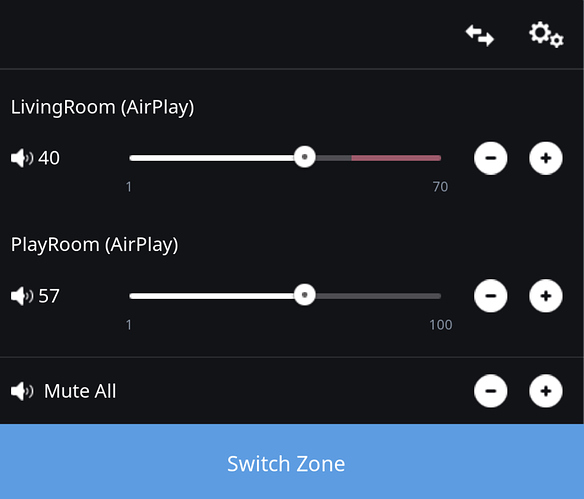It would make the roon remote phone apps a lot more user friendly if you would display the zone name in a couple of really key places.
Consider this scenario:
After not having used it in an hour or two, you open the phone app to play some music. It comes up to a “Now Playing” screen. You see what was playing before (or maybe is still playing), but you have no idea what zone it was playing to:
Was this to the patio, the playroom, or maybe AirPlay to the AV receiver that a family member is now using to watch a movie? Roon gives you no help here:
Of course, your first instinct is to click the zone/volume button, and here you go:
Sure, go ahead and adjust the volume, but good luck figuring out what zone’s volume you are adjusting!
Fortunately, these are easy issues to fix:
On the Now Playing screen, just use the same nifty display you use to show the zone elsewhere in the app:
For the single-zone volume panel, just display it the same way you do in the grouped volume panel:
Thanks!