Thank you.
Looked at your setup: looks good. Very nice cable management and very comfy slippers.
Nice passive cooled Akasa! I used the same for a win10 machine for my youngest son.
Thank you.
Looked at your setup: looks good. Very nice cable management and very comfy slippers.
Nice passive cooled Akasa! I used the same for a win10 machine for my youngest son.
Well, if this sounds half as good as it looks, then …
Hey Frank, nice setup! How have you got the cooling working in your cabinet? I think I need something similar in mine. I have a big Class A/B Musical Fidelity M6-500i that felt like the surface of the sun earlier today (we’re having a heatwave in England at the moment).
Cheers, Bob
hi Bob,
Same hot weather here in the Netherlands.
Made a photo which shows two fans. The Noctua is a 12V version running on 5V so it is completely silent. I made a custom usb cable for that. In the shelf i made a hole. Warm air from the Hegel passes through up. It helps a lot. Before the fan i did not feel safe to use the amplifier with a closed door.
The fan on de mac mini cools the housing. This helps to lower cpu temps 15 degrees.
Good luck.
it took a good while (2.5+ years), but finally got ourselves a place where my larger system could fit. Have slowly been installing it over the past week and on Saturday, somewhere around half past midnight, it was up and running again. A bit dusty and in dire need of exercise. 
This is still a temporary setup. Some machines should be replaced and/or others added. Never thought that receiver would be used again, but buying homes and moving is costly, so there are other priorities higher up at the moment.
Acoustic consultant (the engineer of the speakers actually) is planned for a visit to take care of crossover setup and consulting in regards to room adjustments. Right now the listening window is too narrow for example and should be quite a bit wider apart, but not doing any refinements before his advice.
What is used in this image:
Speakers: Ino Audio i14 (80 Hz and above)
Speakers: Ino Audio infraX-6 (80 Hz and below, waaay below)
Crossover: Ino Audio cr80s
Preamplifier and DAC: Marantz SR5005
Amplifier: Emotiva XPA-5
Source: NUC with ROCK + RP3 running Ropieee
Hi Frank
can you explain in more detail how the Noctua is installed? Is it working all the time or is it temperature controlled? I am having a similar setup with a H190 in a cabinet, and am also exploring cooling options
You can also change the mac’s fan controller settings to run faster and keep things cooler. Here’s one option out there: https://crystalidea.com/macs-fan-control that might be a bit more effective than just cooling the top of the case, and it would get rid of one of those fans.
I haven’t tried any of these solutions though, I figure that the mac itself can handle that task and that apple have the fan set to keep things working well.
Sheldon
Hi Jan,
The fan is running all the time at 5V and is completely silent. The back of de cabinet has no panel. For the best airflow I mounted the fan on the front side of the wooden shelf. The airflow is up.
Below are some pictures to explain in detail.
USB has four wires. Two are for data and two for power. I used the red and black.
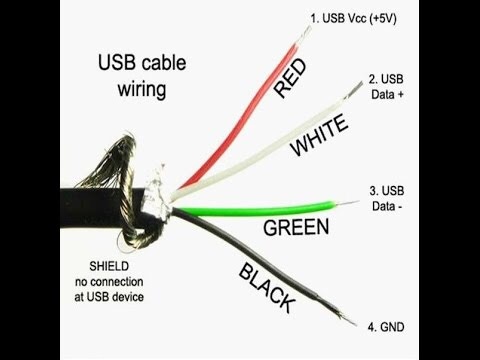
Computer fans have three or four pins. Usually, as holding in the picture below, the second wire from the left is the power wire.
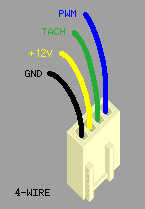
I used an old usb wire and removed one end.
Then i soldered ground to ground and the red 5V to the yellow 12V.
Hope this helps.
hi Sheldon,
Thanks for the tip.
I do have that exact fan controller running. Together with the disabled CPU turbospeed (Turbo Boost Switcher) and the top fan, the internal fan stays at a lower speed (to prevent noise) under stress. At full load maximum core temp is 80 degrees and maximum fan speed is 3600.
Normal use (listening with Roon or watching a movie on Plex), cpu temp is 45 degrees and fan speed is 1800 rpm at 26 degrees room temperature.
As i interpret the cooling design of this mac mini I figured that the housing as a whole is part of the cooling system, so that is why I experimented with a fan on top.
Frank
I’d say it’s a fine solution you have there, I just wanted to toss another idea out if you would like to have fewer fans.
With no backs on the cabinets, I wouldn’t think you’d have any heating issues. Nice work on the quiet fan.
Sheldon
This is fascinating. On one hand, you’re doing an extra A/D conversion (which is definitely not the end of the world). However, if you consider the lengths people go to (optical converters, dedicated streamers / renderers, etc.) there might be substantial increases in sound quality by going that way with a built-in DSP speaker too. I’m fascinated to hear someone try this: i.e. what happens if you spend $500 (or, pick an amount in your snack bracket) on a DAC + analog cables to go analog, vs a similar amount spent on a a pristine digital signal – i.e. dedicated streamer + USB cable?
I would think it’s simply a matter of which is the better DAC, the Dragonfly or the KEF’s.
A thing of beauty and the cause of some serious speaker envy.
New diffusors behind the left speaker? Congratulations! 
You’ve got eyes for small details 
Thanks Frank!
There was a pretty lively thread about this over on the Audiogon forums a couple of years ago with the consensus being that running a digital front end i.e. a streamer/DAC front end would net you better sound. I am currently running a Dragonfly Red and have the Cobalt on order. I also have a jitter bug on the way as several people noted that the difference in tonal character came down to jitter.
I love this setup! I have questions. So your speakers hook right up to the Allo Volt +, right? Basically the amplifier. You’re feeding that into the Boss DAC/RPI which serves as your streamer and DAC, right?