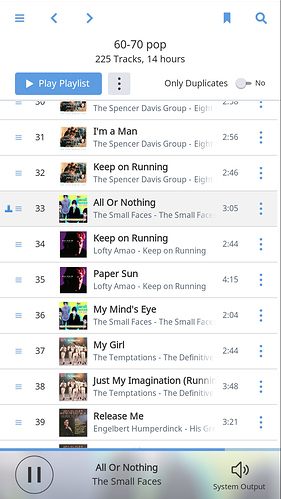Is there anyway to shuffle a playlist?
Hey @kfshea,
Roon has a shuffle mode built into the queue, so all you need to do is click the shuffle button while listening to your playlists, and they’ll be shuffled.
![]()
Let me know if that works out for you!
M
Hey @danny2 – can you explain a little more about what you’re trying to do? When I add albums to the queue and turn on shuffle, I can still see what’s coming up next, so I need to understand a little more about the steps you’re taking.
If you have shuffle mode turned on and you play a playlist, it should be shuffled when it’s added to the queue. Are you seeing otherwise?
Not totally clear here either… You should be able to click any song in the queue and choose to play that song immediately, or start playing the queue from there.
Also, if you’re talking about playlists, they are actually the only screen in Roon right now that functions this way. We know people build playlists over time, and they can grow to contain hundreds of tracks. When you click a track on a playlist screen only, you can see there is some special handling in place

Okay, I’ve played with the interface some more and understand how it works better, so I’ve seen how to do some of the things I asked about earlier.
I do however have another problem with playlists: I defined a play list to include all my hi-res tracks in the Jazz and Rock Genres. It comes out to about 6000 tracks. The issue I’m having is that a playlist of that size is apparently choking Roon Remote on the control PC. Every time I try to use this playlist the Roon remote on the control PC crashes.
There should be a playlist option where you define the playlist parameters, but can also limit the number of tracks (or albums) that come up to a max number. In my example, Roon would randomly choose say, only 100 tracks from the 6000 defined in the playlist criteria. I looked through the Focus options, but didn’t see something like that.
Thanks for your help.
Yes, that works. But if you try to jump ahead to the next track, it totally reshuffles the list each time. So you can’t know what tracks are coming up.
There should be a way to shuffle the playlist and then play the tracks back in the new (shuffled) order, without it being reshuffled every time you choose a track from the playlist. Or even in a shuffled playlist, there should be a “play entire list from this point” feature.
Did this ever get resolved? I’d love to have the ability to shuffle a list and then retain it in its shuffled state. Is that doable yet?
Hi,
Shuffle is off when not blue correct? Also, if I turn off Shuffle, and select an album in Album browse mode, - will the album play all songs in order, and then stop playing when the final song is reached?
Thank you in advance.
Yes, when it’s on you’ll also see the Shuffle symbol in the footer.[quote=“James_Gordon, post:7, topic:3244”]
Also, if I turn off Shuffle, and select an album in Album browse mode, - will the album play all songs in order, and then stop playing when the final song is reached?
[/quote]
With shuffle is off (and Roon’s Radio feature also set to off), then yes, playing an album will play through in order, and then playback will stop.
When shuffle is on, anything you add to the queue will be shuffled. This is true whether you click Play or Add To Queue. The only exception is “Play Next”, which will actually play whatever you’ve selected next, before returning to shuffling.
I really think you should change this. When looking at Roon in iOS it’s FAR from intuitive how you should set playing in “Shuffle mode”. There is NOWHERE in the screen when looking at the playlist itself you can find anything to evoke shuffle. It took me considerable time to find out (I’m still not sure I’ve found the “right” way). Why not put it in the “dotted” menu-button or to the left of the speaker symbol “System output” or - maybe preferably - at the top besides the bookmark-symbol? A playlist is probably the one item you WANT to shuffle, right? Do you see it here? The shuffle-symbol?? (iOS 10/iPhone 6s)
Totally agree with Reis comment. For Playlists, Artist pages, even Album pages, there should be an easy-to-see or -find shuffle symbol. Pressing the symbol should trigger play, and randomly choose a track to begin. Thereafter, tracks are randomly selected - and never repeated - until the Playlist/Artist/Album etc., files have all been played.
It’s “wonky” currently. I choose a playlist, then I pick a song, then hit the shuffle associated with the track. If I select the 20th of 30 songs in a playlist, I believe it will only play/shuffle the remaining 10 songs because the first 20 will not be put in the Queue!! So I have to always start by playing the first track in a playlist in order to ensure I hear all tracks after shuffling while the first track is playing…! ?