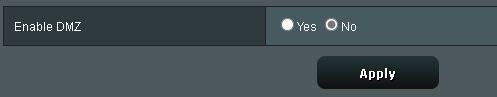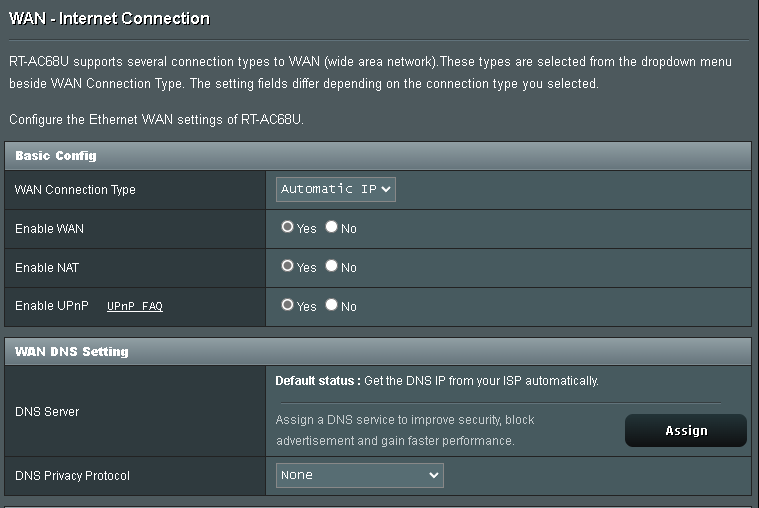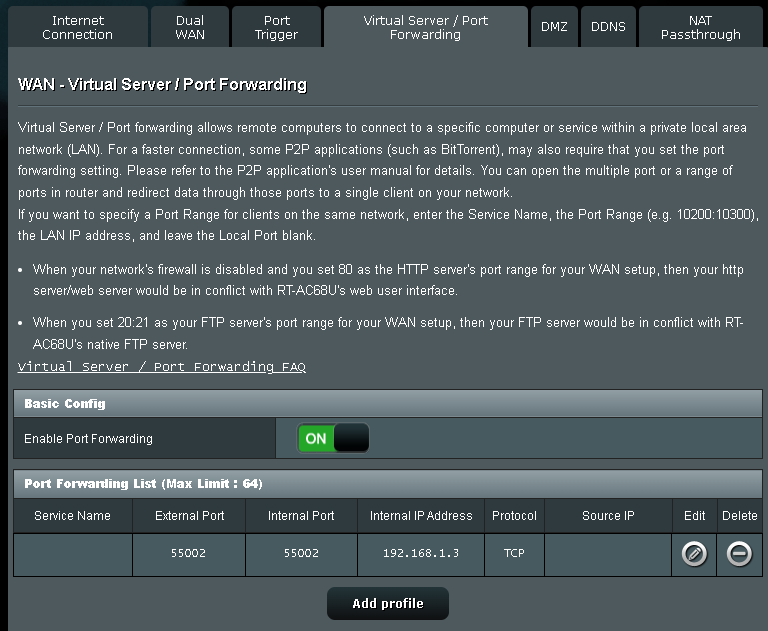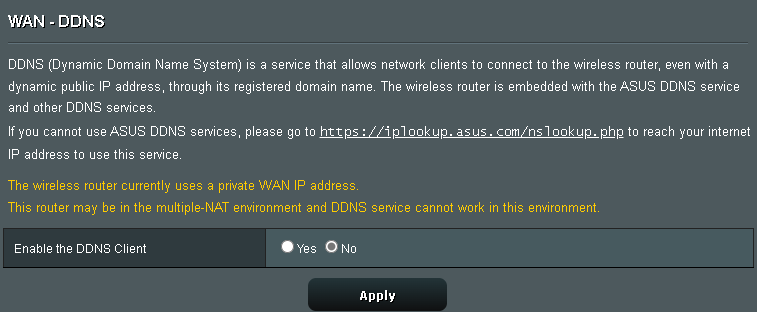Roon Core Machine
All running on Windows 2019 Server (my main computer: Xeon E-2288G with 64GB Ram
Networking Gear & Setup Details
Internet => ISP Modem (Telenet) => Asus RT-AC68 => Switch Netgear GS724T => Computer
Description of Issue -
{
“connectivity”: {“status”:“NetworkError”,“status_code”:502,“error”:“error: Error: connect EHOSTUNREACH 81.164.123.198:55002, response code: undefined, body: undefined”},
“external_ip”: {“actual_external_ip”:“81.164.123.198”,“router_external_ip”:null},
“natpmp_autoconfig”: {“status”:“NotFound”},
“upnp_autoconfig”: {“server_ip”:“192.168.1.1”,“found_upnp”:true,“error”:“doaction request return statuscode: ConnectFailure”}
}