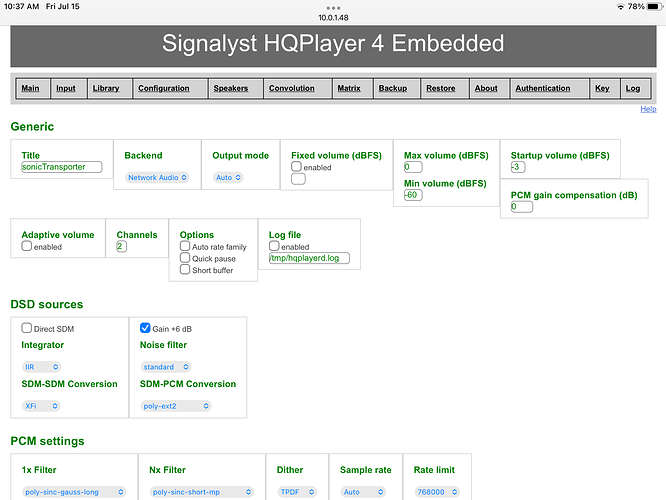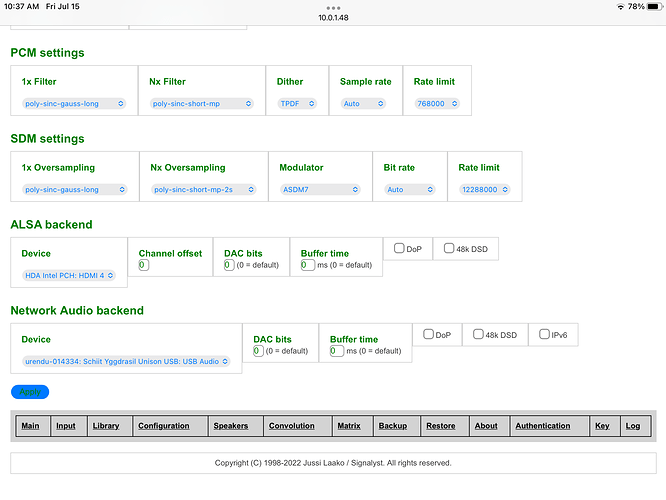Any explanation for the above and help eliminating this problem?
How is everything connected ?
Is HQP running in trial mode? Disconnects after 15 minutes?
Screenshot of your config page?
Need lots more info than currently provided, to be able to help.
Hi Mark. Are you using a Mac OS device as a remote for the Sonic?
Using iPad with Roon remote
I would make sure that Bonjour (Apple protocol) is selected on your router. That may help. If you do make that change in your router you will need to reboot the router, sonic and and remotes.
Connections: Apple AirPort Extreme- tplink range extender- Ethernet cable from tplink extender to Trendnet switch, from one port of switch to Ultrarendu, from another port on switch to sonic transport i5. Ultrarendu via usb to DAC.
Thank you for your insights. Will try and see.
As requested earlier, if you press “About” do you see mention of “Trial” ?
Just to check if you properly uploaded license key
After pressing “about” I see version 4.32.4, fingerprint with code below, under license my name. What should the “ authentication button show?
If you see your name and don’t see trial, then no need to worry. License key is properly uploaded.
I just wanted to check this because music will stop after 15 minutes on trials.
So that’s not your issue.
Try to enable iPV6 there at the bottom and see if it helps?
Also set output mode to PCM and sample rate to PCM192kHz
I have no idea if it will help but won’t hurt.
What about authentication tab?
I think that’s just the password for the web screen.
Also enable your “Log file” there. And the next time you have the issue, make a note of your time and timezone.
And send that info and a copy and paste of that Log file (go to Log screen at the top/bottom) and email it to Jussi along with description of your issue
He might see something in the Log file
Deleted error
I will do the above. Sitting down to play music and see what happens.
Can you try to plug SonicTransporter and UltraRendu+DAC, directly into your Airport Extreme ?
I’ve seen so many issues where extenders cause issues. Even the Airport Extreme over wireless.
If you simplify the networking side (for testing purposes - not a permanent thing) it might reveal networking is the issue.
If that fails, then just do sonicTransporter connected to Airport Extreme, with DAC directly connected to sonicT. This eliminates the ultraRendu as well.
If that fails, then it is sonicTransporter issue maybe.
I would do all that first before email Jussi the Log file I mentioned above.
To eliminate networking issues (common cause of issues)
Just listened to 35 minutes of music without issue. Will let you know if I am out of the woods. Thank you for your help.
I’m guessing no more issues?
After following your suggestions I have been playing music for several hours without difficulty. Thanks for your help. Never would have found the answer within it.