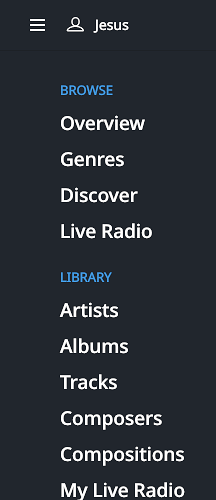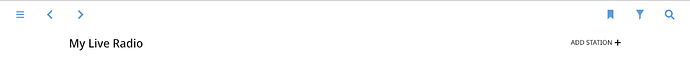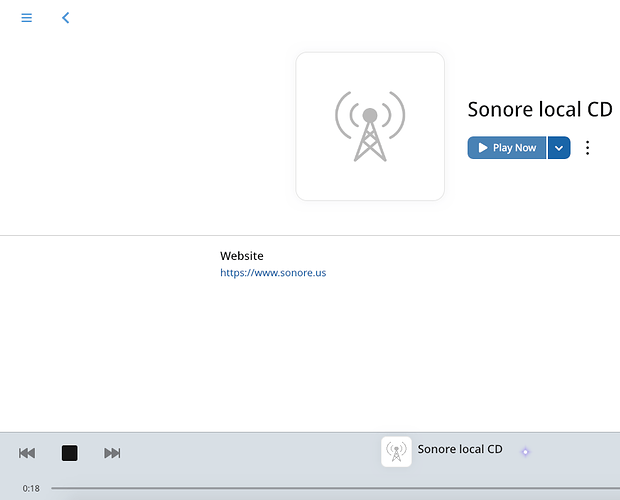Introducing Sonore’s Compact Disc Digital Audio Streaming with Roon/RoonReady
You guys remember CDs right? According to Wikipedia, “Compact Disc Digital Audio (CDDA or CD-DA), also known as Audio CD, is the standard format for audio compact discs.”
In the past computer audio meant ripping CDs and storing them on your computer or NAS for streaming at a later time. Well from time to time I get nostalgic and just want to spin my CDs. Sonore’s new Compact Disc Digital Audio Streaming allows you to pop a cd into an inexpensive USB optical drive connected to a Rendu and stream its content lossless to another Rendu on your network. You control playback via your computer or iPad as usual using Roon.
Here is the flow diagram:
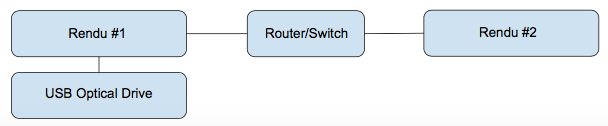
This is the USB optical drive ($29.99 on Amazon) that I’m using for testing: https://amzn.to/2Qxm3l0
Prerequisites
- USB optical drive connected to a Rendu on the home network. This Rendu needs to be running Sonic Orbiter 2.8 with recent updates via Software Manager. Note the IP Address of this Rendu for use below. *It might be a good idea to fix the IP address of the Rendu with the USB optical drive connected to it in your router’s configuration.
- A second Rendu to stream to in RoonReady mode. This unit most me enabled in Roon and selected as the output device.
Setup
-
On the Rendu with the USB optical drive go to Settings / MPD DLNA and Press Save.
-
On the Rendu with the USB optical drive insert the CD you want to play.
-
In Roon go to My Live Music
-
In Roon select Add Station +
-
In Roon under Manually Add Station select Add Station URL
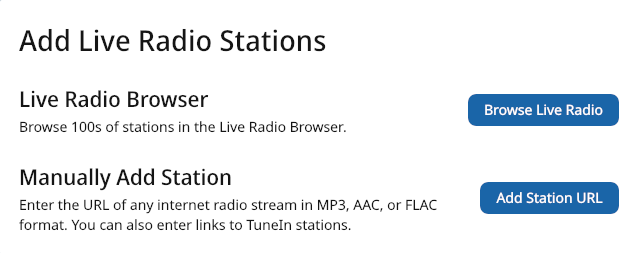
-
Enter the following URL, but change IP-address to the IP address of your Rendu with the USB optical drive.
http://IP-address:9095/upcd/dev/sr0/wholedisk
example:
http://192.168.1.172:9095/upcd/dev/sr0/wholedisk -
You should now see a new My Live Radio station named Sonore local CD
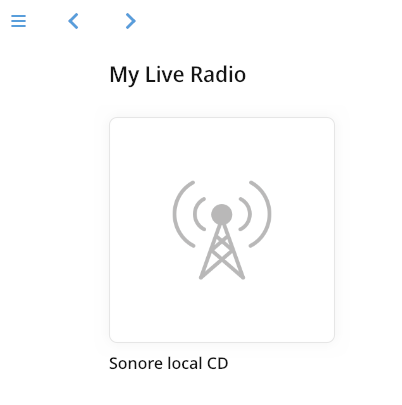
-
Select the Sonore local CD station and press Play Now.
-
Enjoy!