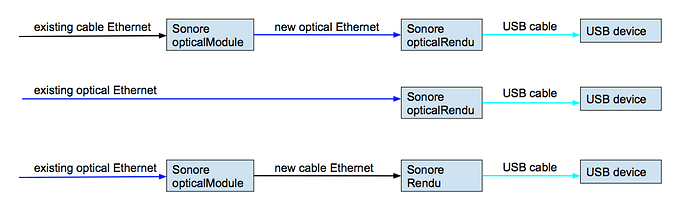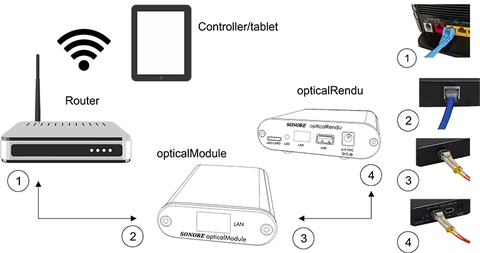Here is a wonderful post from John S. on the subject,
" The understanding of “isolation” in digital audio has been my passion for at least 10 years. There is a LOT of misunderstanding on the subject floating around in audio circles. Here is a quick summary of my current understanding and how the current products fit in with this.
There seems to be TWO independent mechanisms involved: leakage current and clock phase noise. Various amounts of these two exist in any system. Different “isolation” technologies out there address one or the other, but very rarely both at the same time. Some technologies that attenuate one actually increase the other. Thus the massively confusing information out there.
Leakage current is a property of power supplies. It is the leakage of AC mains frequency (50/60 Hz) into the DC output. It is usually common mode (ie exists on BOTH the + and - wires at the same time, this makes it a bit difficult to see. There seems to be two different types, one that comes from linear supplies and is fairly easy to block, and an additional type that comes from SMPS and is MUCH harder to block. An SMPS contains BOTH types. They are BOTH line frequency.
Unfortunately in our modern times where essentially all computer equipment is powered by SMPS we have to deal with this situation of both leakage types coming down cables from our computer equipment. There are many devices on the market (I have designed some of them) for both USB and Ethernet, most can deal with the type from linear supplies but only a few can deal with the type from SMPS.
Optical connections (when the power supplies are completely isolated from each other) CAN completely block all forms of leakage, it is extremely effective. Optical takes care of leakage, but does not deal with the second mechanism.
Clock phase noise
Phase noise is a frequency measurement of “jitter”, yes that term that is so completely mis-understood in audio circles that I’m not going to use it. Phase noise is a way to look at the frequency spectrum of jitter, the reason to use it is that there seems to be fairly decent correlation to sound quality. Note this has nothing to do with “pico seconds” or “femto seconds”. Forget those terms, they do not directly have meaning in audio, what matters is the phase noise. Ynfortunately phase noise is shown on a graph, not a single number, so it is much harder to directly compare units. This subject is HUGE and I’m not going to go into any more detail here.
Different oscillators (the infamous “clocks” that get talked about) can have radically different phase noise. The level of phase noise that is very good for digital audio is very difficult to achieve and costs money. The corollary is that the cheap clocks used in most computer equipment (including network equipment) produce phase noise that is very bad for digital audio.
The important thing to understand is that ALL digital signals carry the “fingerprint” of the clock used to produce them. When a signal coming from a box with cheap clocks comes into a box (via Ethernet or USB etc) with a much better clock, the higher level of phase noise carried on the data signal can contaminate the phase noise of the “good” clock in the second box. Exactly how this happens is complicated, I’ve written about this in detail if you want to look it up and see what is going on.
The contamination is not complete, every time the signal gets “reclocked” by a much better clock the resulting signal carries an attenuated version of the first clock layered on top of the fingerprint of the second clock. The word “reclocked” just means the signal is regenerated by a circuit fed a different clock. It may be a better or a worse clock, reclocking doesn’t always make things better!
As an example if you start with an Ethernet signal coming out of a cheap switch, the clock fingerprint is going to be pretty bad. If this goes into a circuit with a VERY good clock, the signal coming out contains a reduced fingerprint from the first clock layered on top of the good clock. If you feed THIS signal into another circuit with a very good clock, the fingerprint from the original clock gets reduced even further. But if you feed this signal into a box with a bad clock, you are back to a signal with a bad fingerprint.
The summary is that stringing together devices with GOOD clocking can dramatically attenuate the results of an upstream bad clock.
The latest devices form Sonore take on BOTH of these mechanisms that effect sound: optical for blocking leakage and multiple reclocking with very good clocks. The optical part should be obvious. A side benefit of the optical circuit is that is completely regenerates the signal with a VERY low phase noise clock, this is a one step reclocking. It attenuates effects from upstream circuits but does not completely get rid of them. This is where the opticalModule comes into play, if you put an opticalModule in the path to the opticalRendu you are adding another reclocking with VERY good clocking. The result is a very large attenuation of upstream effects. It’s not completely zero, but it is close.
The fact that the opticalRendu is a one stage reclocking (which leaves some effects from upstage circuits) is why changing switches etc can still make a difference. Adding an OpticalModule between the switch and opticalRendu reduces that down to vanishingly small differences.
So an optical module by itself adds both leakage elimination and significant clock effects attenuation. TWO optical modules in series give you the two level reclocking .
An opticalRendu still has some significant advantages over say an ultraRendu fed by a single opticalModule, the circuitry inside the opticalRendu has been improved significantly over the ultraRendu. (it uses new parts that did not exist when the ultraRendu was designed). In addition the opticalRendu has the reclocking taking place a couple millimeters away from the processor which cuts out the effects of a couple connectors, transformers and cable. The result is the opticalRendu has some significant advantages.
An opticalModule feeding an ultraRendu does significantly improve it, but not as much as an opticalRendu. So you can start with an opticalModule, then when you can afford it add an opticalRendu, also fed by the opticalModule and get a BIG improvement.
I hope this gives a little clarity to the situation.
John S."