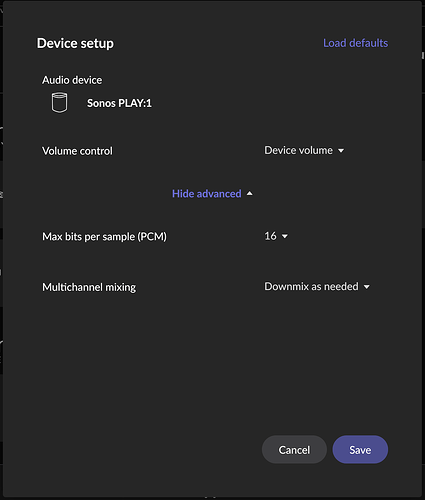Hi all,
I am posting this mostly for easy reference if others are experiencing similar issues.
For quite a while, I’ve had two issues with Roon which I thought were unrelated. First, while most of my zones are Roon Ready devices, I have a pair of Sonos Play:1s in the living room, set up as a stereo pair. I stream to them from Roon using Sonos streaming (these are older devices and don’t support AirPlay), but the streaming to them have never been super stable. In recent months, I routinely had dropouts every few minutes, and prior to that I had both dropouts and Roon losing control of the device. The latter problem seems to have resolved, but dropouts remained even after I put in a WiFi extender to ensure that both speakers had a strong signal.
Second, I’ve repeatedly been finding that the roonappliance process is maxing out the CPU on the Mac that I use as the Roon Core. It’s a reasonably beefy, albeit older, i7 machine with 8GB of RAM, and much of the time roonappliance only uses 8 to 10% of CPU even when streaming to a couple of zone. So, the hardware should be fine. Yet, recently I was routinely finding the machine with fans going full blast and roonappliance using 198% of the cpu time (across the two cores). Force quitting roonapliance would bring it temporarily back to normal. I checked forums both here and on reddit, and while I’ve seen a number of mentions of high CPU utilization, I didn’t find any agreed-on solutions.
Anyway, after moving the Sonos speakers to the new WiFi extender didn’t solve dropouts, I dug into the forums, and I saw a couple of references that reducing the maximum bitrate for Sonos streaming to 16bits helps. Indeed, my Sonos zone was set to the default 24bit max bitrate. I reduced that to 16bits, and dropouts disappeared. Interestingly, since I made this change, the roonappliance process seems to have back to normal CPU utilization as well. I’ve been streaming to every zone in the house I made the change, and the roonappliance process has stayed within normal range of CPU use. So, I suspect that whatever problems were occurring with sending 24bit streams to Sonos would throw the Roon Core process into a funky state from which it couldn’t recover.
So, if you are streaming to Sonos devices, and are having Sonos dropouts or high CPU utilization, it might be worth checking the device settings for the Sonos speakers and reducing the bitrate to 16bits if the setting has the default value of 24. To make the change, go to Audio under Roon Settings, Select Device Setup under the cog icon next to your Sonos system(s), and under Advanced Settings, change the Max bits per sample (PCM) to 16 as in the screenshot below. Either or both of these problems might go away.